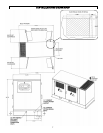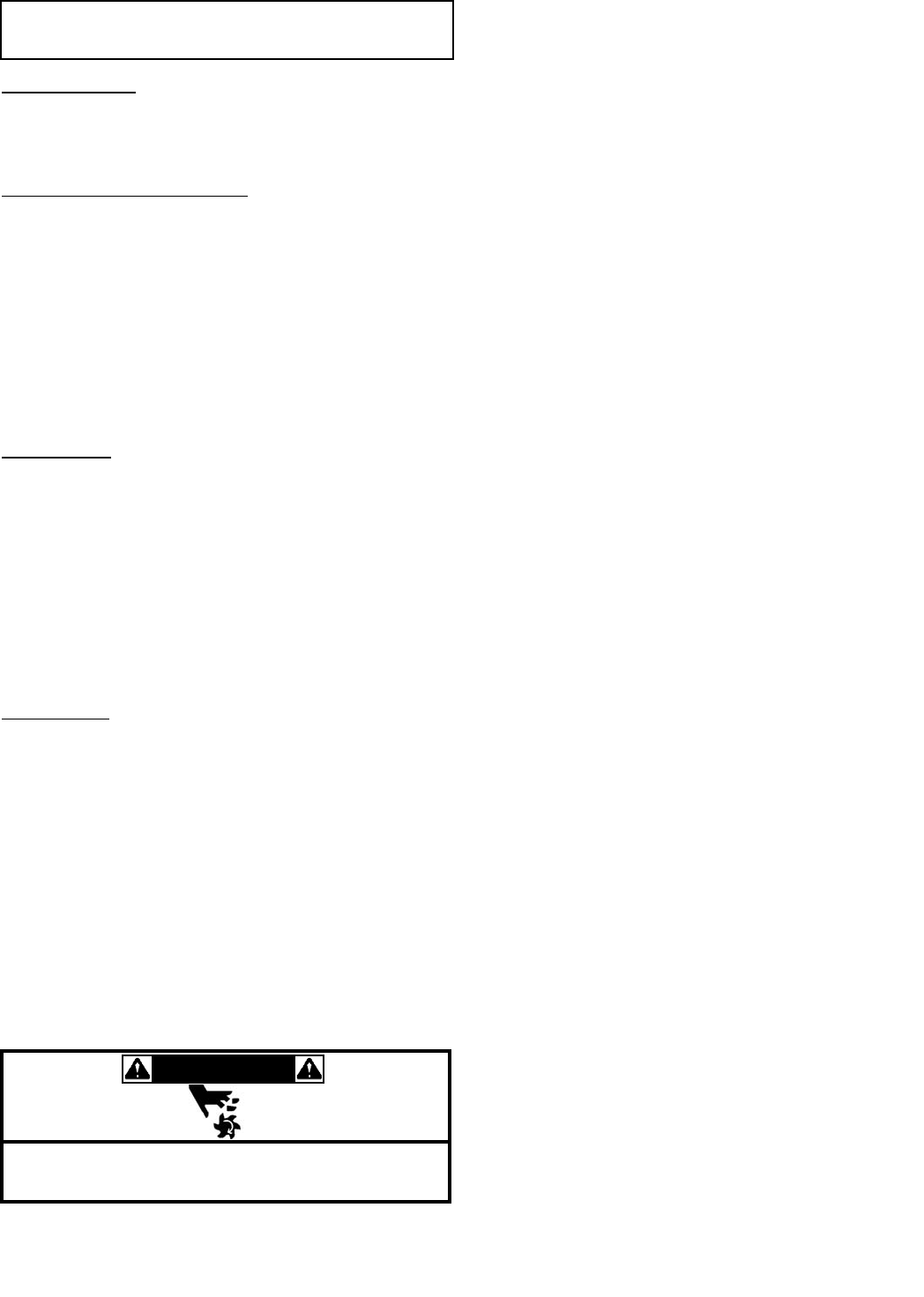
DISPLAY MODE
Pressing the Display/Toggle pushbutton allows the
user to scroll through the Normal, Alternate and Menu
display Modes.
ALTERNATE DISPLAY MODE
Alternate Display Mode can be used to observe
generator performance including oil pressure, coolant
temperature, battery voltage, kilowatt load, generator
voltage, kVA, hours to next service, amps, generator
frequency, total run hours, engine speed, and unit
identification number.
After pressing the Display/Toggle pushbutton to
enter the alternate display mode, pressing the
Raise/Scroll or Lower/Scroll pushbutton allows the user
to scroll through the alternate display mode screens.
MENU MODE
Menu Mode can be used to observe settings
programmed into the control panel. The menus include
information on alarms, system configuration, sensing
devices, and engine parameters.
To access the Menu Mode press the Display/Toggle
(if in Normal Mode) pushbutton twice to begin the Menu
display. Options can be selected by pressing the
Raise/Scroll or Lower/Scroll pushbuttons, and after
locating the desired option, pressing Select/Enter begins
the next level of menus.
RUN MODES
There are three run mode options: Run, Off and
Auto. When the Run pushbutton is pressed the unit will
immediately start and the “not in auto” light will illuminate.
In Run mode, the generator will continue to run until the
Off pushbutton is pressed to stop the unit. At this point
the “not in auto” light will illuminate and the unit will not
operate.
When the Auto pushbutton is pressed the unit will
enter automatic run mode, where the generator controller
and the transfer switch will control the operation of the
unit. In automatic run mode, the unit will automatically
start up and shut off when power failure occurs and to
exercise the unit.
When power failure occurs, a signal will be sent to
the generator to start a warm up cycle. After the warm up
cycle is completed, the transfer switch will allow the load
to be transferred to the generator until it senses that
regular utility power has been restored. When this
occurs, the transfer switch will remove the load from the
generator and a signal will be sent to the generator to
begin a cool down cycle. After the cool down cycle is
completed, the unit will stop running, but remain in the
automatic run mode.
The unit will also automatically start itself to ensure it
remains in good working order. Every 14 days the unit
will automatically start up without warning and run for 20
minutes before shutting down. The unit will remain in
automatic run mode after each exercise session.
G
G
E
E
N
N
E
E
R
R
A
A
T
T
O
O
R
R
C
C
O
O
N
N
T
T
R
R
O
O
L
L
P
P
A
A
N
N
E
E
L
L
O
O
P
P
E
E
R
R
A
A
T
T
I
I
O
O
N
N
WWAARRNNIINNGG
• The unit will automatically start and stop
without notice.
15