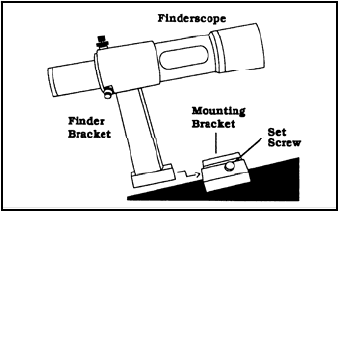
I
I
n
n
s
s
t
t
a
a
l
l
l
l
i
i
n
n
g
g
t
t
h
h
e
e
F
F
i
i
n
n
d
d
e
e
r
r
s
s
c
c
o
o
p
p
e
e
elescope tube (on refractors and Schmidt-Cassegrain) and
nt of the telescope tube (Newtonian), there is a small bracket with a set screw in it. This is where the
erscope:
1. tment screws so they don’t protrude into the bracket. Then slide the rubber
scope (smallest diameter side) and roll it 2/3 of the way up into
ope through the
presses tightly
ket. Once it
stops, then pull outward on the spring loaded adjustment
screw and continue inserting the finderscope until it is
approximately centered in the bracket.
3. Tighten the two adjustment screws until they make contact
with the finderscope body.
4. Locate the mounting bra
5. Loosen the set screw on the mounting bracket on the telescope
so it does not protrude in the bracket.
6. Slide the finder bracket (attached to the finderscope) into the mounting bracket on the telescope.
7. The finderscope bracket ill slide in from the back. The ted so that the
objective lens is toward e front (open) end of the telescope.
8. Tighten the set screw on the mounting bracket to hold the finderscope in place.
or information on aligning your finderscope, see Telescope Basics section of this manual.
To install the finderscope onto the telescope you must fi
then attach it to the telescope. Toward the rear of the t
rst mount the finderscope through the finder bracket and
fro
fi
nderscope bracket will be mounted. To install the find
Loosen the finderscope adjus
O-ring over the eyepiece end of the finder
the slot (groove) in the finderscope.
2. Insert the eyepiece end of the findersc
narrow part of the bracket until the O-ring
between the finder and the inside of the brac
Figure 2-10
cket near the front (open) end of the telescope.
to
w finderscope should be orien
th
F
I
I
n
n
s
s
t
t
a
a
l
l
l
l
i
i
n
n
g
g
t
t
h
h
e
e
V
V
i
i
s
s
u
u
a
a
l
l
B
B
a
a
c
c
k
k
isual accessories to
th the visual back installed. If in case it is not installed,
llow these instructions for attaching it:
1. the rear
ce
2. sitio til
ig hmidt-
C k, rotate the slip ring counterclockwise until it is
fr
Only applicable to the Schmidt-Cassegrain, the visual back is the accessory that allows you to attach all v
the telescope. The Omni Schmidt-Cassegrain normally comes wi
fo
Remove the cover on the rear cell and then place the knurled slip ring on the visual back over the threads on
ll (Fig 2-11).
Hold the visual back with the set screw in a convenient po
t ht. Once this is done, you are ready to attach other accessories
assegrain), eyepieces, etc. If you want to remove the visual bac
ee of the rear cell.
n and rotate the knurled slip ring clockwise un
, such as diagonals (for refractors and the Sc
13


















