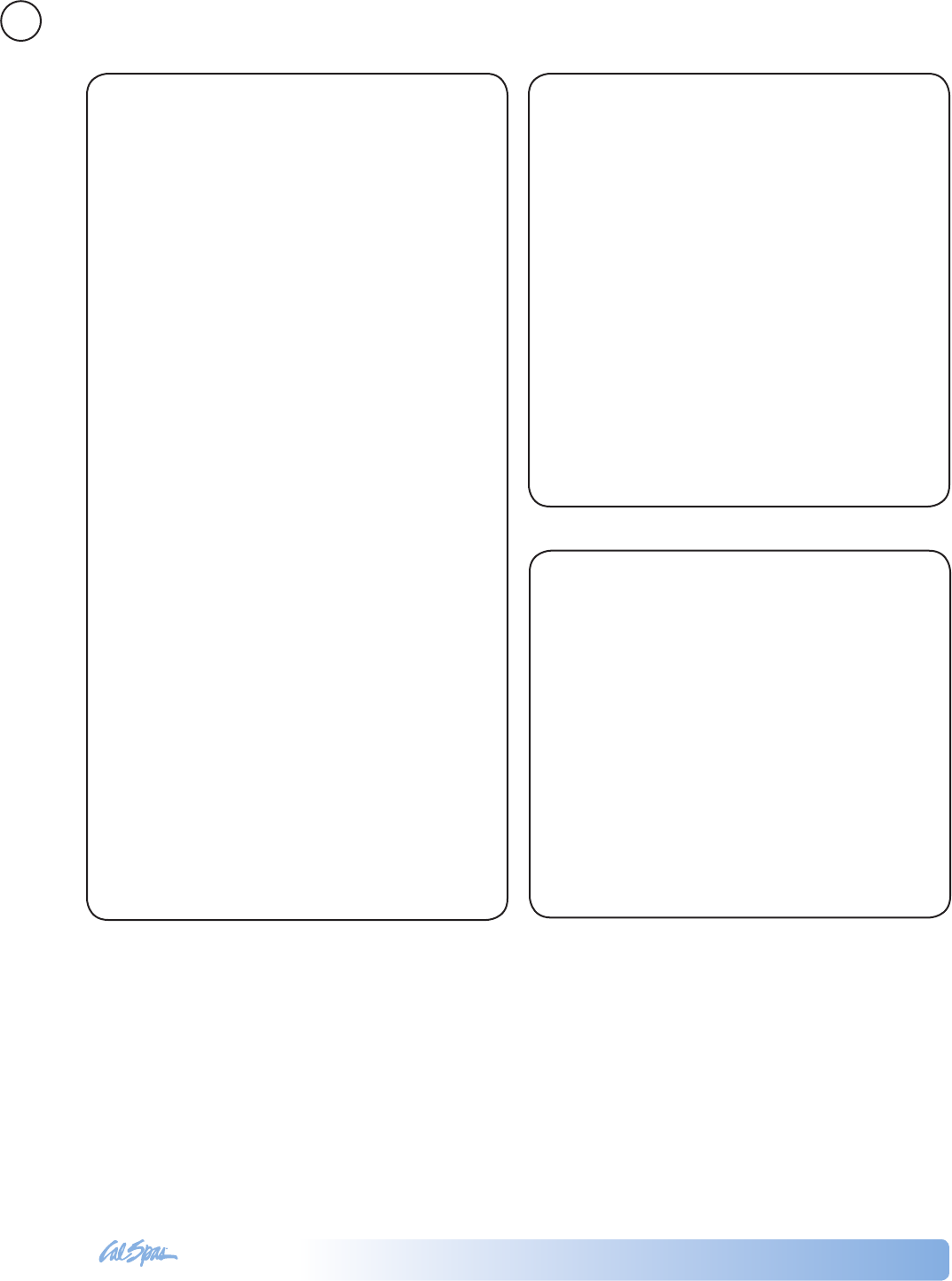
2011 Portable Spa
LTR20111000, Rev. D
Operating Your Spa
www.calspas.com
14
Temperature Adjustment
(Range 80°F to 104°F, 26°C to 40°C)
The electronic control panel displays the actual
water temperature in degrees Fahrenheit. The
displayed temperature will only be current after the
pump has been running for at least two minutes.
To display the temperature that the spa is set to:
Press the • Temp button. The temperature
setting will ash.
While the display is ashing, each time you •
press Temp button, the set temperature will
change up or down one degree.
If the desired temperature is opposite of the •
direction each press of the button is making,
release button, allow display to stop ashing
and then press Temp button to change
temperature the other direction.
Light
Press the Light button to turn on the light. Press it
once again to turn the light off. All optional lighting
such as the control panel light and cabinet perimeter
lighting is controlled by the Light button and will
turn on and off with the spa light.
Automatic Time outs
These features will automatically turn themselves
off during periods of continuous use:
Low speed pump After 4 hours•
High speed pumps After 15 minutes•
Optional circulation pump After 15 minutes•
Optional turbo After 15 minutes•
Spa light After 4 hours•
Setting Filtration Cycles
Your spa is programmed to lter twice a day. The
rst cycle will begin six minutes after the spa is
turned on and the second cycle 12 hours later.
The factory has programmed the cycle to last for
two hours but this can be reset according on your
requirements.
To set the length of ltration cycles, press the
Temp button then the Jets button. Press Temp
button again to change the ltering cycle duration.
When desired duration is selected press the Jets
button to exit.
F2 Two hours
F4 Four hours
F6 Six hours
F8 Eight hours
FC Continuous ltration
To set the time of day ltration begins, turn off the
power to the spa at the time you would like one
of the ltration cycles to begin, then turn back on
after 30 seconds.
If you have an ozonator, it will activate during the
ltration cycles.
Circulation Pump
This is an optional feature. If you have the optional
circulation pump, it will come on when the system
is checking temperature, during lter cycles, during
freeze conditions, or when another pump is on.
When the circulation pump is installed, pump 1 is
one-speed only. Otherwise, pump 1 is two-speed,
with the low speed performing ltration. (See page
7 for control box settings.)
9800 Electronic Control


















