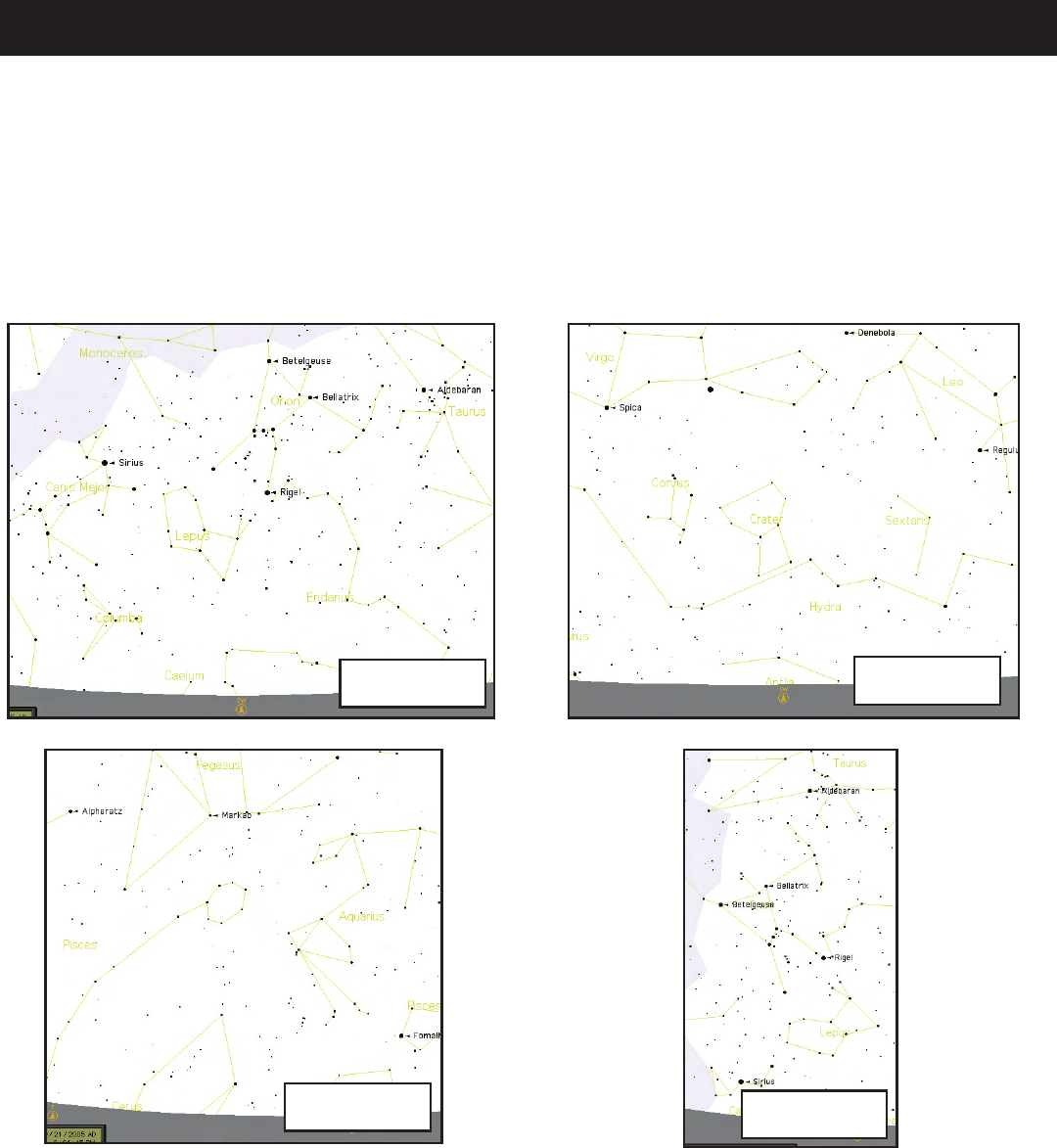
M
ALIGNING NORTHSTAR FOR THE FIRST TIME (Continued)
Again by using the SCROLL UP and SCROLL DOWN buttons and the ENTER button, the COUNTRY can be chosen.
When the appropriate Country is found and the ENTER button is pushed, choose the city that you are closest to by pressing ENTER
when it is displayed.
NOTE: CHOOSE THE CITY CLOSEST TO YOUR VIEWING LOCATION. THIS IS NOT A CRITICAL STEP AND THE
ALIGNMENT WILL BE REFINED AUTOMATICALLY AS WE PROGRESS.
A scrolling message indicates to CENTER STAR 1 THEN PRESS ENTER
To center your guide star, simply choose a star that you know from the list on the screen.
Note: As you become more familiar with other stars in the sky throughout the year, you can choose the ALIGN STAR mode to
eliminate most of the set up data. In ALIGN STAR mode, you must need to know only 2 star positions to align your NorthStar™.
By looking through the eyepiece, center the star in the field of view by using the Motorized Movement Buttons or move the
telescope by hand and press ENTER.
14.
SPRING
SUMMER
FALL
WINTER


















