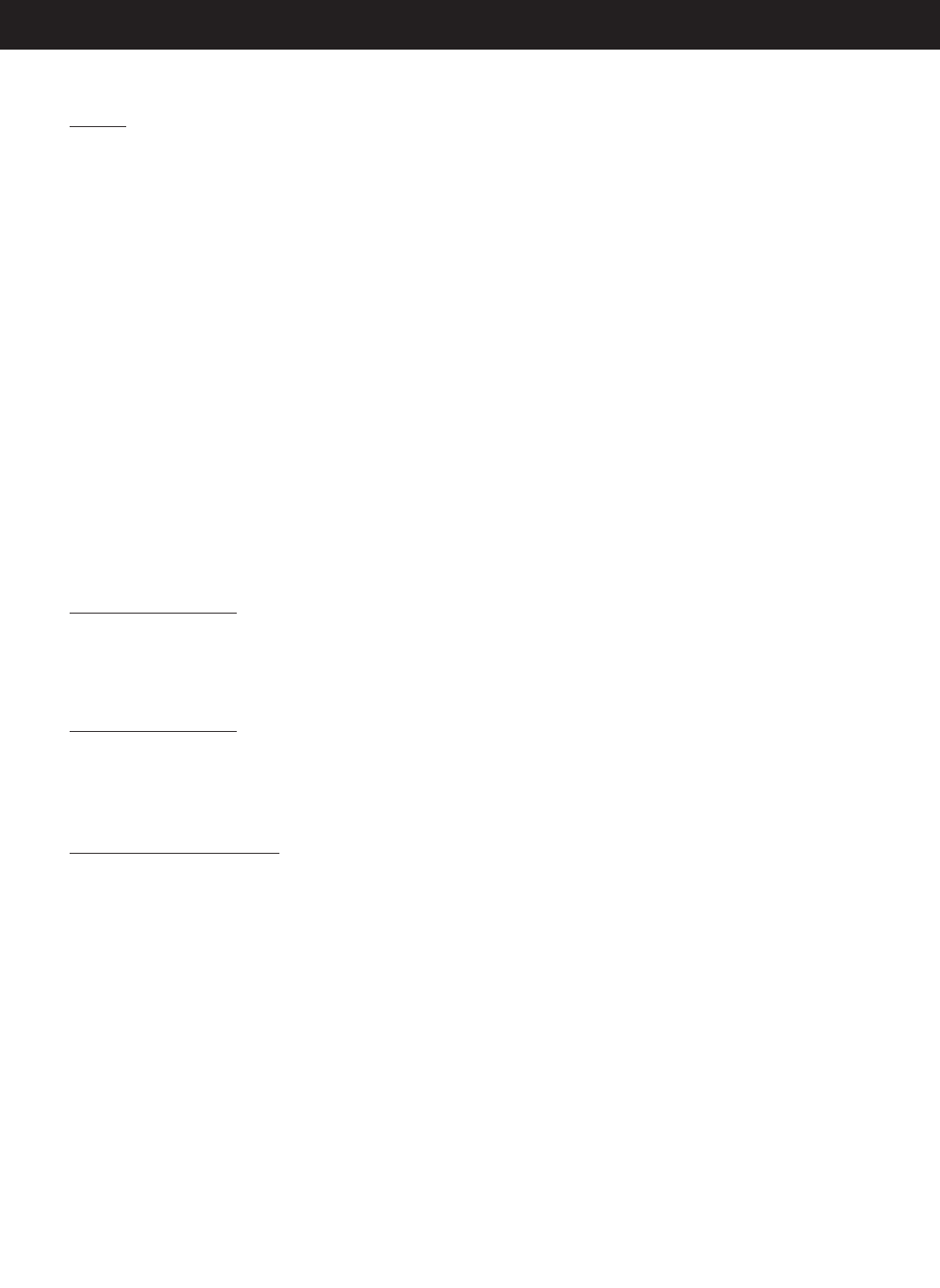
M
ALIGNING NORTHSTAR FOR THE FIRST TIME
(NOTE: Make certain that the telescope is set up on a level surface.)
STEP 1:
Before turning the telescope on, remove the remote control handset. When you turn the telescope on, a spoken and scrolling
message will occur:
BUSHNELL NORTHSTAR Vx.x
Following this message, the telescope will execute a diagnostic check and level the telescope tube in relation to the telescope mount.
Then the default menu will appear:
SELECT MODE
ALIGN EARTH ][
This mode assumes that even if the telescope user is a first time user and does not know anything about astronomy that they
can be successful aligning the telescope in a few simple steps.
The ALIGN EARTH option is flashing.
Press ENTER to choose ALIGN EARTH option.
NOTE: ANY FLASHING ITEM ON THE DISPLAY IS A MENU CHOICE. OTHER CHOICES ARE AVAILABLE BY USING
THE SCROLL UP OR SCROLL DOWN BUTTONS.
STEP 2: SET THE TIME
By using the SCROLL UP and SCROLL DOWN buttons and the ENTER button, the time can easily be set as well as the
time zone. Each flashing option will need to be changed to read the appropriate number. Once the appropriate number is
displayed, accept the number by pressing ENTER. Then set the next flashing option until the time and time zone are set.
STEP 3: SET THE DATE
Again by using the SCROLL UP and SCROLL DOWN buttons and the ENTER button, the date can easily be set. Each
flashing option will need to be changed to read the appropriate number or month. Once the appropriate number is displayed,
accept the number by pressing ENTER. Then set the next flashing option until the day, month and year are set.
STEP 4: SET THE LOCATION
The next screen will display:
ALIGN EARTH
CITY ][
CITY will be flashing. By pressing the ENTER button, the display will change to:
COUNTRY
U.S.A.][
T
he country will be flashing.
13.


















