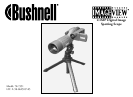12
13
LED/SOUND INDICATIONS
LED
(Red)
1) Power On indication: steady light
2) Operation indication: blinks to confirm image capture after “Snap”. LED goes out while photo is being stored in memory, comes
on again when storage operation is complete.
3) Self Timer indication: blinks once per second during timer countdown.
Audible alerts (beeps)
1) Power on: 2 short beeps; Power off: 2 short beeps;
2) Operation confirmation: 1 short beep.
3) Saving photo completed: 1 short beep.
4) Memory full (download, then delete photos to reuse memory): 3 short beeps.
5) Low battery warning: 3 long beeps.
.
Minimum:
• Pentium® III 500 MHz
• Windows® 98SE / Me / 2000 / XP
• 64 MB RAM
• SVGA video card (2MB Video RAM)
• 800x600 screen display
• 16-bit High color
• 200 MB Hard Disk space available
• CD-ROM drive
• USB port
Recommended:
•
128 MB RAM
• 1024 x 768 screen display or higher
• 24-bit True color or higher
• Internet access
• Photo quality color printer
SYSTEM REQUIREMENTS (for PhotoSuite Software)
SOFTWARE INSTALLATION:
A. D
RIVER SOFTWARE INSTALLATION
(ONLY NECESSARY FOR WINDOWS 98/98SE)
If the CD-ROM does not automatically launch the install screen, double click “ SETUP.EXE”
in the CD-ROM file directory to start the installation.
P
ress [Next] to continue
As
noted, be sure the camera is not plugged into your computer’s USB port before proceeding
with the installation.
Then
press [Next] to continue.
When
the driver installation has completed, press [Finish] to end
C
ONNECTION TO THE COMPUTER
1. Be sure the computer has finished installing the hardware driver.
2. P
lug the small connector at one end of the supplied USB cable into the port to the right of the
SD card slot on the bottom of the camera . Plug the flat end of the USB cable directly into an
available USB port on your computer (avoid the use of USB hubs).
3. The computer will identify the camera automatically.