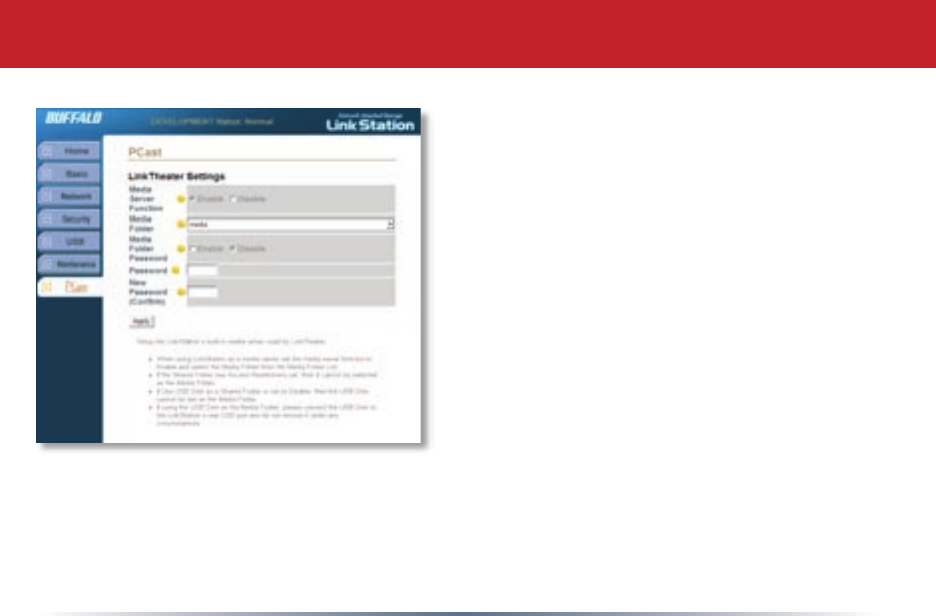
64
PCast Settings - LinkTheater
Password: Enter the password required for access
to the LinkStation content from LinkTheater. This
password will need to be entered everytime you
initially access the LinkStation from LinkTheater.
The password can only be four alphanumeric
characters. This limitation has been set because
of the time it takes to input alphanumeric
characters with the LinkTheater remote control.
Password (Confirm): Conrm the password set
above. If the elds do not match, then you will be
required to re-input the password.
NOTE: LinkStation should appear automatically on the LinkTheater’s Log In page. If it does not
appear, disable and re-enable the Media Server in the LinkStation’s user interface. If this still
does not work, then please verify connectivity on both the LinkStation and LinkTheater, power
cycle both devices, and/or call Buffalo Technology’s Technical Support.


















