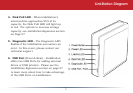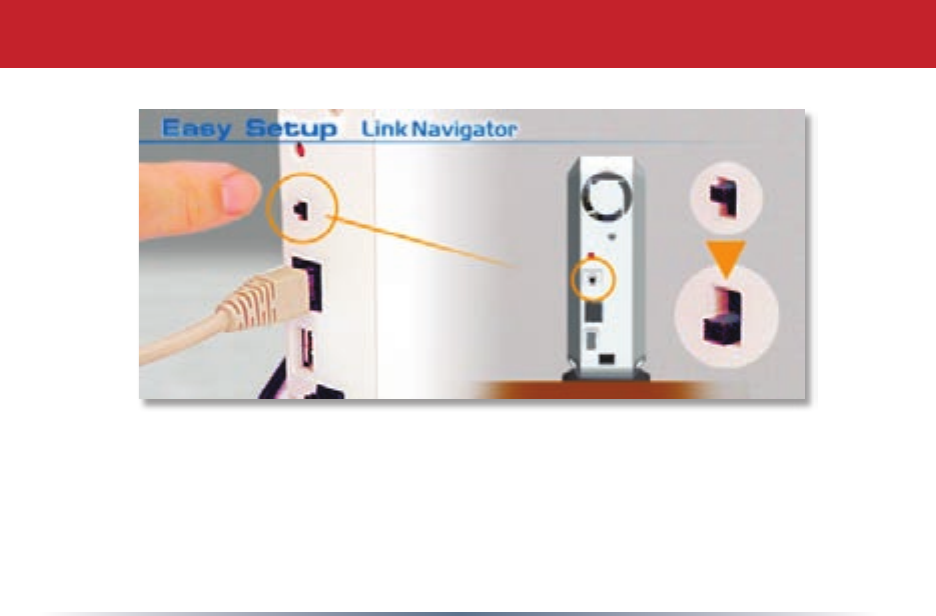
10
On the rear of the LinkStation, ip the black Cable Selection switch. This switch tells LinkStation
whether to communicate over a Crossover or Patch cable. Verify that the LINK/ACT LED on the
front of LinkStation is lit (see page 9’s picture). If it is lit, continue to page 12 to continue setting
up LinkStation. If the LINK/ACT LED is still not lit, try moving the switch to the other position.
If that doesn’t help, turn to the next page to check for common problems.
Quick Setup