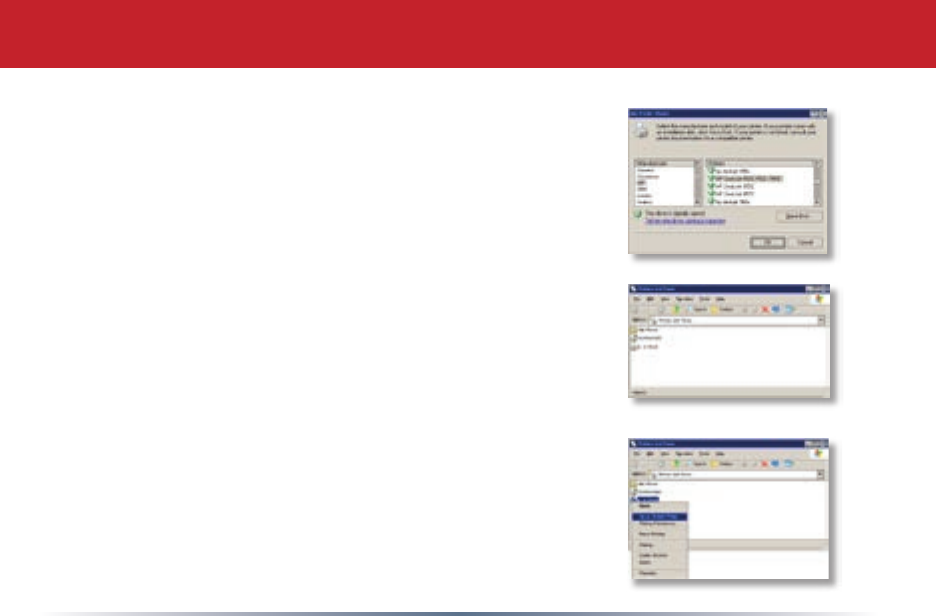
48
USB Settings - Printer Share Installation
• The Add Printer Wizard will launch. Select the proper driver
for your printer. If the specic printer is not in the list,
you will be required to insert the CD that came with your
printer into your PC’s CD-ROM drive and press the Have
Disk button. Refer to your printer documentation for further
information on installing your printer if necessary. Press the
• The printer is now successfully installed. To further
congure and test the printer, open your PC’s Control Panel.
The Control Panel can be accessed through ‘My Computer’
or through the Start Menu. Once the Control Panel is open,
double click on the Printers and Faxes icon.
• If lp is the only printer installed on the PC, then it will
automatically be set as the default printer. However, if it is
not the only printer on the PC, then it is not set as default. If
you would like to make it the default printer, right click on
the lp printer icon and select the Set as Default Printer option.


















