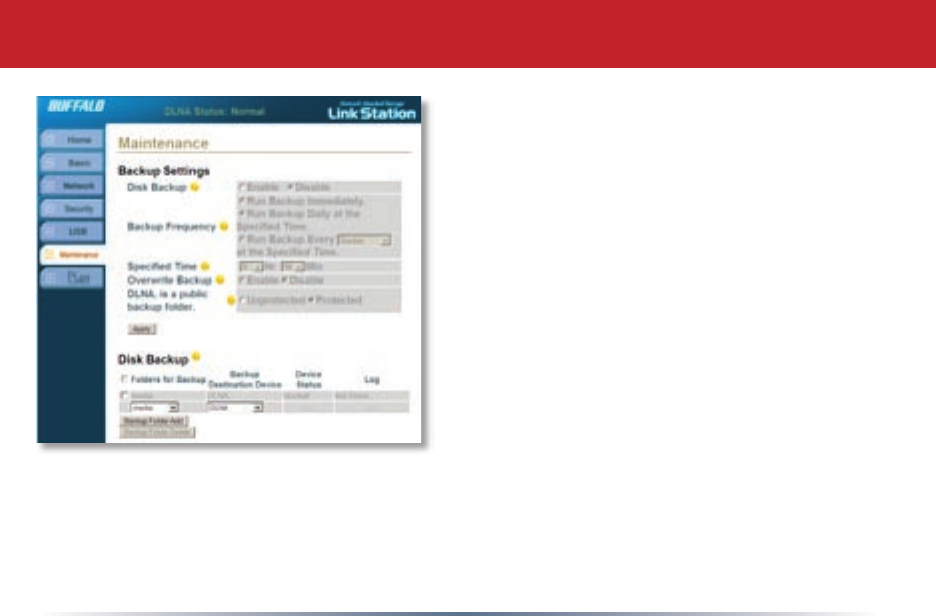
56
Maintenance Settings - Backup Settings
Disk Backup: The Disk Backup function allows
LinkStation’s data to be backed up to an external
USB Hard Drive. Backing up data is important in the
event of LinkStation becoming damaged. Without a
backup you risk losing data if a catastrophe happens.
The Disable option turns off the ability to backup.
Backup Frequency: There are three options for
starting backups. The Run Backup Immediately
option makes LinkStation begin backing up instantly.
This is a one-time backup solution. The Run Backup
Daily at the Specied Time option makes LinkStation
perform backups daily at a scheduled time. The
Run Backup Every (Day) at the Specied Time option
makes LinkStation perform a backup at a scheduled
time once a week.
Specified Time: The Specied Time is the time that
LinkStation will perform its backup if scheduled.
Overwrite Backup: The Overwrite Backup option species whether LinkStation will create a new
backup everytime or whether it will overwrite every backup. If Overwrite Backup is set to Disable
then a new folder will be created on the USB Disk everytime a backup occurs If it is set to Enable
then there will be only one backup on the USB Disk and it will be overwritten by each new
backup.


















