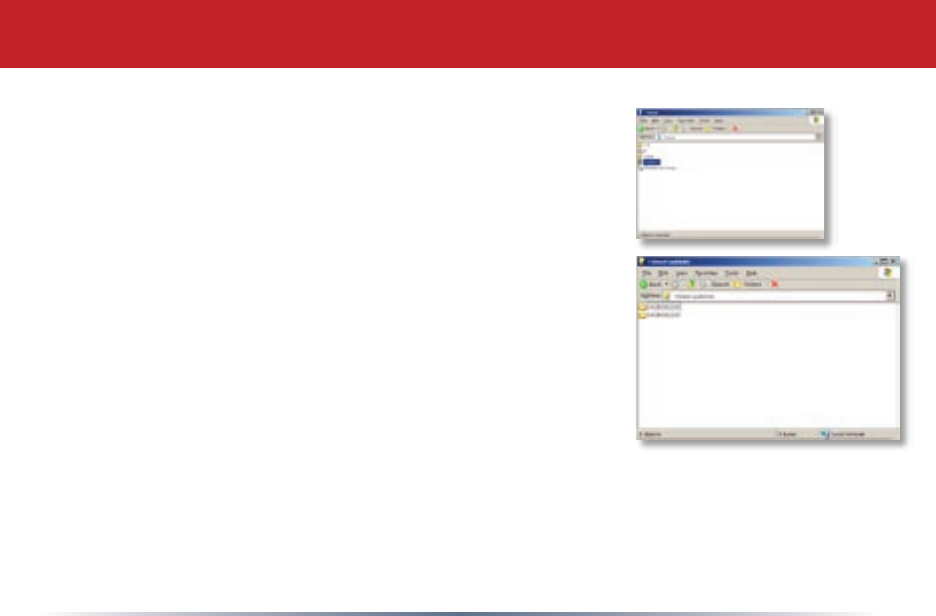
57
Restoring a Backup
To restore a backup, the USB Disk must be shared as a shared
folder. This setting can be enabled on page 44. Then, browse to
LinkStation and nd the folder labeled usbdisk1. This is where
all of the backup data is sent during backups. Double click on its
icon, or right click on it and select the Open option.
Once inside of the folder, the backup archives will be present.
If there are multiple folders labeled by numbers, then multiple
backups exist on the USB Disk. You will need to select the
proper backup before accessing the data. The backup naming
convention in this case is (YEARMONTHDAYTIME). Thus,
0408062200 is a backup that occurred on August 6th, 2004 at
22:00 (or 10pm). If Overwrite Backup was set when the backup
ran, then only one backup folder will exist. Also, if the USB Disk
has been used as additional storage, then other les and folders
may exist. From inside the backup archive, data can be moved
or copied to its original location. It can also be placed in a new
location.
NOTE: LinkStation backup USB Disks can be added to other LinkStations to recover the data in
the event that a LinkStation fails. In this case, just attach the USB Disk to another LinkStation,
share it as a shared folder, and access the data as described above. Do not reformat the USB
Disk when adding it to another LinkStation; that would delete all of the data on the USB Disk.


















