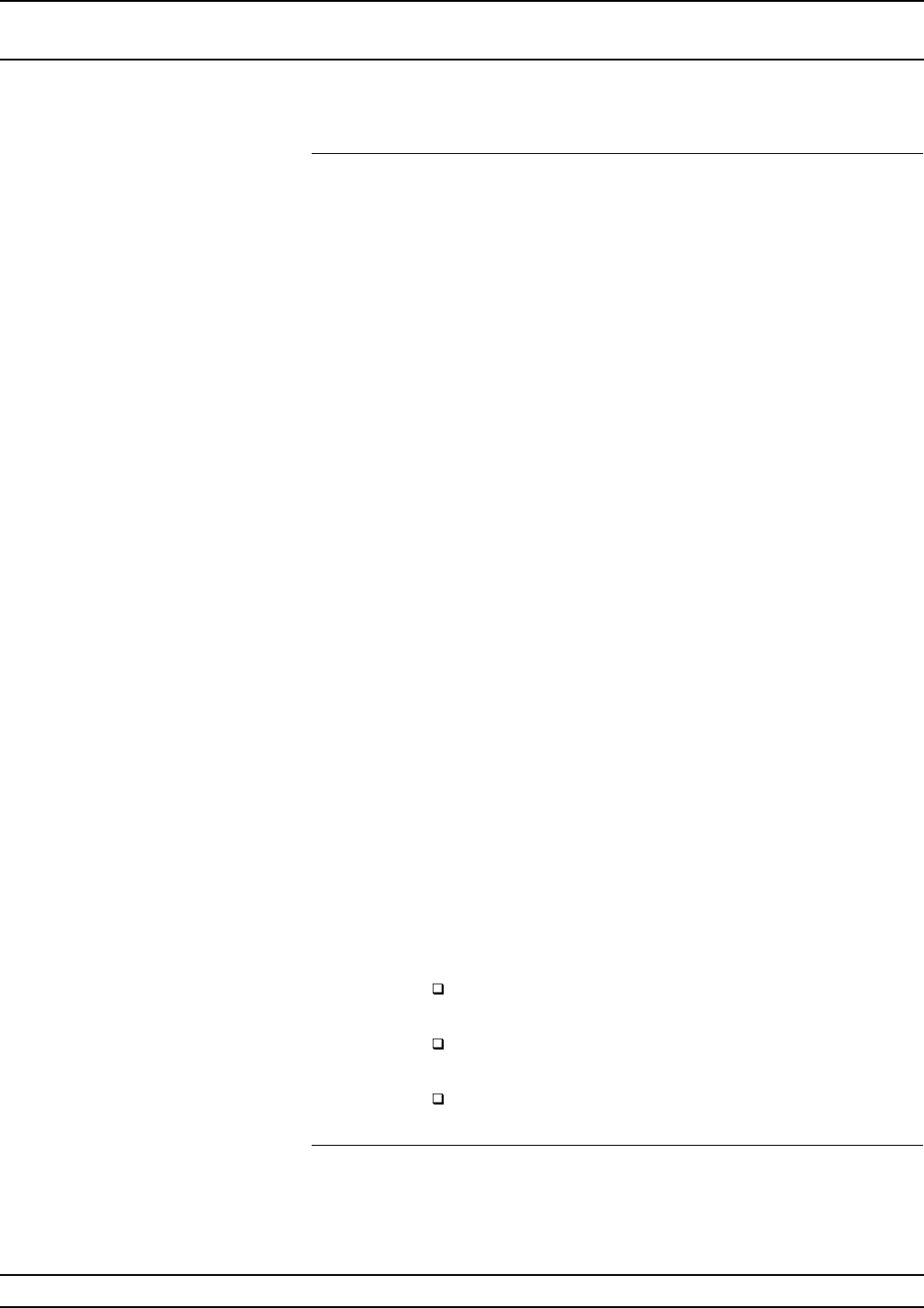
5-16 682XXB/683XXB MM
Output Power Related Problems
(>40 GHz)
682XXB/683XXB Models with SQM
Description: The signal generator does not display any error message
during self-test; however, there is no or low RF output above 40 GHz.
Step 1. Set up the 682XXB/683XXB as follows:
a.
682XXB Setup:
CW/SWEEP SELECT: Step
F1: 40.0 GHz
F2: 50.0, 60.0, or 65.0 GHz (Model dependent)
Number of Steps: 400
L1: –2.0 dBm
683XXB Setup:
CW/SWEEP SELECT: Analog
F1: 40.0 GHz
F2: 50.0, 60.0, or 65.0 GHz (Model dependent)
Sweep Time: 0.100 Sec
L1: –2.0 dBm
Step 2. Connect the X input of an oscilloscope to the 682XXB/
683XXB rear pane HORIZ OUT connector.
Step 3. Using the oscilloscope, check the following voltages:
a. For models having a high end frequency of 50 GHz, check
the SQM bias voltages at A14TP5 and A14TP7. The bias
voltage at A14TP5 should be +10 volts; the bias voltage
at A14TP7 should be –5 volts.
For models having a high end frequency of 60 or 65 GHz,
check for a +12 volts SQM bias voltage at A14TP6.
b. For all models, check for a –2 volt PIN switch drive volt
-
age at A9TP22.
If the SQM bias and PIN switch drive voltages are
correct, go to step 4.
If the SQM bias voltage(s) is not correct, replace the
A14 PCB.
If the PIN switch drive voltage is not correct, replace
the A9 PCB.
Table 5-4. Malfunctions Not Displaying an Error Message (5 of 6)
TROUBLESHOOTING
TROUBLESHOOTING TABLES


















