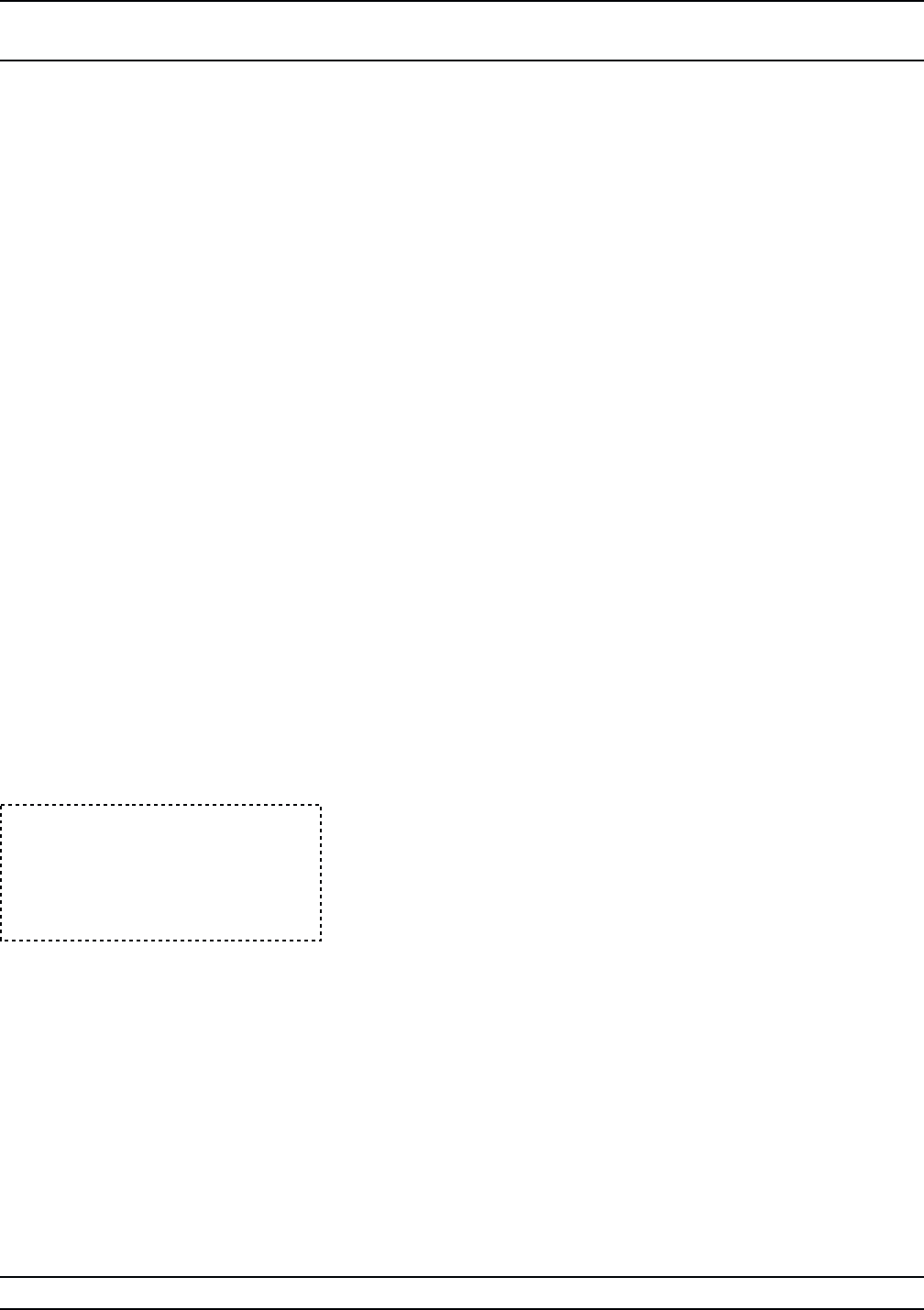
4. Connect the 682XXB/683XXB RF OUTPUT to the
Spectrum Analyzer RF Input.
NOTE
Before beginning this calibration proce
-
dure, always let the 682XXB/683XXB
warm up for a minimum of one hour.
FM
Calibration
Procedure
The following steps in the procedure lets you (1)
calibrate the FM Meter circuit, (2) calibrate the FM
Offset Balance DAC, (3) adjust the FM Gain Control
DAC in both narrow and wide modes, and (4) store
the results in non-volatile memory (EEPROM) on
the A17 CPU PCB.
NOTE
To ensure accurate calibration, each step of
this procedure must be performed in se
-
quence.
1. Perform FM Meter calibration as follows:
a.
At the
$ prompt on the PC screen, type:
calterm 123 and press <ENTER>.
b. Set up the Function Generator for a 83.3 kHz
sinewave with an output level of 0.707 volts
RMS (2 volts peak to peak). When done, press
any key to continue calibration.
The
$ prompt will appear on the screen when
the calibration is complete.
c. Record step completion on the Test Record.
2. Perform FM Offset Balance calibration as follows:
a.
At the
$ prompt on the PC screen, type:
calterm 126 and press <ENTER>. (The $
prompt will appear on the screen when the
calibration is complete.)
b. Record step completion on the Test Record.
3. External FM Wide mode sensitivity calibration is
accomplished by adjusting the FM Gain Control
DAC to obtain 200 MHz and 20 MHz FM devia
-
tions at frequencies of 5 GHz and 15 GHz. Modu
-
lating signal inputs are from the external
Function Generator.
4-38 682XXB/683XXB MM
FM
CALIBRATION CALIBRATION
NOTE
To save the calibration data after
completing any calibration step,
type:
calterm 787 and press
<ENTER>.


















