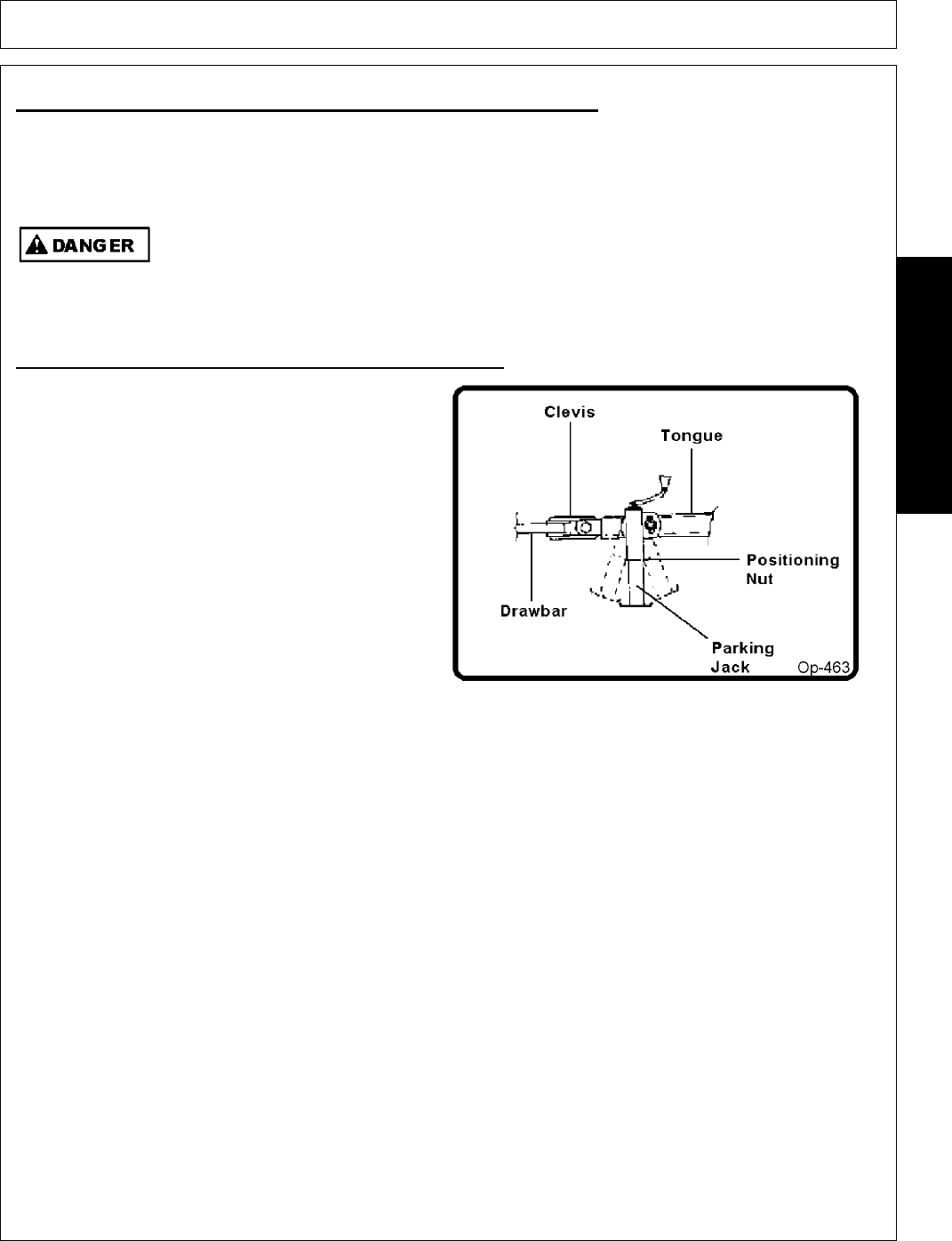
OPERATION
FACLON 15/10 03/09 Operation Section 4-9
© 2009 Alamo Group Inc.
OPERATION
6.1 Connecting the Mower Tongue to the Tractor
1. Ensure the tractor is equipped with the correct
PTO shaft and the drawbar is set at the cor-
rect length.
2. Using the parking jack, position the tongue
clevis to the height of the tractor drawbar.
Adjust the mower tongue to be level and
parallel with the tractor drawbar using the
control rod connecting the mower tongue to
the deck.
3. Board the tractor and start the engine. Back
the tractor to the mower aligning the drawbar
hitch hole with the mower tongue clevis. Turn
off the tractor engine, place the tractor in park,
and set the parking brake before dismounting.
4. To attach the mower, place a 1” washer (1)
under top lip of welded Clevis. Add enough 1”
spacer washers (2) between bottom of
drawbar and bottom lip of Clevis and tighten
the 1” locknut & bolt securely. Note: Attaching
a Falcon mower to the tractor 3-Point Hitch IS
NOT RECOMMENDED UNDER ANY
CONDITIONS.
5. Securely attach the mower safety chain to the
tractor drawbar or drawbar support frame.
6. Lower the jack until the tongue is completely
supported by the drawbar. Remove jack from
the tongue and place on storage bracket of
mower.
6. CONNECTING THE MOWER TO THE TRACTOR
Use extreme caution when connecting the mower to the tractor. The mower should be securely resting at
ground level or setting on blocks. Keep hands and feet from under the mower deck and clear of pinch points
between the tractor hitch arms and mower pins. OPS-R-0001
Always shut the Tractor completely down, place the transmission in park, and set the
parking brake before you or anyone else attempts to connect or disconnect the Implement
and Tractor hitches.
(S3PT-15)


















