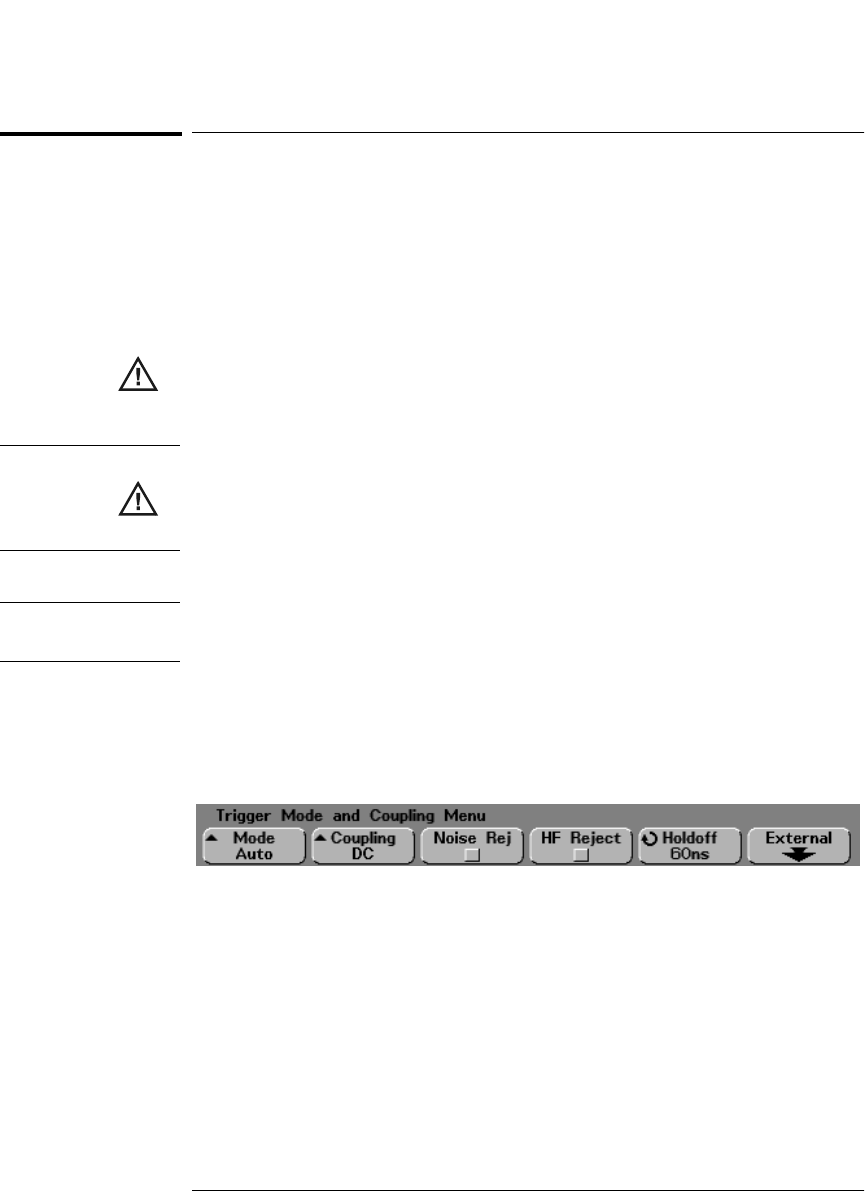
3-9
Triggering the Oscilloscope
External Trigger Input
External Trigger Input
External Trigger can be used as a source in several of the trigger types. On
4-channel and mixed-signal oscilloscopes, the external trigger BNC input is on
the rear panel and is labeled Ext Trig. On 2-channel oscilloscopes, the external
trigger BNC input is on the front panel and is labeled Ext Trigger.
Maximum input voltage for the external trigger input:
CAT I 300 Vrms, 400 Vpk
CAT II 100 Vrms, 400 Vpk
with 10073C or 10074C 10:1 probe: CAT I 500 Vpk, CAT II 400 Vpk
CAUTION Do not exceed 5 Vrms in 50Ω mode on the 54640-series models. Input
protection is enabled in 50
Ω mode and the 50Ω load will disconnect if greater
than 5 Vrms is detected. However the input could still be damaged, depending
on the time constant of the signal.
CAUTION The 50Ω input protection mode on the 54640-series models only functions
when the oscilloscope is powered on.
External Trigger Probe Settings
You can set probe attenuation, units, and input impedance for the external
trigger input.
1Press the Mode/Coupling key in the Trigger section of the front panel.


















