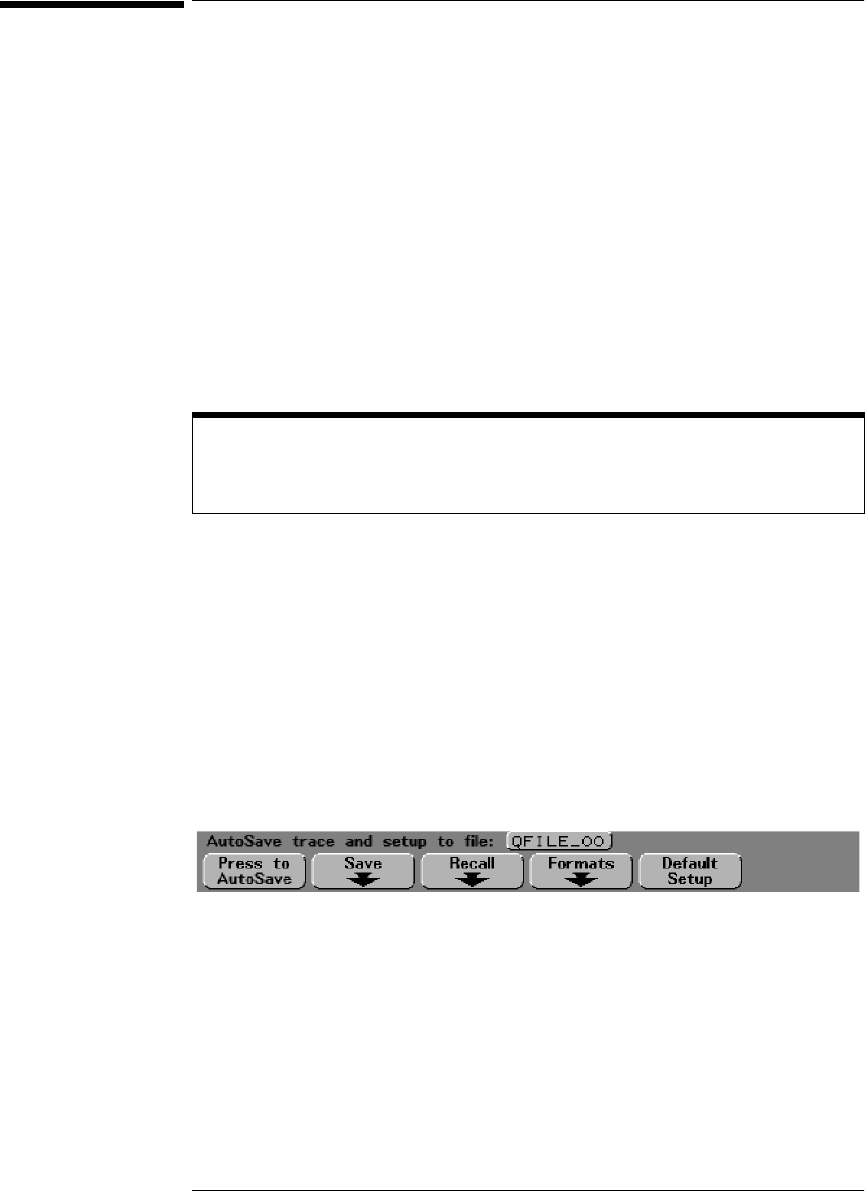
4-48
Saving and Recalling Traces and Setups
You can save your current setup and waveform trace to the floppy disk
or to internal memory, then recall the setup, waveform trace, or both
later.
When you save a setup, all settings including measurements, cursors,
math functions, and horizontal, vertical, and trigger settings are saved
to the file you have selected.
Saving a trace allows you to save the visible portion of the acquisition
(the displayed waveform) for later recall and comparison with other
measurements.
The normal application for a recalled trace is quick comparison of
measurement results. For example, you might make a measurement on
a known good system, save the result in internal trace memory or to
floppy disk, then make the same measurement on a test system and recall
trace to see the differences.
•Press the
Save/Recall key to display the Save/Recall menu.
Making a hardcopy print
To make a hardcopy of the complete screen image including the status line and
softkeys, use the Quick Print key. Configure your printer in the Utility -> Print Confg
menu.


















