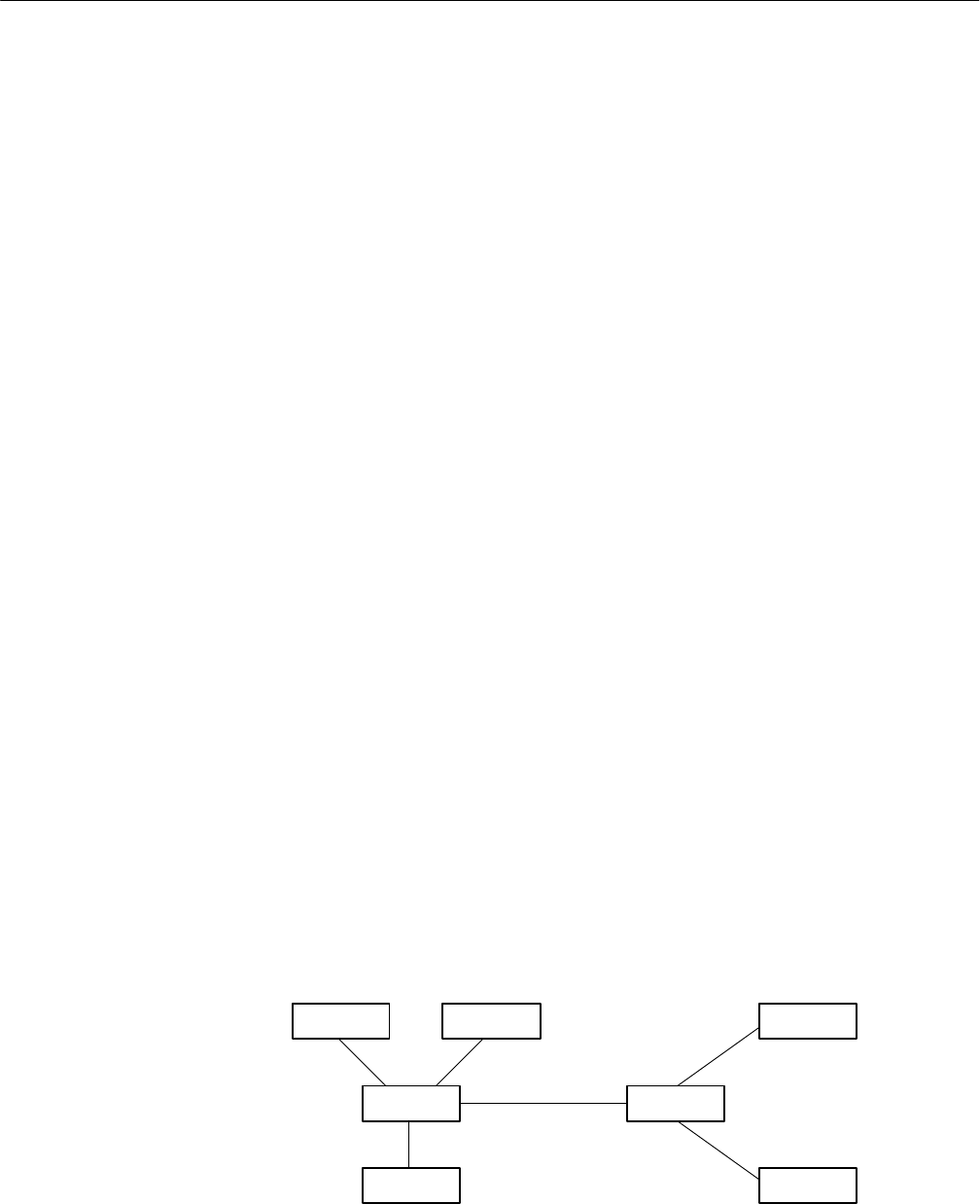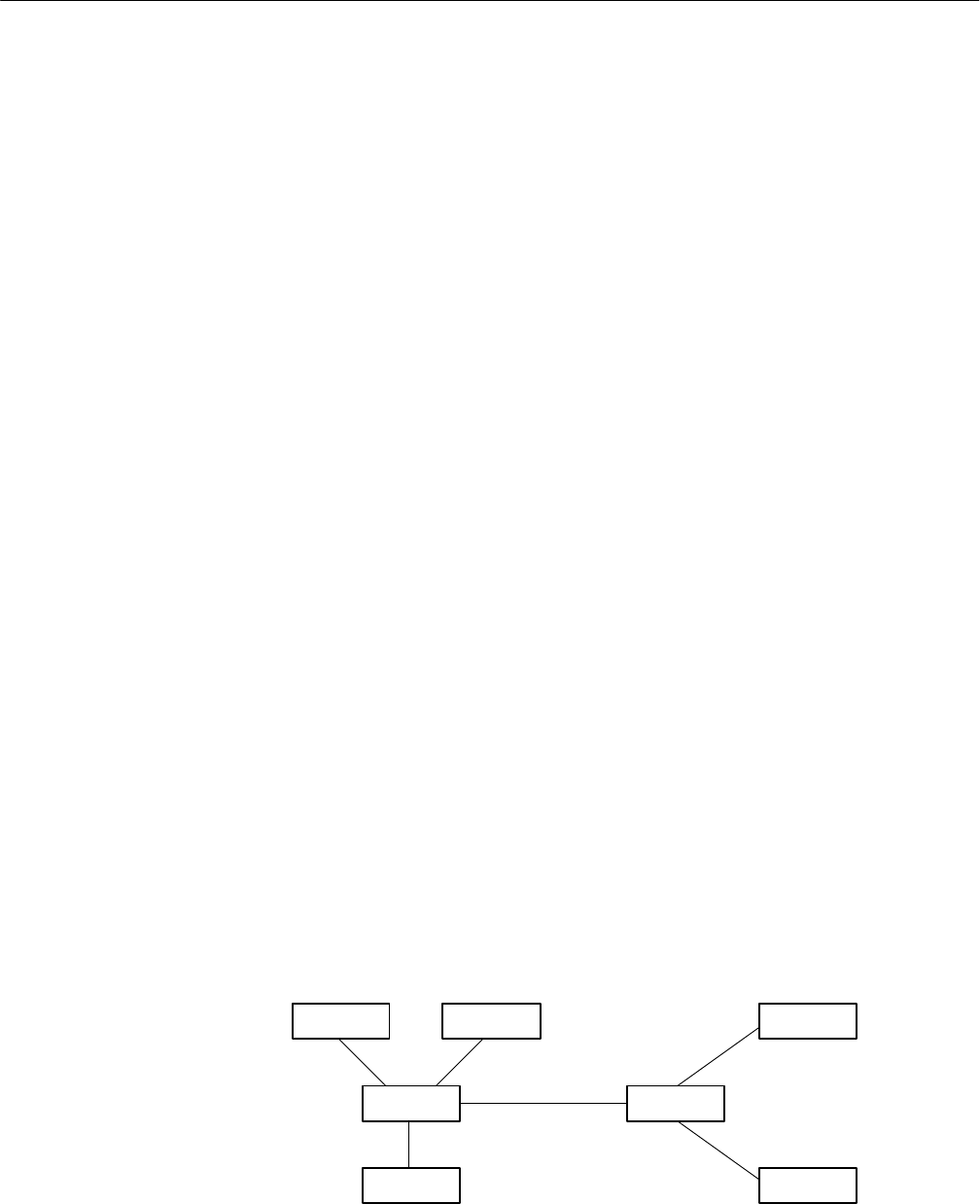
Saving Waveforms and Setups
TDS 684A, TDS 744A, & TDS 784A User Manual
3–129
To transfer data between the oscilloscope and other instruments over the GPIB,
do the following tasks to make sure the instruments support GPIB protocols and
observe GPIB Interface requirements.
Check for GPIB Protocols. Make sure the instruments to be connected support the
GPIB protocols. These protocols cover:
H Remote instrument control
H Bidirectional data transfer
H Device compatibility
H Status and event reporting
To simplify the development of GPIB systems, include instruments that use
Tektronix defined codes and formats for messages that travel over the GPIB.
Each device that follows these codes and formats, such as this oscilloscope,
supports standard commands. Use of instruments that support these commands
can greatly simplify development of GPIB systems.
Know the GPIB Interface Requirements. To prepare to connect the oscilloscope to
GPIB networks, read and follow these rules:
H Connect no more than 15 devices, including the controller, to a single bus.
H Connect one device load every two meters (about six feet) of cable length to
maintain bus electrical characteristics. (Generally, each instrument represents
one device load on the bus.)
H Do not exceed 20 meters (about 65 feet) of the total cumulative cable length.
H Turn on at least two-thirds of the device loads present when you use your
network.
H Include only one cable path between devices on your network. (See
Figure 3–75.) Do not create loop configurations.
GPIB Device
GPIB Device
GPIB Device
GPIB Device
GPIB Device
GPIB Device
GPIB Device
Figure 3–75: Typical GPIB Network Configuration
To Prepare for Remote
Operation