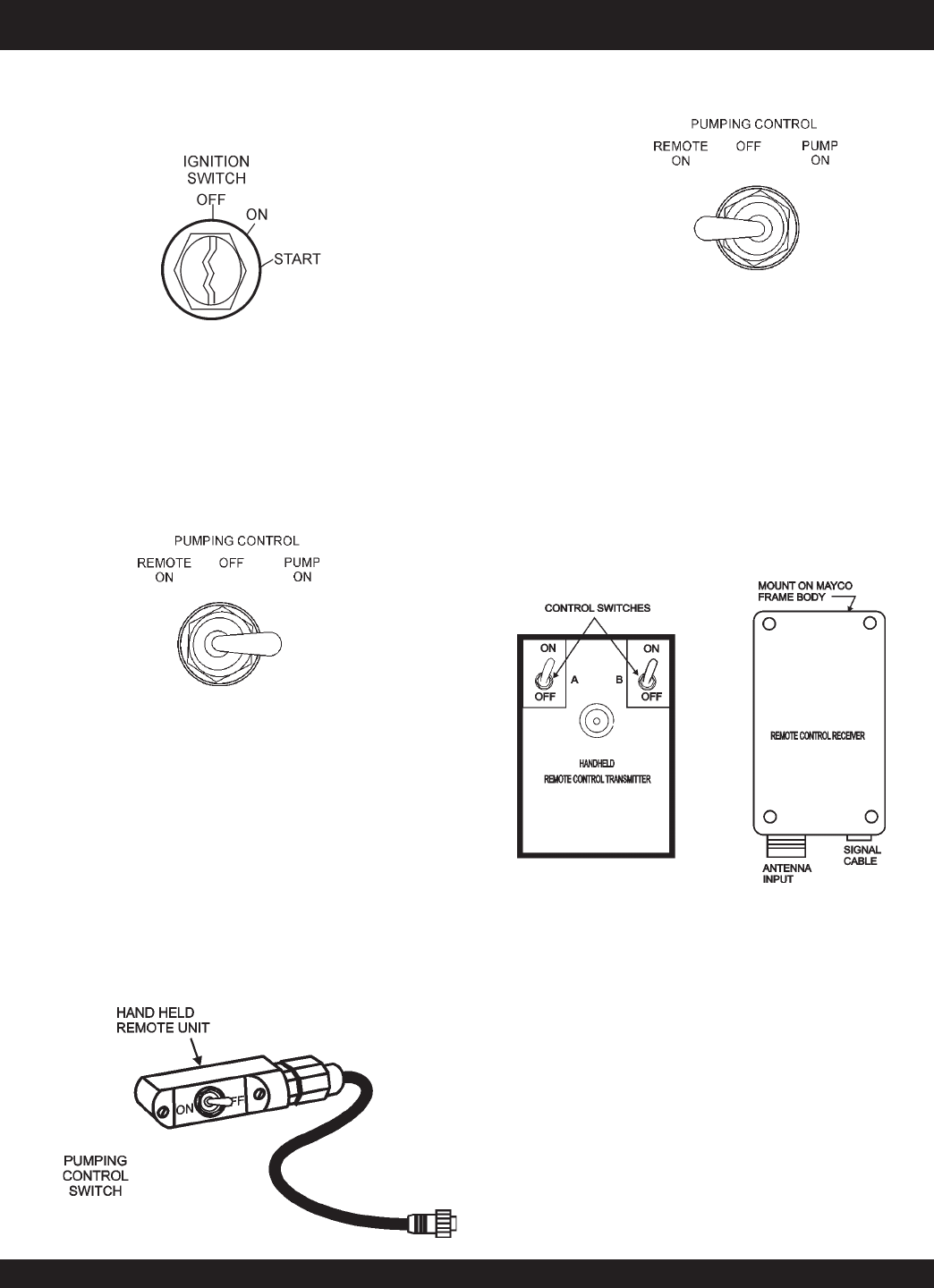
MAYCO C-30HDG PUMP — OPERATION AND PARTS MANUAL — REV. #6 (04/02/12) — PAGE 37
C-30HDG PUMP — STARTUP/SHUTDOWN PROCEDURES
Figure 22. Ignition Switch
3. Insert the ignition key into the ignition switch (Figure 22), turn
the key to the ON position, then to the START position,
release the key when the engine starts.
4. Let the engine run for 3-5 minutes before putting pump into
operational use. Push the choke knob in all the way.
5. Listen for any abnormal sounds. If any mechanical or electri-
cal problems exists, STOP the engine and correct the problem.
6. To begin pumping concrete. Place the pumping control
switch (Figure 23) in the ON position
System Shut-Down
1. Place the pumping control switch in the OFF position
(Figure 21).
2. Let the engine run at idle speed for 3-5 minutes.
3. Turn the ignition key (Figure 22) to the OFF position.
4. Clean pump as referenced in the maintenance section of this
manual.
Remote Control Operation
1. Connect the hand-held remote control cable (Figure 24) to
the control box.
Figure 23. Pumping Control Switch (ON)
Figure 25. Pumping Control Switch (Remote)
3. To begin pumping, place the toggle switch on the hand-held
remote unit (Figure 24)in the pump ON position
Radio Remote Control Operation
The MAYCO C30HDG Concrete Pump has a remote control
feature (Figure 26) that allows the pump to be radio controlled
via a receiver/transmitter technique.
Contact your MAYCO representative for further information
regarding radio control pumping capability.
2. On the control box, place the pumping control switch in the
REMOTE ON position (Figure 25)
Figure 24. Handheld Remote Control Cable
Figure 26. Handheld RadioReceiver/Transmitter


















