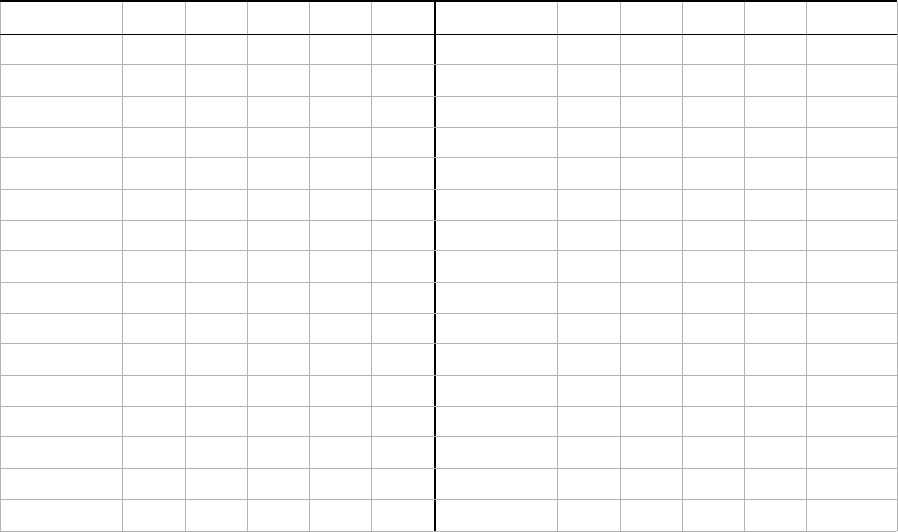
Installation and Configuration
IEEE-488 Primary Address Selection
24 Operating Manual for GPIB for XHR/XFR Series Power Supply
IEEE-488 Primary Address Selection
1. Assign a primary address to each power supply: Choose a number between 0 and
30 which is unique to your IEEE-488 bus, that is, different from other device
addresses on the same bus.
2. Locate switch S1 on the GPIB interface rear panel. See “GPIB Interface
Subplate” on page 21 for the interface subplate drawing.
3. Use switch positions A1 to A5 to set the primary address for the power supply.
See Table 2.2, “IEEE-488 Primary Address Selection”.
Switch 0 = (OFF, OPEN) Switch 1 = (ON, CLOSED)
Table 2.2 IEEE-488 Primary Address Selection
Note: Ensure you assign one address to each GPIB controller board as well.
Address A5 A4 A3 A2 A1 Address A5 A4 A3 A2 A1
0 0000016 10000
1 0000117 10001
2 0001018 10010
3 0001119 10011
4 0010020 10100
5 0010121 10101
6 0011022 10110
7 0011123 10111
8 0100024 11000
9 0100125 11001
10 0101026 11010
11 0101127 11011
12 0110028 11100
13 0110129 11101
14 0111030 11110
15 01111


















