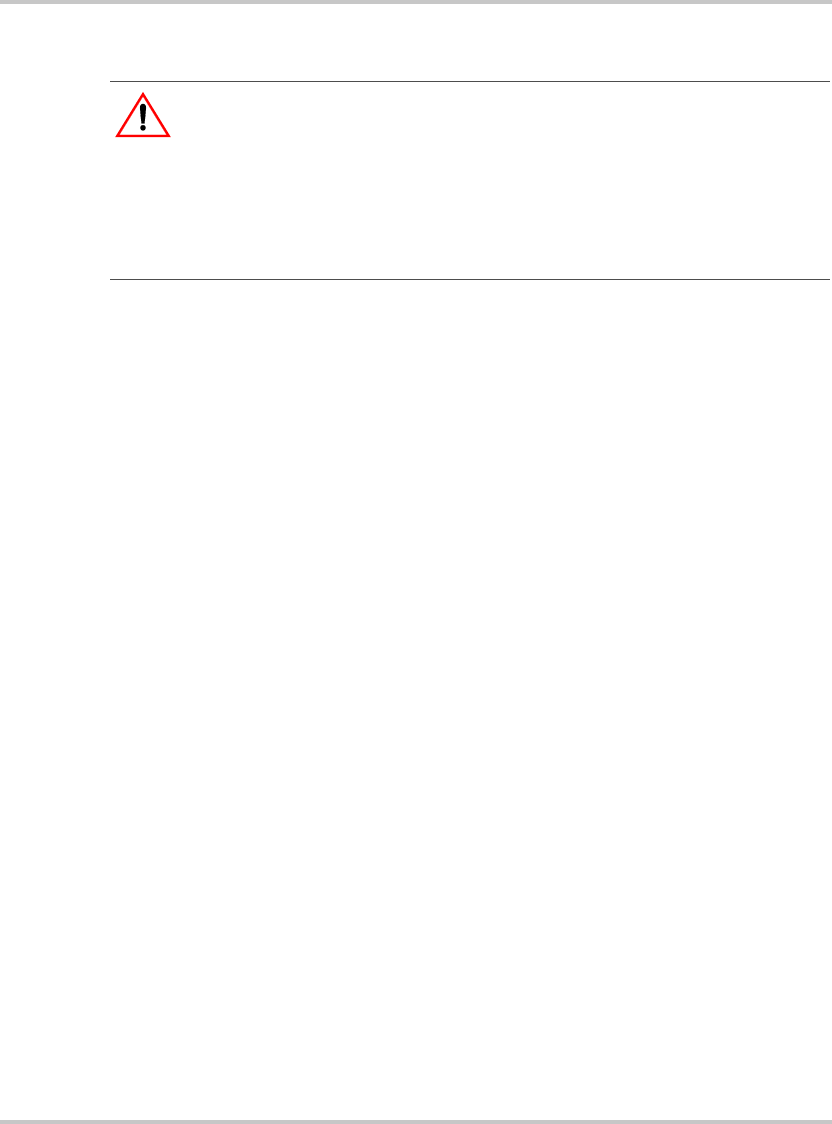
Recharging XPower 1500
445-0127-01-01 2–17
Recharging with the AC Charger
\
XPower 1500’s 5-amp AC Charger offers the convenience of “plug-in-
and-forget” recharging. To use the AC Charger, follow these steps:
1. Disconnect any 12-volt DC accessories and turn the AC Outlets
Switch off.
2. Plug the other end of the AC Charger into a standard 115-volt AC
receptacle.
3. Insert the DC plug end into the DC Power Socket.
4. Switch the AC Charger ON. Switch is located on the AC Charger’s
end panel.
5. As XPower 1500 charges, the Recharge Indicator on the AC Charger
will illuminate amber. A full recharge will take up to 15 hours.
6. When fully charged, the Recharge Indicator on the AC Charger
changes to green and XPower 1500 is ready to use.
7. Once XPower 1500 is fully charged, charging voltage and current
automatically reduce to a low maintenance level and XPower 1500
may be left permanently connected to its AC Charger. Should your
utility power be interrupted, the charging process will automatically
restart when power returns.
8. If the Recharge Indicator on the AC Charger illuminates red,
disconnect the AC Charger from the AC outlet and from XPower
1500 immediately. Red illumination indicates a short circuit condition
in the output cable / DC plug (the section from the AC Charger to
XPower 1500) or a possible defect in the DC Power Socket. Should
this occur, contact Xantrex Customer Service for assistance. See
Section 12 for details.
CAUTION: Equipment damage or personal injury
Do not use XPower 1500 to operate any AC products or DC accessories while
charging with the AC Charger. Do not use XPower 1500’s AC Charger to
recharge nickel-cadmium or dry-cell batteries commonly used with home
appliances and electronic equipment. These batteries may burst and cause
personal injury or damage property. See the AC Charger Owner’s Guide enclosed
for additional safety related information.


















