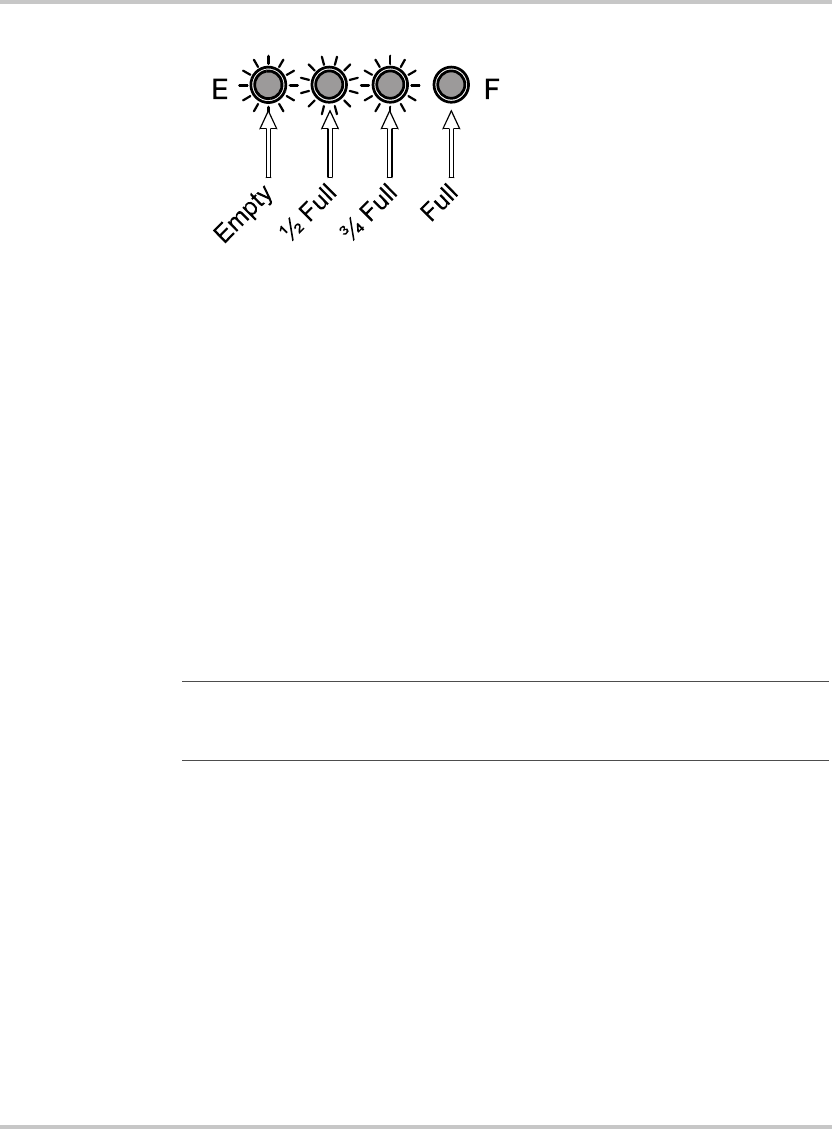
2–6 445-0127-01-01
When the battery pack is fully charged, all four lights will illuminate.
When discharged (empty), only the red light will illuminate and the
battery pack must be recharged promptly. Figure 4 shows the battery pack
to be approximately ¾ full.
Battery charge level is indicated most accurately when the battery pack
has been unused for 15 minutes. Pressing the Battery Status Switch while
supplying power to an AC product may result in a false battery charge
level reading.
AC Outlets
Switch /
POWER Light /
AC Outlets
Turning this switch ON supplies power to both AC Outlets. An audio tone
sounds briefly when the AC Outlets are turned on. The POWER light
illuminates to confirm the AC Outlets are on. Turning this switch OFF
cuts power to the AC Outlets. When the POWER Light is off, the AC
Outlets are off.
Fault Light The FAULT Light illuminates when automatic shutdown occurs as a
result of low battery voltage, overload, or over temperature conditions.
See “Automatic Protection: Overload, Overheating, and Low Battery” on
page 2–10 for details.
DC Power
Panel
As shown in Figure 5 below, the DC Power Panel contains the DC Power
Socket, which provides 12 volts for operating automotive and marine type
products. The DC Power Socket also serves as the input for recharging
with either the AC Charger or DC Charging Cable. See “Recharging
XPower 1500” on page 2–16 for details.
Figure 2-2
Battery level Indicator
Important:
The vents around the AC Outlets should never be covered or
blocked when XPower 1500 is used. These vents are essential for maintaining
optimal performance.


















