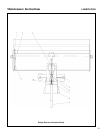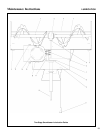Maintenance Instructions REPLACING/REPAIRING
58
2. Loosen the bearing flange mounting nuts and
bolts. Position the chain tension block so that
the chain has as much slack as possible. Tight-
en the bearing flange mounting nuts and bolts
slightly to hold the bearing flange in this posi-
tion.
Remove Chain Guard
and Loosen Chain Tension
3. Turn the brush drive shaft until the master link
for the chain is accessible.
4. Remove the master link from the chain and re-
move the chain from the sprocket.
5. Place the new chain on the sprockets and install
the master link. Be sure to install the clip on the
master link properly. The closed end of the
clip should point in the direction of chain
travel.
Replace Drive Chain
6. Adjust the chain. Refer to ADJUSTMENTS of
Rotary Broom Drive Chain Tension in this
section.
7. Reinstall the chain guard by reversing the re-
moval procedures.
Rotary Broom Drive Sprocket
A sprocket should be replaced when the teeth be-
come asymmetric (when the front side of a tooth is
a different shape than the back side of the tooth).
Sprocket Wear
NOTE: Generally; a small sprocket wears faster
than a large sprocket.
1. Remove the chain guard and drive chain. Refer
to REPLACING/REPAIRING of Rotary Broom
Drive Chain in this section.
2. Loosen the set screws that fasten the sprocket
to the drive shaft.
3. Slide the sprocket off the drive shaft. Use a pull-
er if necessary.
4. If necessary, clean off the end of the drive shaft
with an emery cloth or a wire brush.
5. Place the key in the keyway on the drive shaft.
Bearing
Flange Bolts
Chain Guard
Master Link
Tension
Block
Plate
Open End
of Clip
Closed End
of Clip
Master Link
Symmetric (Acceptable)
Asymmetric (Replace)