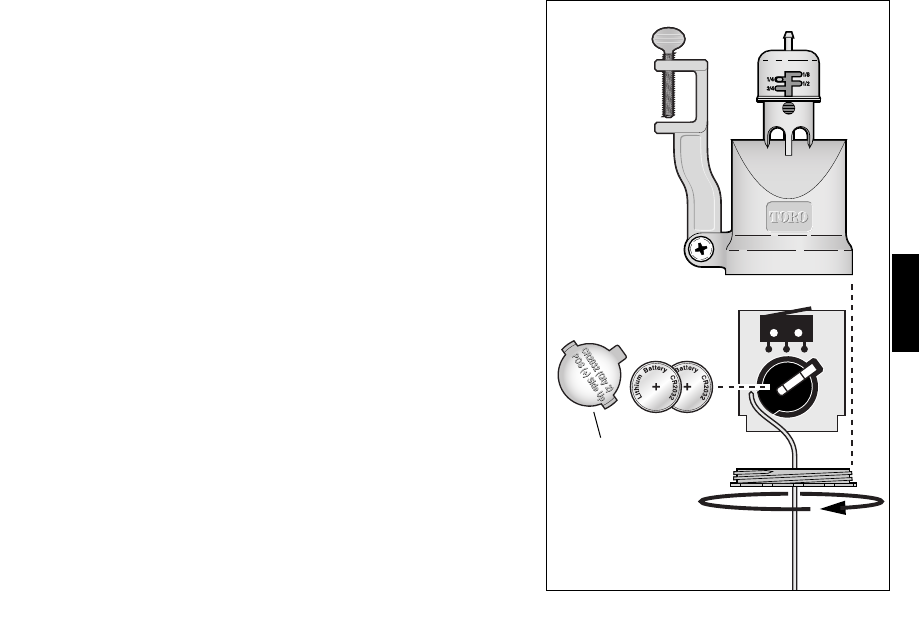
Sensor Module Battery Replacement
1. Unscrew and remove the bottom cap from the sensor
housing.
2. Grasping the edges of the circuit board assembly, carefully
slide the circuit board assembly out of the housing.
3. Remove the battery cover and batteries.
4. Insert two new 3V CR2032 (or equivalent) batteries with
the positive (+) side facing toward the retaining clip.
Note: Properly dispose of the used batteries according
to the battery manufacturer’s recommendations.
5. Install the battery cover.
6. Align the circuit board assembly with the housing guide
slots and carefully insert it into the housing. The circuit
board will fit only when oriented properly. The bottom
edge of the circuit board and housing will be even when
fully inserted.
7. Thread the antenna wire through the hole in bottom cap.
Screw the cap onto the housing and tighten by hand.
21
English
Figure 29
Battery
Cover
373-0372a_E/S/F 6/7/05 1:59 PM Page 21


















