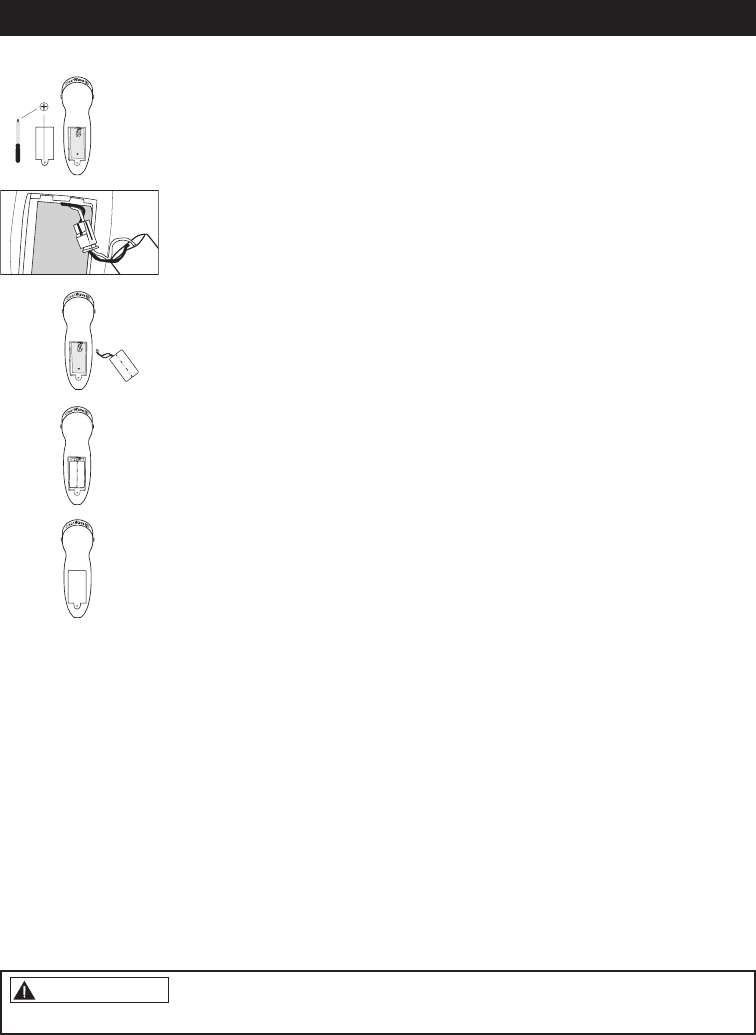
CARE & CLEANING
21
How to Replace the Battery
Instructions, Operation and Directions for Use — continued
Step 1: With the charger unplugged, loosen the
screw to the battery compartment using
a Philips head screwdriver.
Step 2: Unplug the battery cable attached to the battery.
Step 3: Remove the battery and dispose in accordance with
local environmental regulations.
Step 4: Insert new battery and plug in cable.
Step 5: Replace the compartment cover and tighten the screw.
The ClearWave
®
Phototherapy System for Acne battery is made
specially by Verilux
®
. It is comprised of NiMH (Nickel metal-
hydride) cells. Do not attempt to replace with other brands.
Remove battery pack when device is not in use for prolonged periods of time.
Care and Maintenance
Avoid scratching Treatment Head or placing device in a dusty or dirty environment.
This may affect the efficiency of your treatment.
Using a soft cloth, apply a small amount of rubbing alcohol and clean the surface
of the device. Pay particular attention to the clear lens of the Treatment Head.
Clean before each use. Do not attempt to use other cleaning products. Use of other
cleaning products may damage the plastic. Do not submerse device in water. This
will damage the device electronics. Routinely check before each use to determine
that the device functions properly. If the device becomes wet or does not work
properly, do not attempt to use. Contact Verilux
®
customer service.
WARNING:
TO REDUCE THE RISK OF ELECTRIC SHOCK OR PERSONAL
INJURY: Turn off and unplug device before cleaning.


















