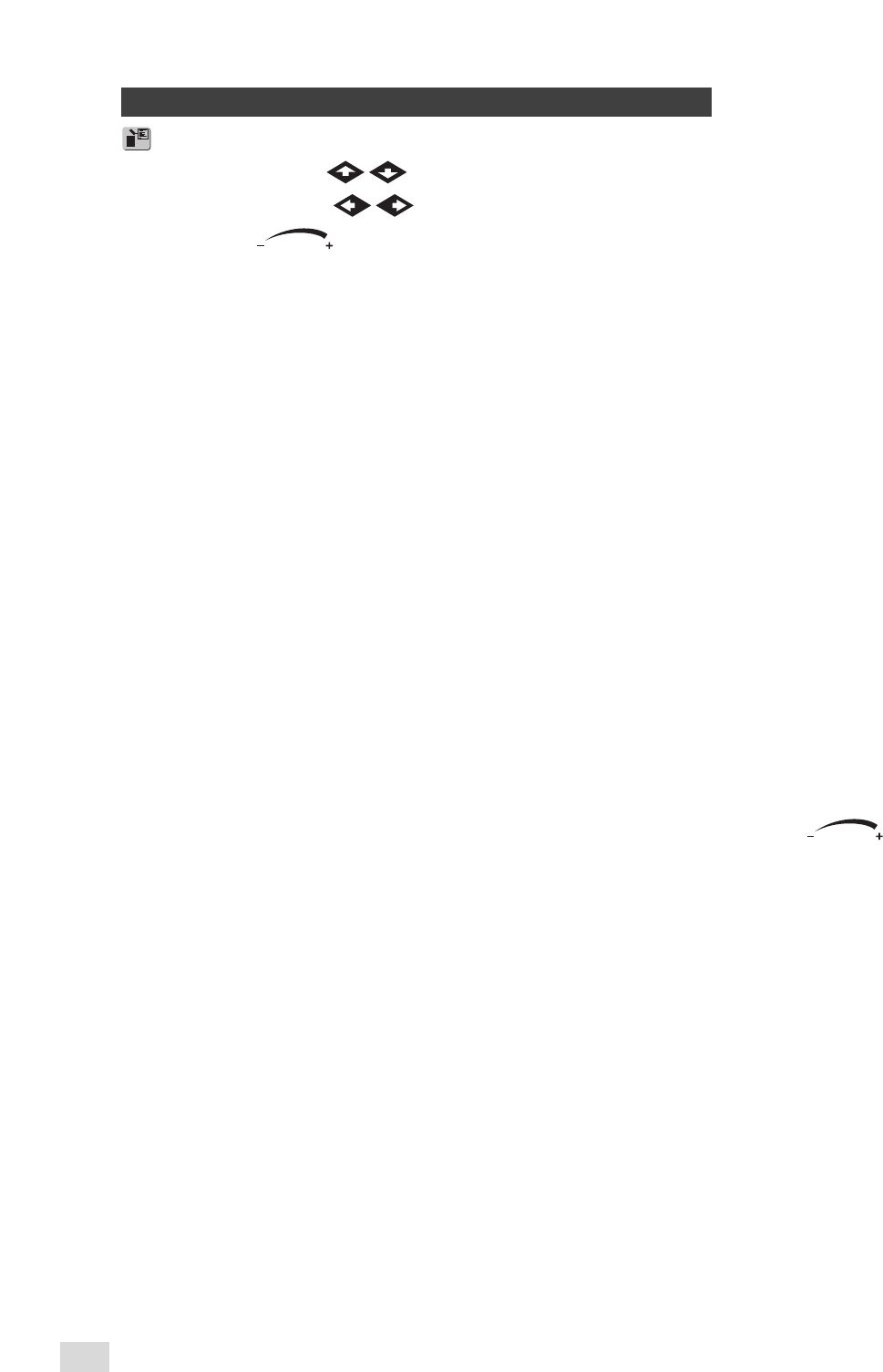
System Settings allows you to set controller parameters such as Time, Date and Language.
Use the Up or Down Arrows to navigate through the menus.
Use the Left and Right Arrow to advance to the next entry field on the same menu line.
Use the Input Dial to select values when editing.
Language: – Default, English. Future option, Spanish, French, German and Italian.
Clock Set: – Use this function to set the current time.
Clock Mode: – Use this function to select the clock mode between Am/Pm (12-Hour) and 24-Hour mode.
Date: – Use this function to set the current date.
Day Change: – Use this function to set the “day change” time. The “day change” is the specified time that the
controller will advance the date. The default day change is 12:00 am. Adjusting the day change
time will allow programs to start throughout the night on the same active day schedule. Programs
with runtimes beyond the day change time are allowed to finish.
System Mode: – Use this function to toggle between Golf and Commercial modes.
LP Shutdown: – The TDC system can be equipped with a low pressure system to detect system failure. Use this
function to set the wait time until the controller reevaluates the low pressure condition before
shutting the whole system down. This delay will eliminate system shutdown when pressure
intermittently fluctuates.
Sta Delay: – Use this function to set the controller’s station delay. The station delay determines the wait time
before next station is activated when a station has concluded its watering cycle. This delay is used
to allow the system to normalize between station activations.
Max Sim Sta: – Use this function to set the maximum number of simultaneously operating stations. This threshold
will be applied to all programs and manual irrigation functions. Each program can then be set with
a lower limitation if necessary.
Example: The controller is set with a maximum simultaneous active stations of 7. All programs in
the controller will adhere to the 7 maximum active stations and each can be adjusted with a lower
limit (6, 5, 4, etc.).
Units: – Use this function to change the controller units between English (U.S. Standard) and Metric units.
Display Adj: – Use this function to adjust the contrast of the LCD screen. Use the Input Dial to
darken or lighten the text display.
Sensor: – (For future use.)
System Settings
88


















