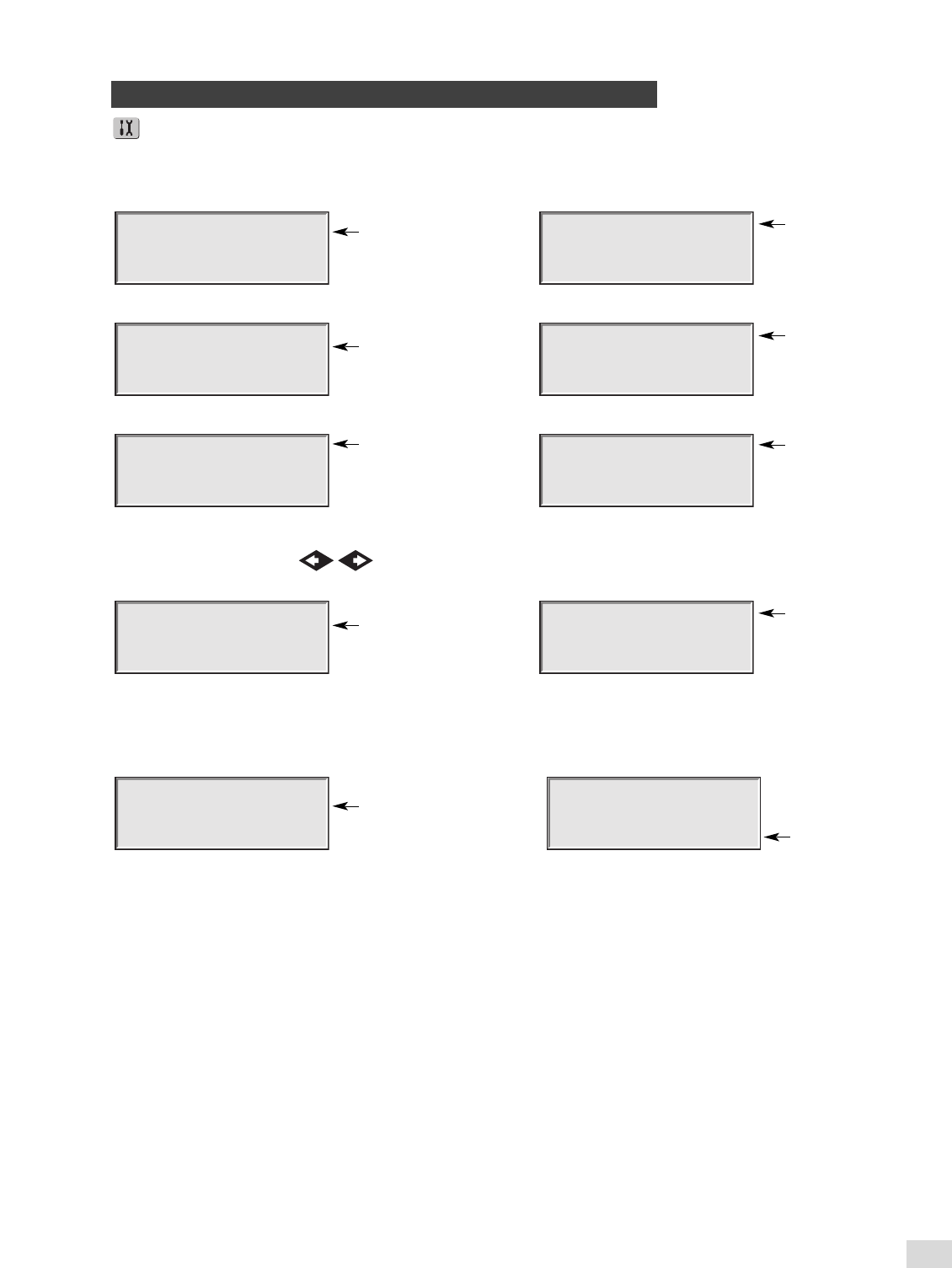
The diagnostics function allows the user to monitor Radio Link status, check the firmware version, troubleshoot
stations using the Sequence Stations options, monitor the system’s water usage, monitor all system’s sensor status,
monitor system’s voltages, check alarm status, clear alarms and execute a self diagnostics to the system.
Sample Alarm Display During Normal Operation:
v
Press DOWN to list
05/17/06, 11:05
Station OPEN
No comm w/ decoder
Sun 05/17/06 11:04am
Chk Alarms Sec: 36
Next start: 07:00pm
Menu: VA Monitor
Battery Volt: 3.3
LCD Voltage: 2.7
Menu: Sensor Monitor
No available
Information
Menu: Water Use
No available
Information
Menu: Seq Stations
On each for: 30 sec
Press START to start
Menu: Revision
Revision: 02.00
Rev. Date 08/10/06
Menu: RunDiagnostics
Press START to start
Menu: Clear Alarms
Last code: 04
08/21/06, 13:21:09
Menu: Station Alarms
No Station Alarms
Diagnostics
1199
Use this menu to verify
firmware version.
Use this menu to
troubleshoot the system by
sequencing through all the
stations for 5 sec, 30 sec, 1
min, 2 min or 5 min.
While the controller is in the station sequence process,
you can navigate to the next station or previous station
by using the Right or Left arrows .
Use this menu to monitor
the system’s water usage.
You can use this
information to adjust your
system as necessary.
Use this menu to monitor
sensors. Flow, pressure
and alarm sensor
information will be
displayed here.
Use this menu to monitor
the system’s voltages.
Use this menu to clear
alarm codes once it’s
been restored.
Use this menu to check
alarm codes that have
been activated. Use the
codes to troubleshoot for
possible errors and faults.
Use this menu to run the
system’s self diagnostic to
troubleshoot the system.
TDC indicates Check
Alarms Status when a
fault is detected within the
system.
Station Alarms will list any
detected system faults
with descriptions for quick
and easy system
troubleshooting.


















