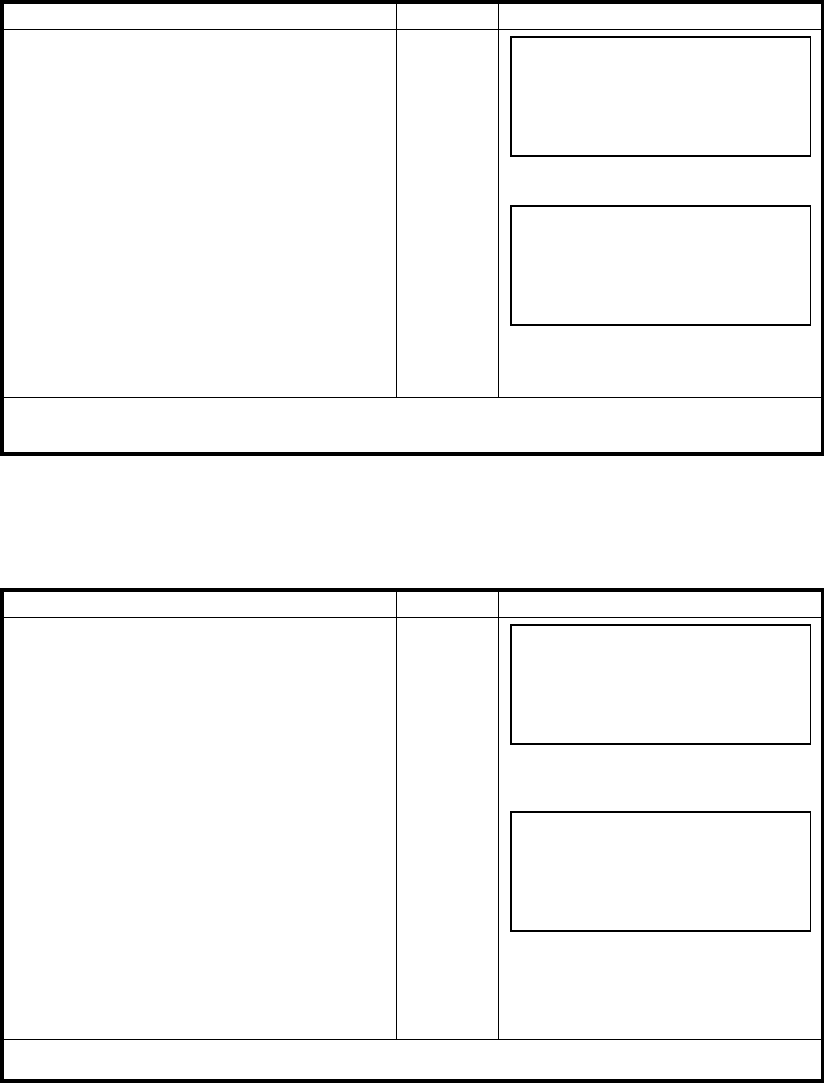
6-2
6 MEMORY MANAGE MODES
6.2 Protect a File
Protecting one or more files can be accomplished with the file protection mode. When a file is
protected, an asterisk appears after the file name extension. If a file is protected, you can not delete the
file unless you remove the file protection.
l Note:All the files stored will be erased by initializing the memory, even if the files are protected.
6.3 Rename a File
Files can be renamed on the card or in internal memory. When renaming a file, the old file name
appears above the input line for the new file name. When typing in the new name, you do not have to
input the file extension.
Operating procedure Operation Display
1
Proceed Chapter 6.1.
2
Select a file using [F5](
↑
) key or [F6](
↓
) key.
3
Press [F1](Pro) key.
Select a
file
[F1]
4
Press [F5](ON) key. *1)
The file is protected and display will return to
file name.
[F5]
*1) When you cancel the protection, repeat the procedure above mentioned and select [F6](OFF) key.
Operating procedure Operation Display
1
Proceed Chapter 6.1.
2
Select a file using [F5](
↑
) key or [F6](
↓
) key.
Select a
file
3
Press [F2](Ren) key.
[F2]
4
Enter a new file name within 8 characters.
Press [ENT] key. *1)
Enter
name
[ENT]
*1) Refer to Chapter 2.9 “How to Enter Numerals and Alphabet Letters” .
JIS .DAT 1597 12-25
TOPCON .DAT 1089 10-05
FC7 .TXT 2450 09-11
HILL .DAT 31777 08-19
Pro Ren Del Copy ↑ ↓
Protect
[TOPCON .DAT]
ON OFF
JIS .DAT 1597 12-25
TOPCON .DAT 1089 10-05
FC7 .TXT 2450 09-11
HILL .DAT 31777 08-19
Pro Ren Del Copy ↑ ↓
Rename
Old name [TOPCON .DAT]
New name [ ]
Alpha SPC ← →


















