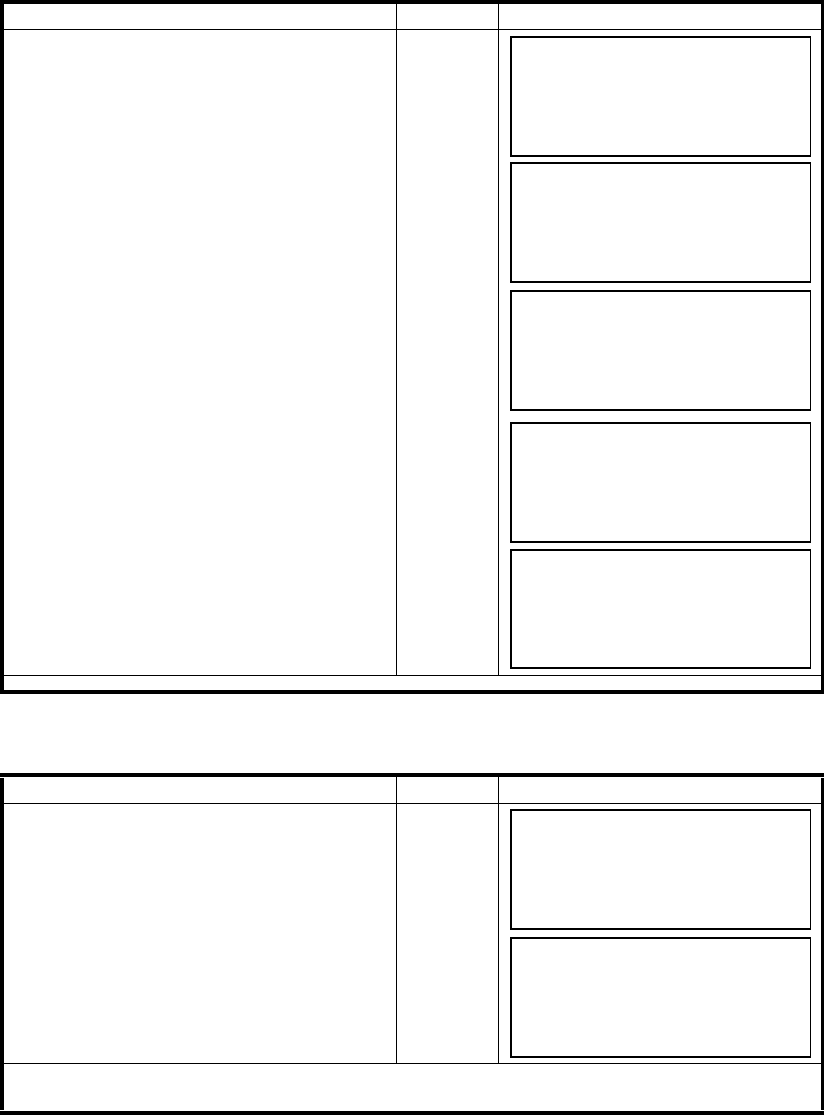
5-27
5 PROGRAM MODES
Set channels : A, B, C......
2) REC TYPE
Select the option to record the data for the distance measurement.
REC-A : Measure the distance again and record the updated distance.
REC-B : Record the data for the last distance measurement on the display.
5.7.3 Carrying out Communication
Operating procedure Operation Display
Execute Section 5.7.1“Starting compatible
communication program of AP-L1A” to start
[EXT.LINK] of compatible communication
program of AP-L1.
1
Press the [F2](Setting) key.
[F2]
2
Press the [F4] key to select PARAMETER
(RADIO MODEM).
(The channel setting display is provided
only for certain market)
[F3]
or
[F4]
[F1]
[F3]
or
[F4]
[F1]
3
Set REC TYPE in the same way.
Operating procedure Operation Display
Execute Section 5.7.1“Starting compatible
communication program of AP-L1A” to start
[EXT.LINK] of compatible communication
program of AP-L1.
1
Press the [F1](Execute) key.
The display as showing right says the
compatible communication program of AP-
L1A is executed and communication
command can be accepted.
[F1]
l To stop the communication, press the [F6](EXIT) or [ESC] key.
EXTERNAL LINK
1 Execute
2 Setting
Setting
1 CABLE/RADIO MODEM/RC
2 PARAMETER(CABLE)
3 PARAMETER(RC)
4 PARAMETER(RADIO MODEM)
CHANNEL
A
SET
↑
↓
EXIT
REC TYPE
REC-A
SET
↑
↓
EXIT
Setting
1 CABLE/RADIO MODEM/RC
2 PARAMETER(CABLE)
3 PARAMETER(RC)
4 PARAMETER(RADIO MODEM)
EXTERNAL LINK
1 Execute
2 Setting
EXTERNAL LINK (RC)
Remote control is being done
from the controller.
EXIT


















