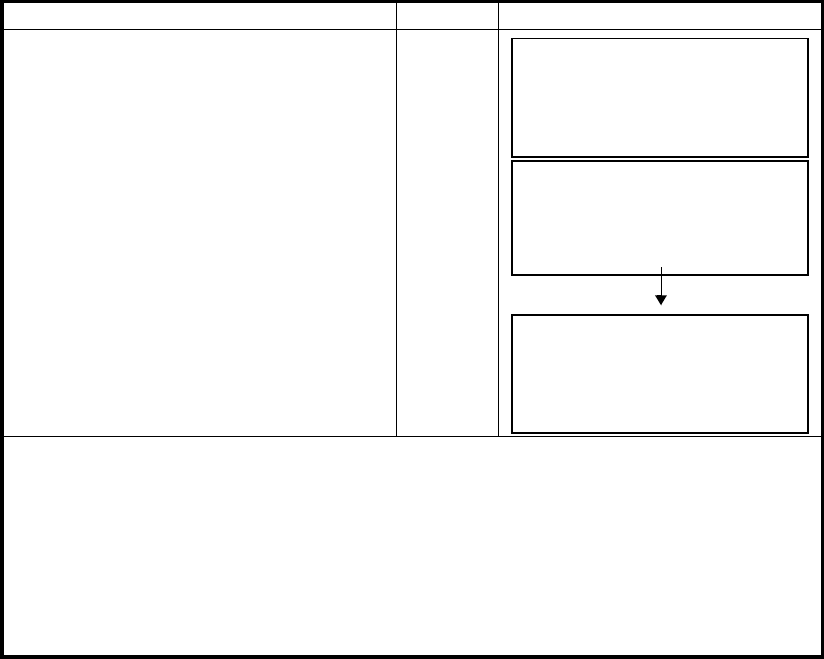
4-5
4 STANDARD MEASUREMENT MODE
4.2 Distance Measurement
4.2.1 Setting of the Atmospheric Correction
When setting the atmospheric correction, obtain the correction value by measuring the temperature
and pressure.
Setting the atmospheric correction is in the STAR key (H) mode, see Chapter 11 “SETTING
ATMOSPHERIC CORRECTION” .
4.2.2 Setting of the Correction for Prism Constant
Topcon's prism constant value is 0. Set correction for prism at 0. If the prism is of another manufacture,
the appropriate constant shall be set beforehand.
Setting the prism constant value is in the STAR key (H) mode, see Chapter 10 “SETTING THE PRISM
CONSTANT VALUE” .
4.2.3 Distance Measurement (Continuous Measurement)
Make sure the mode displays angle measurement
.
Operating procedure Operation Display
1
Collimate the center of prism.
2
Press [F1](SD) key or [F2]( HD )key.
*1), 2)
[Example] Horizontal distance mode
[F2]
The result are shown *3) ~ *6)
*1)
The following characters will be shown on the 4th line right hand corner of the display to
represent measurement mode.
F: Fine meas. mode, C: Coarse (1mm) meas. mode, c: Coarse (10mm) meas. mode.
R: Continuous (Repeat) meas. mode , S: Single meas. mode, N: N time meas. mode
*2) When EDM is working, the "* " mark appears in the display.
*3) The result is shown with buzzer sound.
*4) Measurement may repeat automatically if the result is affected by shimmer etc..
*5) To change single measuring, press [F1](MEAS) key.
*6) To return to the angle measurement mode, press [F3](VH) key.
V : 90°10'20"
HR: 120°30'40"
SD HD NEZ 0SET HOLD P1
↓
V : 90°10'20"
HR: 120°30'40" PSM 0.0
HD: < PPM 0.0
VD: (m) *F.R
MEAS MODE VH SD NEZ P1
↓
V : 90°10'20"
HR: 120°30'40" PSM 0.0
HD: 716.661 PPM 0.0
VD: 4.001 (m) *F.R
MEAS MODE VH SD NEZ P1
↓


















