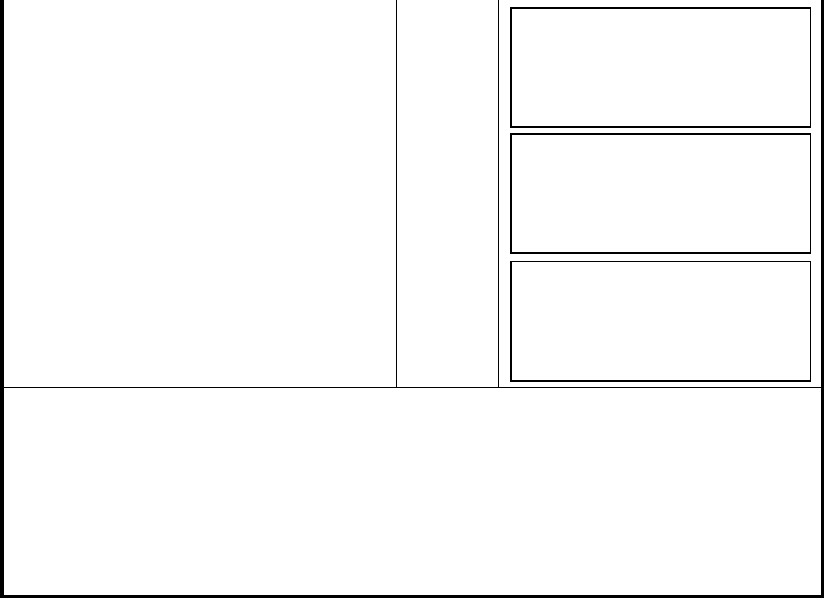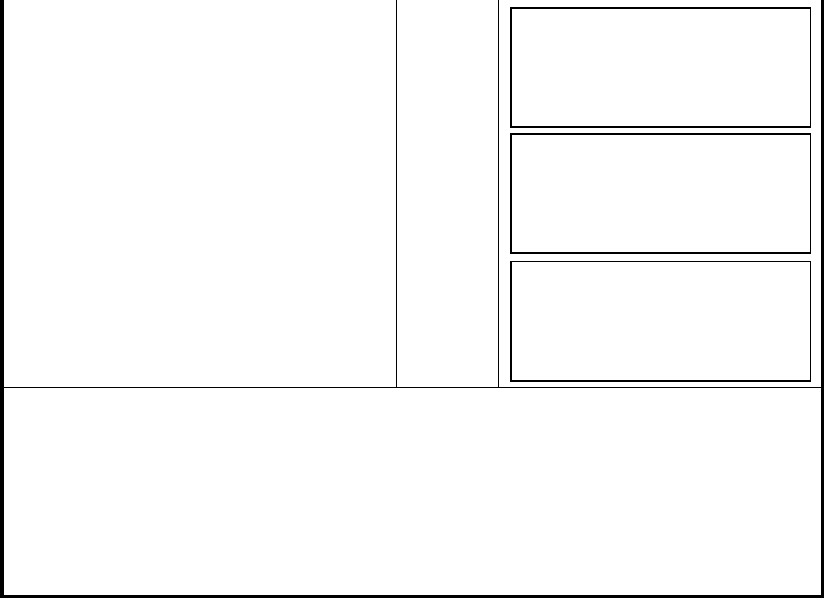
9-16
9 CHECK AND ADJUSTMENT
8
Press the [F6](MEAS) key.
The measurement starts.
[F6]
The shifted quantity between H angle and V
angle measured from the measuring will be
calculated internally.
9
Confirm the coincident of cross hair line and
the senter of prism, press the [F5](YES) key.
The compensation value will be set and
memorized to GTS-820A series.
The display will return to the main menu.
[F5]
l The display shows “Compensation Range Overcoat” when the calculated compensation value is
exceeded than limited value.
l If the distance between the instrument and the prism is not enough to adjust, the display shows “The
distance is too short”. The distance between the instrument and prism should be more than 35m.
l If the difference of the measured data between in normal position and in inverted position is exceeded
than limited value, the display shows “Tolerance Limit Over”.
l If the measuring is unstable when the atmospheric condition is bad or the optical path is interrupted,
the display shows “Standard Deviation Over”.
l To cancel the compensation, press the [F6](NO) key.
Adj Tracking Axis
Wait
Adj Tracking Axis
>Set OK?
YES NO
Complete