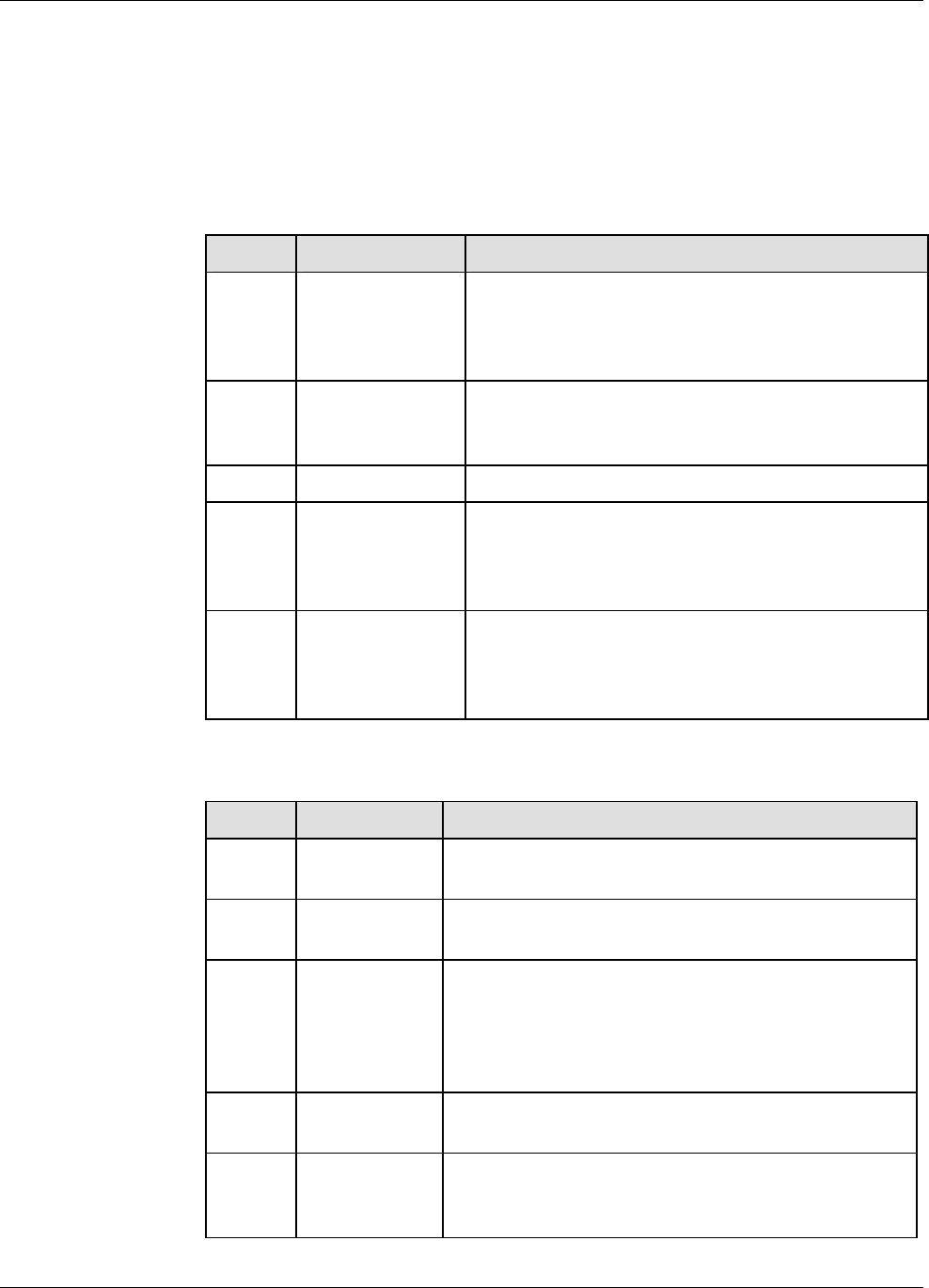
Model T265 Chemiluminescence Ozone Analyzer Addendum to Model T200 Manual Getting Started
21
Setting the range and inputting the expected ozone span gas concentration
Performing a zero/span calibration
Running a calibration quality check
Part 1 - Set the range, then enter the expected ozone span gas concentration:
Step Action Comment
1. Press
CAL>CONC
This menu sequence causes the Model T265 to
prompt for the expected span concentration. Enter
the span value by pressing the button for each digit
until the expected value is set.
2. Press ENTR ENTR stores the expected span value. The internal
formula is adjusted to compute this number when
span gas concentration is input into the instrument.
5. Press EXIT Returns instrument to SAMPLE mode.
6. Press
SETUP>RNGE>
MODE>SNGL
If necessary, you may want to change the Range
Mode. Choices are either Single or AutoRange.
Normally the instrument is shipped in Single Range
Mode.
7. Press
SETUP>RNGE>
SET
After the mode is set, you may want to set the
maximum Range value. The instrument is shipped
with the Range set at 500 ppb. This setting affects
only your analog outputs, not the RS-232 output.
Part 2 - Calibrate the instrument: Zero/Span Calibration Procedure
Step Action Comment
1. Input zero gas Allow zero gas to flow passed the sample port on the
rear of the instrument.
2. Press CAL The Model T265 enters the calibrate mode from
sample mode.
3. Wait 30 min Wait for the reading to stabilize at the zero value. If
you wait less than 10 minutes the final zero value may
drift. You may want to watch the stability “O
3
STB”
test function (moving standard deviation) for its
minimum value.
4. Press ZERO The ZERO button will be displayed once the
concentration approaches zero.
5. Press ENTR Pressing ENTR zeroes the instrument and adjusts both
offset and slope so that Zero concentration is
displayed.
07337B DCN6324


















