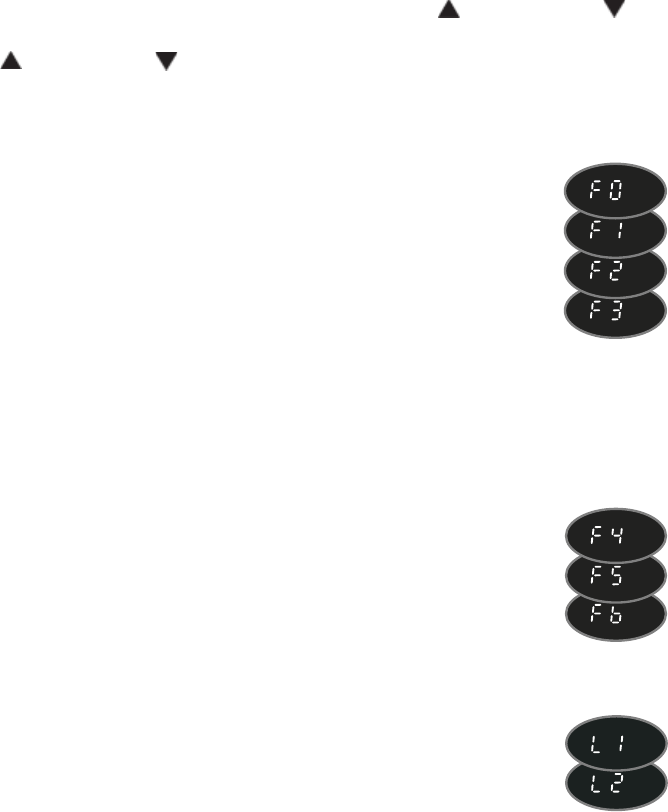
9.11 Selecting The Skimming/Heating Mode
Press and hold both control panel WARMER and COOLER
buttons at the same time, then release. Then press either WARMER
or COOLER button to select skimming/heater mode F0-F6 or
lock modes L1-L2 below:
Standard Skimming/Heating Modes
F0 5 minutes of skimming per day (one 5 minute
“Blow-Out” cycle every 24 hours to purge all
plumbing lines)
F1 1 hour of skimming per day (one 30-minute
cycle every 12 hours); this is the factory default
setting.
F2 1.5 hours of skimming per day (one 30-minute
cycle every 8 hours)
F3 2 hours of skimming per day (one 30-minute
cycle every 6 hours)
Economy Skimming/Heating Modes
F4 1 hour of skimming/heating per day (one
30-minute cycle every twelve hours)
F5 1.5 hours of skimming/heating per day (one
30-minute cycle every eight hours)
F6 2 hours of skimming/heating per day (one
30-minute cycle every six hours)
Lock Modes
L1 Lock Out (disables all spa functions to permit
filter cleaning)
L2 Lock Mode (disables the jets and light buttons to
prevent unauthorized use of spa.) Skimming/
heating cycle will continue to operate as
programmed in this mode. The temperature
display flashes when this function is enabled.
Example: the “F3” skimming/heating cycle was
enabled prior to choosing lock mode. The spa
continues to perform the “F3” cycle until lock
mode is canceled, allowing another cycle to be
selected.
16


















