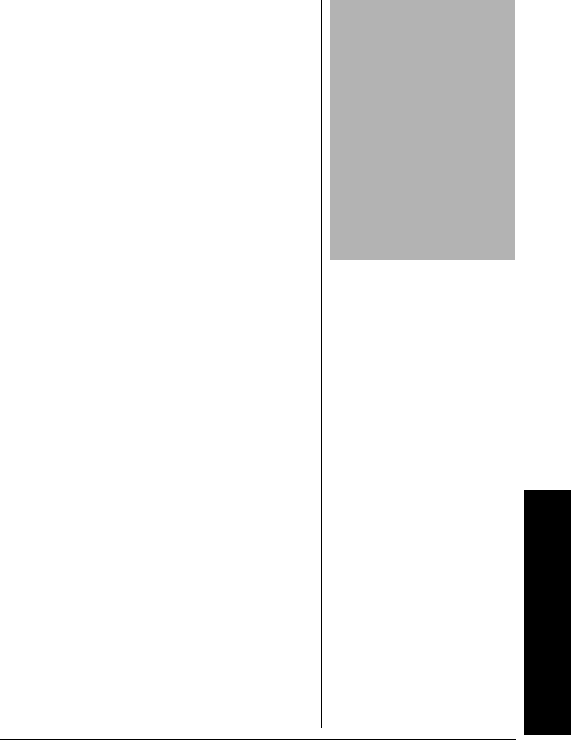
11
Programming
listed in the telephone book under “US
Government, Department of
Commerce.”
!
1. Unplug the AC adapter and
remove the backup battery.
2. Hold down
WEATHER and use the
supplied adapter to connect to AC
power. USR SET appears and the
Weatheradio
®
beeps. Release
WEATHER.
3. Press
e
to select a beep tone, or
d
to select a siren tone. The
Weatheradio
®
sounds the selected
tone.
4. Press
g
to silence the tone.
5. Press
MENU to clear the memory
and restore the factory settings.
DEFAULT, and then USR SET appears.
6. Unplug the AC adapter and
reconnect it. Re-install the backup
battery.
PROGRAMMING
Your Weatheradio
®
is pre-programmed
with the seven NOAA broadcast
frequencies (channels 1-7). It is also
preset to receive any weather alert
broadcasts within its reception range.
!
IMPORTANT
!
Clear reception of a
weather broadcast
signal does not
guarantee that an
emergency alert will
trigger your
Weatheradio
®
’s alert
function. Be sure you
choose the proper
location for the
Weatheradio
®
.


















