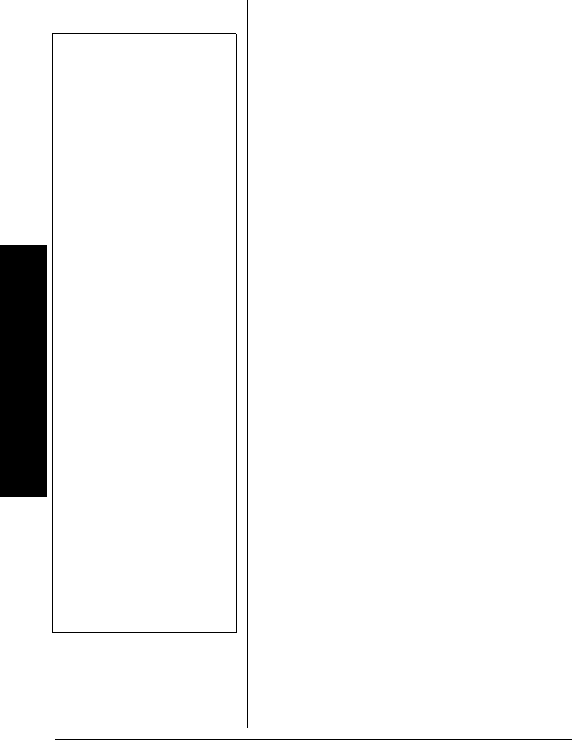
10
Preparation
CONNECTING TO AN
E
XTERNAL SYSTEM
The Weatheradio
®
’s ALERT OUT
terminals let you connect an external
module interface using twin-lead 20-
gauge cable (not supplied), such as
Plug’n Power or X-10. Then you can
set the interface to sound an audible or
visible alert on a connected appliance
when a weather emergency alert
broadcast is received. Ô
1. Connect the Weatheradio
®
’s
positive (+) and negative (-)
ALERT OUT terminals to the
corresponding (+ and -) terminals
on the external system.
2. When you are finished, use a
pointed object (such as a
straightened paper clip) to press
on the orange tabs under the cable
wires, and gently pull on the wires
to remove them.
TESTING THE WEATHERADIO
®
In the United States, the NWS
broadcasts a test alert every week on
Wednesday between 11 AM and 1 PM.
To find out the specific test schedule in
your area, contact your local NOAA or
NWS office. These offices are usually
Ô NOTE Ô
•Your local
RadioShack
store carries a
wide selection of
cable and
audible or visible
alert
accessories.
• The ALERT OUT
terminal is turned
on when an valid
alert is received
and turned off
after the effective
time has expired
.
•Pressing
WEATHER to
turn broadcast
off can turn off
ALERT OUT
also.


















