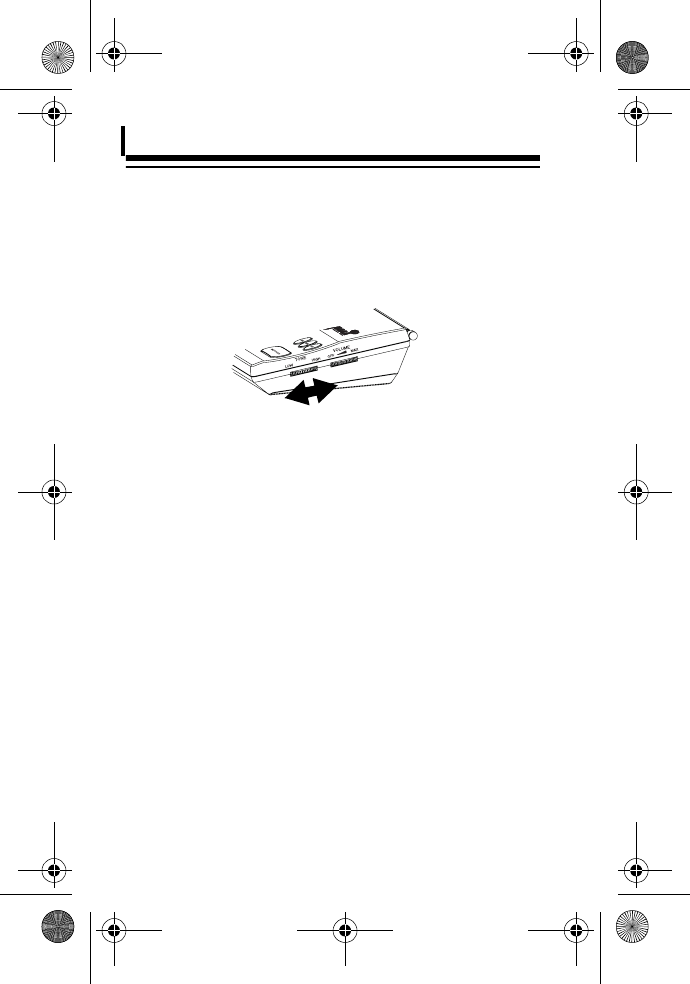
24
Setting the Alert Volume
To set your Weatheradio’s alert volume, rotate
TONE
toward
HIGH
to increase the volume or toward
LOW
to
decrease it.
We recommend you set the alert volume to the high-
est volume setting, then decrease it as needed.
Changing/Checking the Alert Pattern
You can set
TONE/VOICE
(on the back) to have the
Weatheradio respond to an NWS alert broadcast in
one of two ways.
VOICE
— the Weatheradio sounds an alert for
about 8 seconds, then automatically turns on the
weather (voice) broadcast for 5 minutes or until the
NWS transmits an ending sequence, whichever
comes first. An alert could be in effect for several
hours.
To turn off the alert and continue to listen to the
NWS broadcast, press
WEATHER
.
12-251.fm Page 24 Tuesday, March 14, 2000 12:40 PM


















