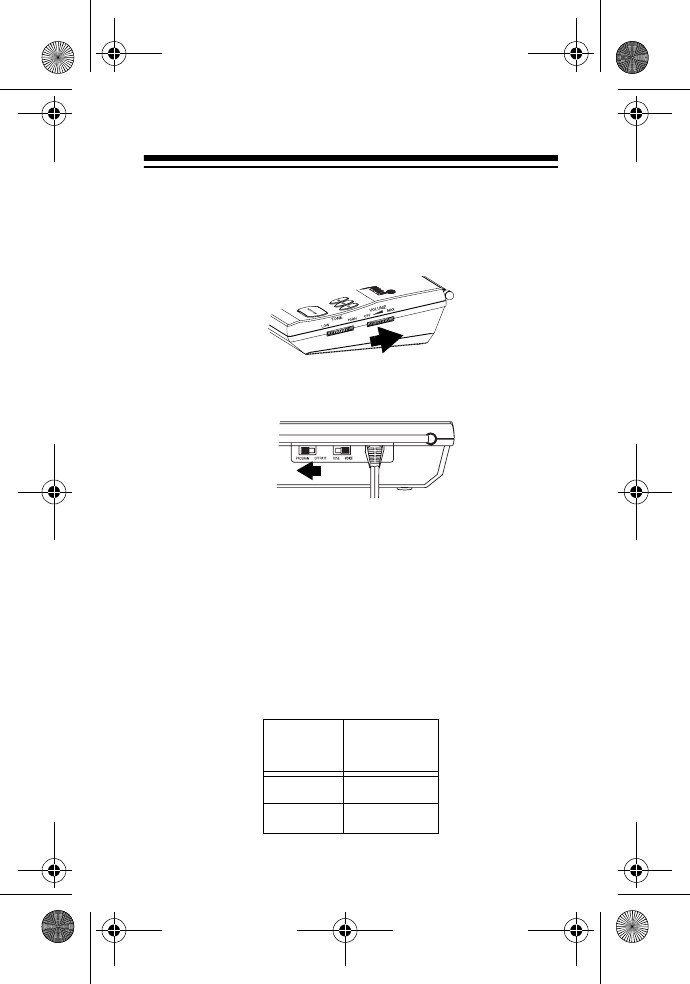
17
Selecting a Broadcast Frequency
1. To turn on the Weatheradio, turn
VOLUME
to the
right until it clicks.
2. Set
PROGRAM/OPERATE
to
PROGRAM
.
C
and
the current radio channel setting flash.
3. Repeatedly press
SCROLL
to select the channel
you want, then rotate
VOLUME
as needed so
you can hear the current weather broadcast as
you make your selections. As you press
SCROLL
, the currently selected weather broad-
cast channel (
1
through
7
) lights.
Repeat this step until you find the channel
broadcasting in your area..
Channel
Frequency
(MHz)
1 162.400
2 162.425
12-251.fm Page 17 Tuesday, March 14, 2000 12:40 PM


















