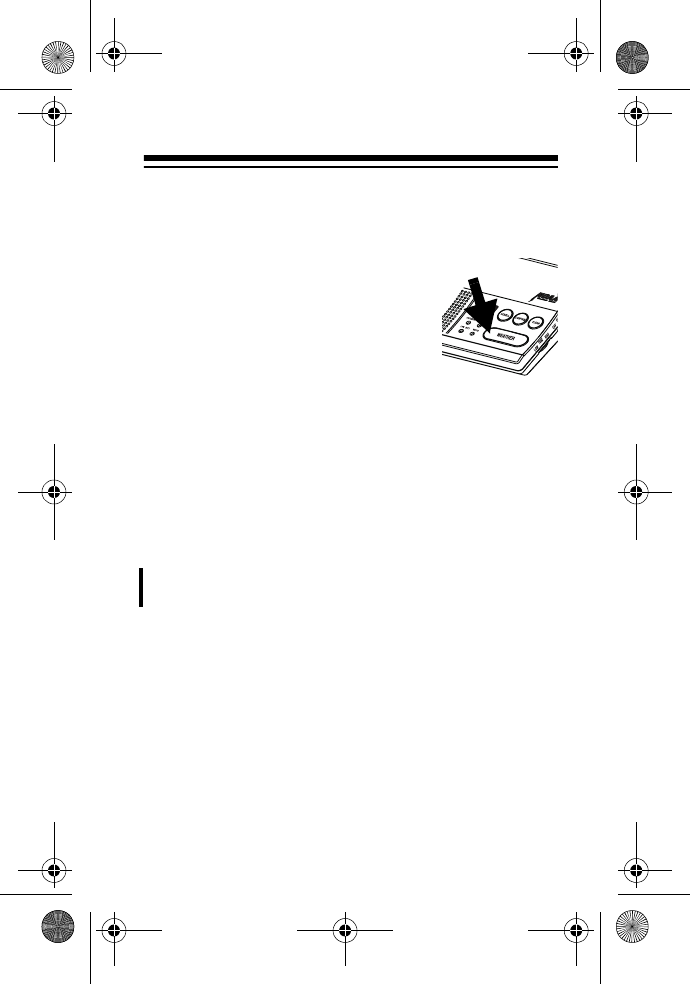
23
low the steps in “Selecting a Broadcast Frequency”
on Page 17.
To listen to a weather broadcast,
make sure
PROGRAM/OPERATE
is
set to
OPERATE
, press
WEATHER
,
then adjust
VOLUME
to the desired
listening level. To turn off the
weather broadcast, press
WEATH-
ER
again.
USING THE ALERT FUNCTION
When the NWS broadcasts a warning, watch, or
statement, the Weatheradio sounds an alert tone,
and the STATEMENT (if the broadcast is a state-
ment), WATCH (if the broadcast is a watch), or
WARNING (if the broadcast is a warning or emer-
gency) indicators light.
Warning:
If severe weather threatens, do not wait
for an alert tone; turn on the weather broadcast and
monitor the weather information.
12-251.fm Page 23 Tuesday, March 14, 2000 12:40 PM





















