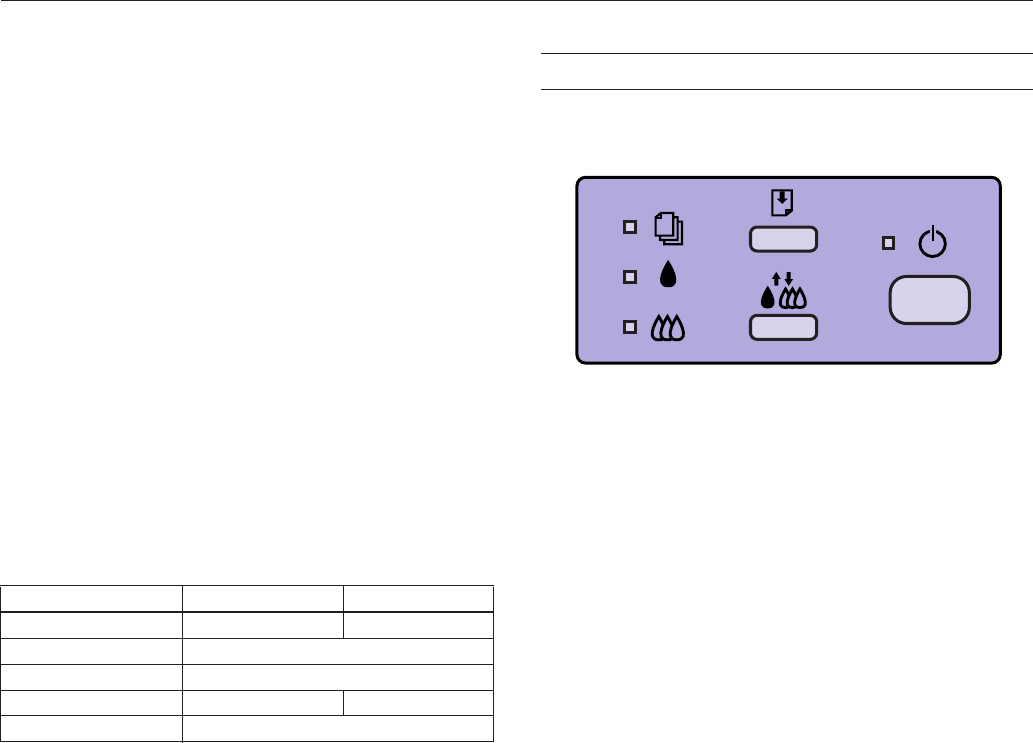
1/2/97 10:34am (Right) hw_pig.fm5 EPSON Stylus COLOR 400
1/97 EPSON Stylus COLOR 400 - 3
Mechanical
Paper feed
method: Friction with auto sheet feeder, top entry
Sheet feeder
capacity: Maximum 100 sheets of 17 lb (64 g/m
2
)
paper
Dimensions:
Storage Width: 16.8 inches (429 mm)
Depth: 10.8 inches (275 mm)
Height: 6.6 inches (168 mm)
Printing Width: 16.8 inches (429 mm)
Depth: 24.1 inches (613 mm)
27.4 inches (695 mm)*
Height: 12.2 inches (309 mm)
7.7 inches (196 mm)*
* when loading transparencies
Weight: 11.4 lb (5.2 kg) without the ink cartridges
Electrical
Environmental
Temperature: Operation 50 to 95 °F (10 to 35 °C)
Storage* –4 to 140 °F (–20 to 60 °C)
1 month at 104 °F (40 °C)
120 hours at 140 °F (60 °C)
Humidity: Operation 20 to 80% RH
Storage* 5 to 85% RH
(without condensation)
* Stored in shipping container
Safety Approvals
Safety standards: UL 1950 with D3, CSA 22.2 950
with D3
EMC: FCC part 15 subpart B class B
CSA C108.8
Control Panel
The printer’s control panel lights display the printer status and
the buttons control certain functions.
Most of the time, you control the printer using your software,
but you’ll use the control panel if you:
❏ Replace an ink cartridge
❏ Clear a paper jam
❏ Run a printer check
❏ Change the character table.
Lights
Specification 120 V model 240 V model
Input voltage range 103.5 to 132 V 198 to 264 V
Rated frequency range 50 to 60 Hz
Input frequency range 49.5 to 60.5 Hz
Rated current 0.5A maximum 0.3A maximum
Power consumption Approx. 18 W (ISO 10561 Letter Pattern)
P
The power light is on when the printer is on. It flashes
while receiving data, replacing the ink cartridge, or
cleaning the print heads, and in certain error conditions.
S
On when there is no paper loaded or it’s loaded
incorrectly. Flashes if there is a paper jam or in certain
error conditions.
B
The black ink out light flashes when black ink is low or
during certain error conditions. It is on when the ink
cartridge is empty or not installed, or when there is a
paper jam.
A
The color ink out light flashes when color ink is low or
during certain error conditions. It is on when the ink
cartridge is empty or not installed, or when there is a
paper jam.














