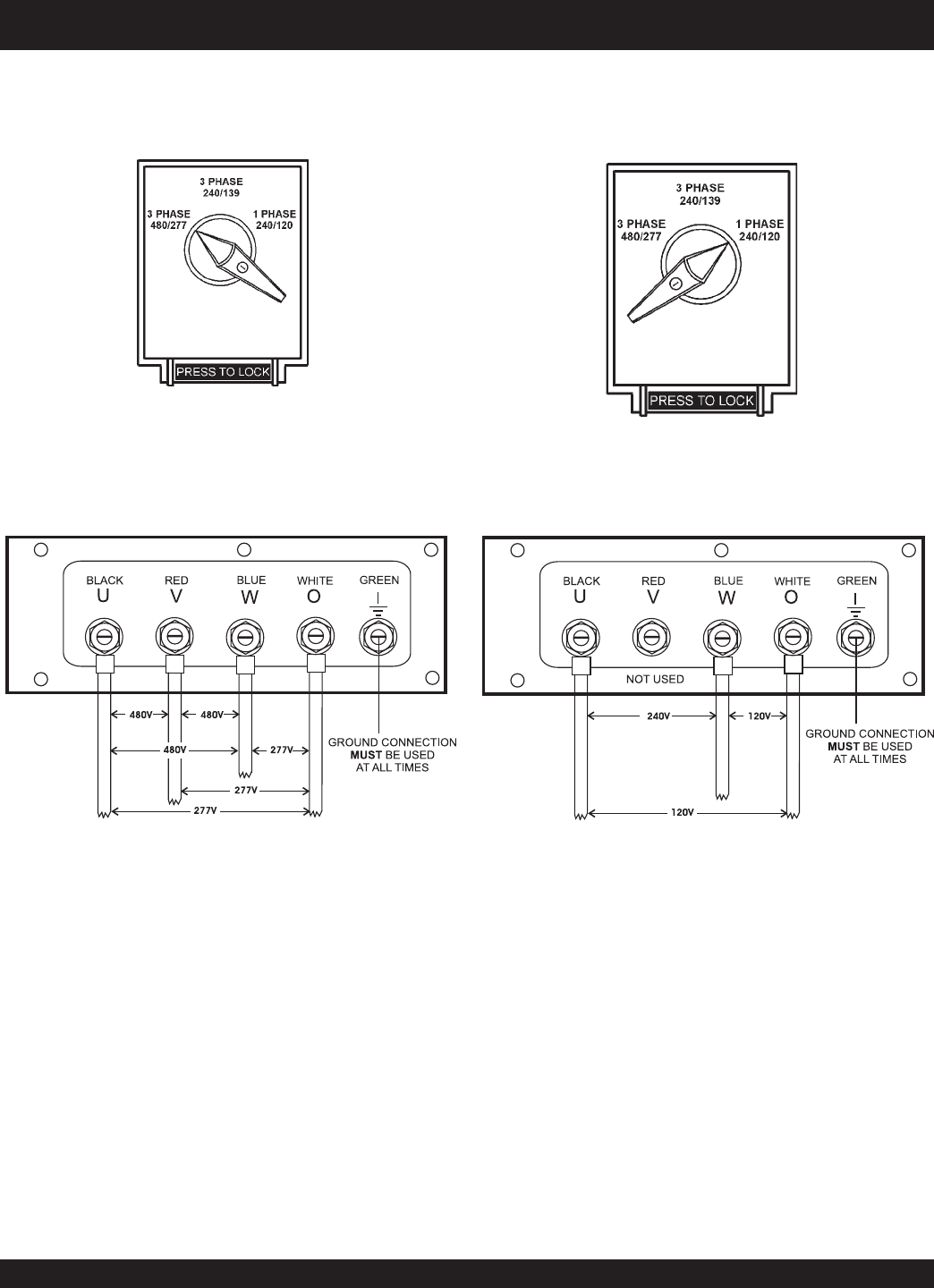
DCA-45USI — OPERATION AND PARTS MANUAL (STD) — REV. #2 (04/22/05) — PAGE 31
Figure 26. Voltage Selector Switch 480/277V
Three-Phase Position
3Ø 480/277 Output Terminal Lug Voltages
1. Place the voltage selector switch in the 3Ø 480/277
position as shown in Figure 26.
Figure 27
.
Output Terminal Lugs
277/480V Three Phase Connections
2. Connect the load wires to the
Output Terminal Lugs
as
shown in Figure 27.
3. Turn the voltage regulator knob (Figure 23) clockwise to
increase voltage output, turn counterclockwise to
decrease voltage output.
1Ø 240V/120V Output Terminal Lug Voltages
1. Place the voltage selector switch in the 1Ø 240/120
position as shown in Figure 28.
2. Connect the load wires to the
Output Terminal Lugs
as
shown in Figure 29.
3. Turn the voltage regulator knob (Figure 23) clockwise to
increase voltage output, turn counterclockwise to
decrease voltage output.
Figure 29
.
Output Terminal Lugs
1Ø-240V/120V Connections
DCA-45USI — OUTPUT TERMINAL PANEL CONNECTIONS
Figure 28. Voltage Selector Switch 240/120V
Single-Phase Position


















