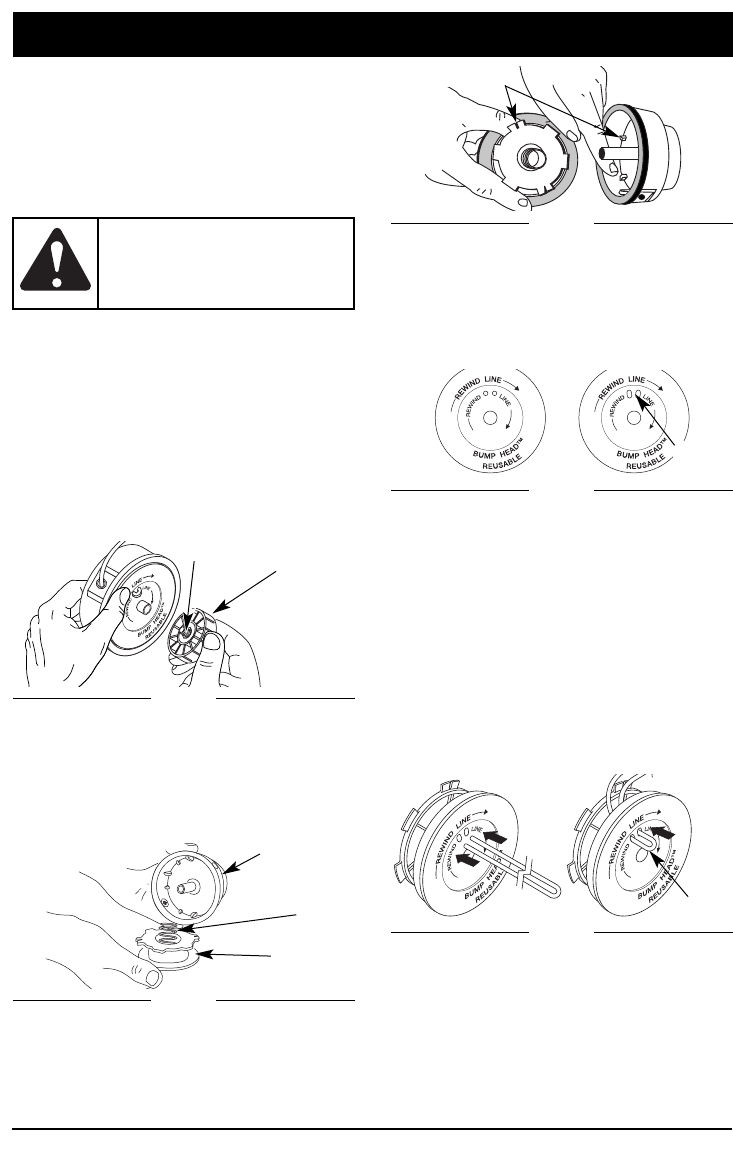
MAINTENANCE AND REPAIR INSTRUCTIONS
LINE INSTALLATION
This section covers both SplitLine™ and
standard single line installation.
Always use original equipment manufacturer
0.080 in. (2.03 mm) replacement line. Line
other than the specified may make the
engine overheat or fail.
There are two methods to replace the
trimming line:
• Wind the inner reel with new line
• Install a prewound inner reel
Winding the Existing Inner Reel
1. Hold the outer spool with one hand
and unscrew the Bump Knob™
counterclockwise (Fig. 12). Inspect
the bolt inside the Bump Knob to
make sure it moves freely. Replace
the Bump Knob if damaged.
2. Remove the inner reel from the outer
spool (Fig. 13).
3. R
emove spring from the inner reel (Fig. 13).
4. Use a clean cloth to clean the the
inner reel, spring, shaft, and inner
surface of the outer spool.
5. Check the indexing teeth on the inner
reel and outer spool for wear (Fig. 14).
If necessary, remove burrs or replace
the reel and spool.
NOTE: SplitLine™ can only be used with
the inner reel with the slotted holes.
Single line can be used on either
type of inner reel. Use Figure 15 to
identify the inner reel you have.
NOTE: Always use the correct line length
when installing trimming line on
the unit. The line may not release
properly if the line is too long.
Single Line Installation
Go To Step 8 for SplitLine™ Installation
6. Take approximately 20 feet (6 m) of
new trimming line, loop it into two
equal lengths. Insert each end of the
line through one of the two holes in
the inner reel (Fig. 16). Pull the line
through the inner reel so that the loop
is as small as possible.
7. Wind the lines in tight even layers,
onto the reel (Fig. 17). Wind the line
in the direction indicated on the inner
WARNING:
N
ever use
metal-reinforced line, wire, chain
or rope. These can break off and
become dangerous projectiles.
Fig. 12
Bolt
Bump Knob™
Fig. 13
Spring
Inner Reel
Outer Spool
Fig. 14
Indexing Teeth
Fig. 15
For Use with
Single Line ONLY
Slotted
Holes
Fig. 16
Loop
For Use with Splitline™
or Single Line ONLY
12


















