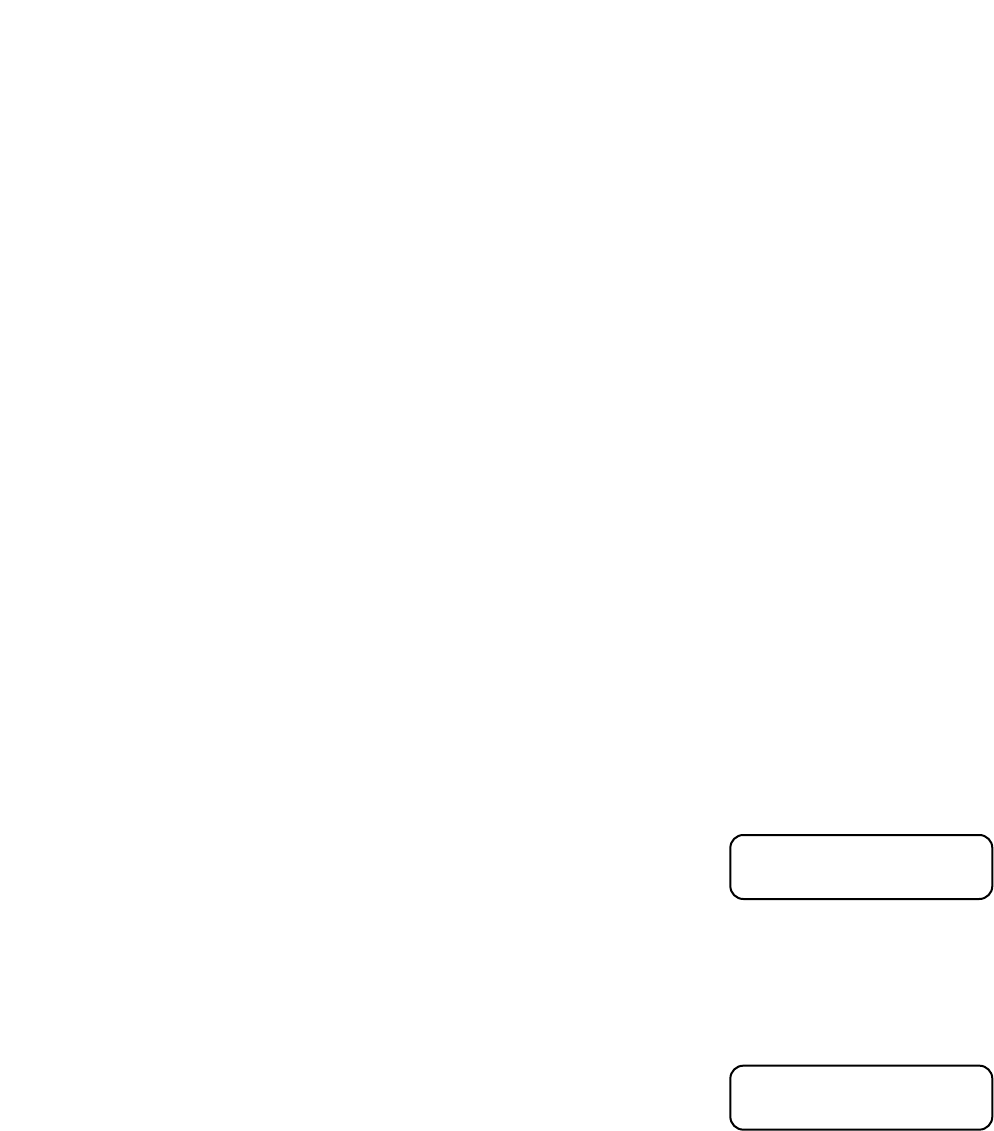
- 13 -
To toggle between 12 and 24 hours displays, move the LCD
arrow to 12/24HR and press ENTER. To return to the original
setting, press ENTER again.
5) HELP: The HELP menu selection of the TELESCOPE file is
an electronic mini-manual that briefly describes the function of
each command key on the CDS Keypad.
To use this menu, move the LCD arrow with the PREV or NEXT
key to HELP and press ENTER. To read the lines of text, use the
PREV and NEXT keys. To exit, press MODE.
6) REVERSE NS: The REVERSE NS menu selection of the
TELESCOPE file reverses the direction of the telescope in North
and South movements (e.g. pressing the N key moves the
telescope South, or down, instead of North, or up). This is
especially useful during some guiding applications.
To use the REVERSE NS menu, move the LCD arrow to
REVERSE NS and press ENTER. To return the direction
commands to the original setting, press ENTER again.
7) REVERSE EW: The REVERSE EW menu selection of the
TELESCOPE file reverses the direction of the telescope in East
and West movements (e.g. when the W key is pressed, the
telescope moves East). This is particularly useful during some
guiding applications.
To use the REVERSE EW menu, move the LCD arrow to
REVERSE EW and press ENTER. To return the direction
commands to the original setting, press ENTER again.
8) BALANCING: When adding optional equipment to the
telescope, like a heavy camera or Dewshield, it is often
necessary to rebalance the telescope using Tube Balance
Weight Systems.
Selecting option #8 from the TELESCOPE menu moves the
telescope rapidly up and down in Declination. This provides an
easy way to determine when the telescope is balanced in the
Declination axis.
When the telescope is out of balance, the instrument will draw
more current when slewing in the “heavy” direction. Also, the
Declination motor will sound different.
After selecting option #8, watch the Ammeter and listen to the
Declination motor to determine when the telescope is balanced.
If needed, make the appropriate adjustments to the optical tube
assembly and counterweights until the telescope is properly
balanced.
9) High-Precision Pointing: The High-Precision Pointing
feature of the CDS allows for very precise pointing of the
telescope. By incorporating a unique Coordinate Match process
with the 0.3 arc-sec resolution encoders and high-speed DC
servo motors, observers can now place objects in the
telescope’s field of view with high accuracy, making critical
image placement applications, such as CCD imaging, possible.
a) Pointing Accuracy
Normal telescope pointing accuracy is better than a few arc-
minutes when doing a casual alignment, such as the polar
alignment procedure discussed in the telescope's instruction
manual. A casual alignment is more than accurate enough for
many observing applications.
A “refined” alignment will improve the pointing accuracy of the
telescope. This type of alignment requires:
—Entering accurate SITE information, time, and date.
—Proper selection of the two alignment stars.
—A reticle eyepiece (to exactly center the alignment stars.)
In addition, the High Precision Pointing feature requires the
refined alignment procedure described in the "Align" section on
page 11. Together, these alignment procedures will yield the
best pointing accuracy possible, placing images of objects onto
the active area of even the smallest CCD cameras available.
It should be stressed that for most applications, using
the High Precision Pointing feature is NOT required to
get maximum enjoyment out of the telescope. For an
evening of simple visual observations, a “casual”
alignment is all that is required. Don’t let the pointing
precision of the telescope become more important
than the fun of observing the night sky!
b) Using High Precision Pointing
The High-Precision Pointing mode requires the “refined”
alignment, described above, to maximize the telescope’s
pointing ability. The CDS default condition is with High
Precision Pointing disabled. To activate the High Precision
Pointing mode, select the “high-precision” option from the
TELESCOPE menu (option #9). When selected, “HIGH-
PRECISION” will change to all upper case letters.
When the High Precision Pointing is activated, the following
procedure is used to locate an object:
(1) Choose an object from the Object Library. With the
object's information displayed, press GO TO.
(2) Instead of immediately slewing to the chosen object, the
High Precision Pointing searches the star catalog and
finds the three closest alignment stars to the object (or
position) entered. This process takes about 10 seconds
and the keypad displays:
HIGH PRECISION
Searching ....
Center STAR XXXX
then press GO TO
Display 21
(3) The telescope will slew to the nearest of three bright stars.
These three stars are brighter than 3rd magnitude, and are
far enough apart to insure that there will only be one in the
field of view. The keypad display will display:
Display 22
Using a reticle eyepiece and the "N", "S", E", and "W" keys,
center the bright star in the field of view. (Or center the star
on the CCD chip if using a CCD camera.) When the star
is centered, press GO TO. The CDS will now slew to the
chosen object.
Note: If the first alignment star is not in the field of view or if it is
obstructed by a land object, the other two stars are available.
Use the PREV and NEXT keys to cycle through the three
closest stars.
(4) With the High Precision Pointing activated, the CDS
always slews to the closest alignment star first. After the
star is centered, then the CDS slews to the desired object.
(5) To de-activate the High Precision Pointing option, select
the "HIGH PRECISION" option from the Telescope menu


















