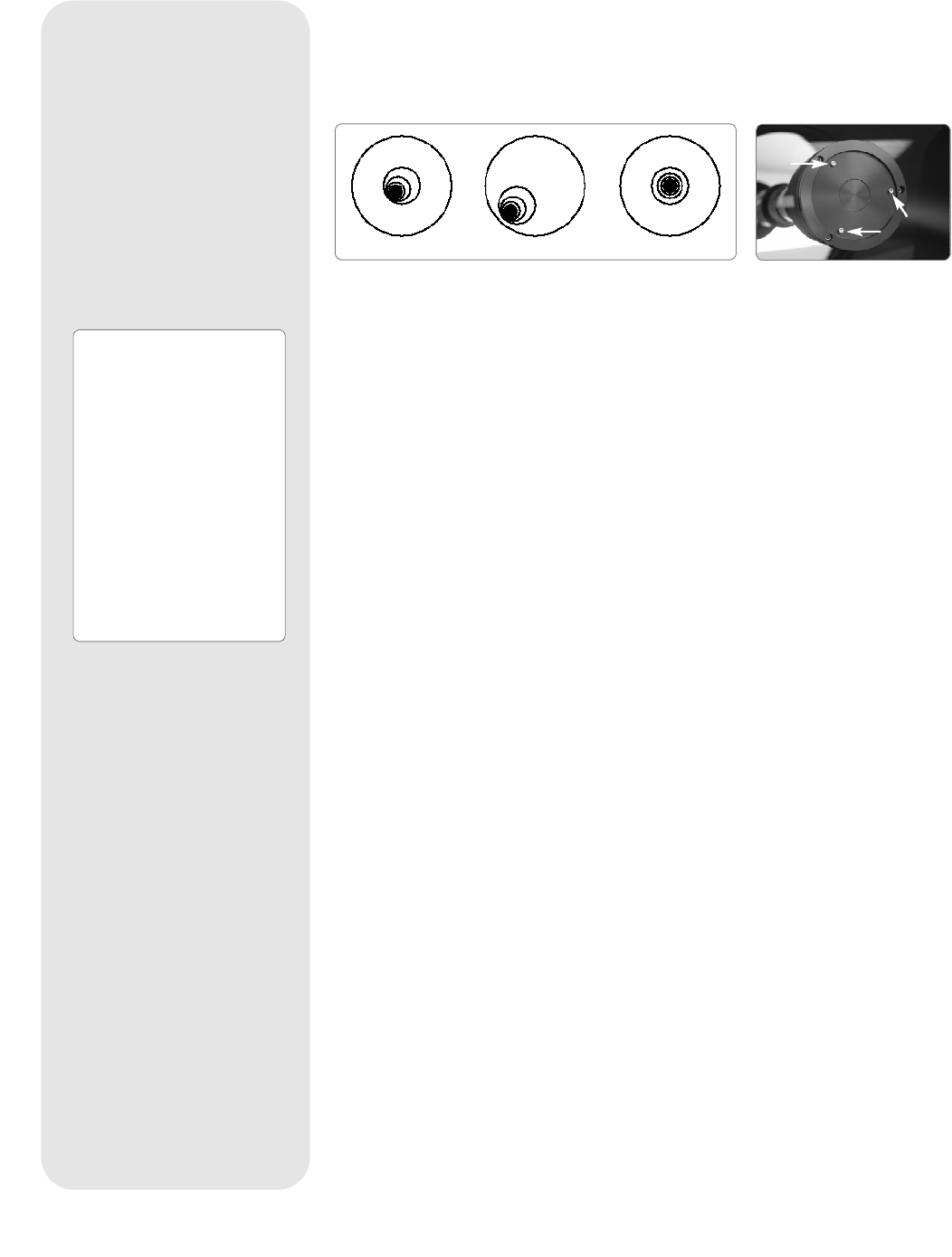
With the star or hot spot centered, de-focus the image. You will notice that the out of
focus star image looks like a ring of light surrounding a dark central spot; the dark
central spot is in fact the shadow of the secondary mirror. Turn the focus knob until
the ring of light fills about 10% of the eyepiece field-diameter. If the dark central spot
is offset in (
i.e.,
not concentric with) the ring of light, your telescope’s optical system
is misaligned and requires collimation.
Follow these steps for collimation of the optical system:
a. The only adjustments possible, or necessary, on the Advanced Coma-Free
Telescopes
LX200-ACF
models are from the three screws (
Fig. 33b
) located at the
edge of the outer surface of the secondary mirror housing.
Caution: Do not force the three collimation screws past their normal travel
and do not loosen them more than two full turns in a counterclockwise
direction or the secondary mirror may come loose from its support. You
will find that the adjustments are very sensitive, usually requiring only one-
half turn or less to produce the desired result.
b. While looking at the defocused star image, notice which direction the darker
shadow is offset in the ring of light or notice which part of the ring is the thinnest
(Fig. 33a, 1). Place your index finger in front of the telescope so that it touches
one of the collimation set screws. You will see the shadow of your finger in the
ring of light. Move your finger around the edge of the black plastic secondary
mirror support until you see the shadow of the finger crossing the thinnest part of
the ring of light. At this point, look at the front of the telescope where your finger
is aiming. It will either be pointing directly at a set screw, or it will be between two
set screws aiming at the set screw on the far side of the black plastic secondary
mirror support. This is the set screw that you will adjust.
c. Using the AutoStar II’s Arrow keys at the slowest slew speed, move the
defocused image to the edge of the eyepiece field of view (Fig. 33a, 2), in the
same direction as the darker shadow is offset in the ring of light.
d. Turn the set screw that you found with the pointing exercise while looking in the
eyepiece. You will notice that the star image will move across the field. If while
turning the defocused star image flies out of the eyepiece field, then you are
turning the screw the wrong way. Turn the opposite direction and bring the image
back to the center of the field.
e. If the screw you are turning becomes very loose, tighten the other two screws by
even amounts. If the screw you are turning gets too tight, unthread the other two
by even amounts.
f. When you bring the image to center (Fig. 33a, 3), carefully examine the
evenness of the ring of light (concentricity). If you find that the dark center is still
off in the same direction, continue to make the adjustment in the original turning
direction. If it is now off in the opposite direction, you have turned too far and you
need to turn in the opposite direction. Always double check the image in the
center of the field of the eyepiece.
g. You may find after your initial adjustment that the dark center is off in a new
direction (e.g., instead of being off side-to-side it is now off in an up-and-down
direction). In this case repeat steps b through f to find the new adjustment screw.
h. Now try a higher power eyepiece (e.g., 9mm or less) and repeat the above tests.
Any lack of collimation at this point will require only very slight adjustments of the
three set screws. You now have good collimation of the optics.
1 2 3
Fig. 33b: Collimation screws.
Caution:
It is recommended that
you begin collimating by
first tightening the
collimation screws. When
you reach a point where
you encounter resistance
while tightening, then
attempt collimation by
loosening the screw(s).
While loosening, be
careful that you do not
remove the screw(s)
from the secondary
mirror housing assembly.
Fig. 33a: Defocused star images. Misaligned (1, 2), Aligned (3).
- 48 -


















