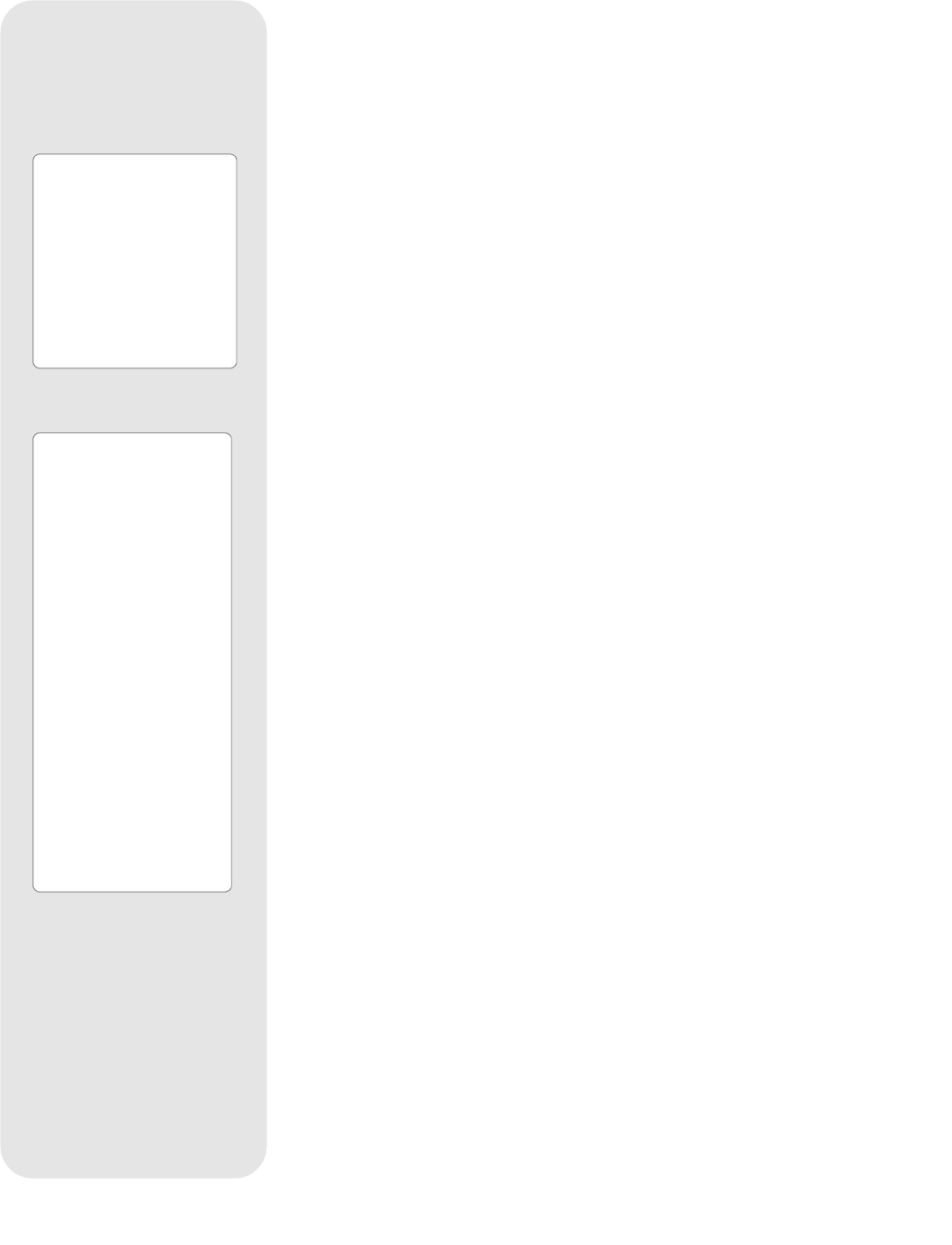
Note:
AutoStar II locates
alignment stars based on
the date, time, and location
entered. The alignment
stars may change from
night to night. All that is
required is for the observer
to center the selected stars
in the eyepiece when
prompted.
Tip:
Try a Spiral Search
The GO TO key also
allows you to perform a
“spiral search”. A spiral
search is useful when the
telescope slews to an
object, but that object is
not visible in the eyepiece
after the telescope finishes
its search. (This
sometimes occurs during
an alignment procedure.)
Press GO TO when the
slew is finished and the
telescope starts slewing in
a spiral pattern at a very
slow speed around the
search area. Look through
the eyepiece and when
the object does become
visible, press MODE to
stop the spiral search.
Then use the Arrow keys
to center the object.
Two-Star Alt/Az Alignment
Two-Star Alignment requires some knowledge of the night sky. AutoStar II provides
a library of bright stars and two stars from this library are chosen by the observer
for alignment. In this procedure, AutoStar II does not automatically find home, level,
or North.
1. Select Alignment. Select “Align: Two Star” from the Setup menu. Press ENTER.
2. Set Home Position. Place the telescope in the home position.
3. To Set the Home Position Manually:
a. See Figs. 19 and 20. Loosen the telescope’s Dec. lock (Pg. 7, Fig. 1, 17)
.
Set the optical tube to 0° on the Dec. setting circle (Fig. 1, 20) .
b. Tighten the Dec. lock (Fig. 1, 17) to a firm feel only.
c. Level the tripod base.
d. Move the base of the telescope so that the computer control panel
(Fig. 1, 13) approximately faces South.
e. Unlock the R.A. lock (Fig. 1, 12) and turn the telescope’s optical tube
horizontally until it points North.
f. Re-lock the R.A. lock (Fig. 1, 12). Press ENTER.
g. Press ENTER.
4 . Star Alignment. “Select Star” displays. AutoStar II then displays a library of stars
for the observer to choose from. Use the Scroll keys to scroll to a star on the list
that you wish to align upon—select a star that you can easily locate in the night
sky. Press ENTER.
5. Center Star. The telescope slews to the star. Use the Arrow keys to move the
telescope until the star is centered in the eyepiece. Press ENTER.
6. Center Star. Repeat procedure for a second alignment star. Once ENTER is
pressed, the telescope is aligned and you are now ready to use AutoStar’s II GO
TO capabilities for a night of observing.
One-Star Alt/Az Alignment
One-Star Alignment requires some knowledge of the night sky. AutoStar II provides a
library of bright stars. One-Star Alignment is identical to Two-Star Alt/Az: Alignment
(
ABOVE
), except only one star from the database is chosen by the observer for
alignment.
- 39 -


















