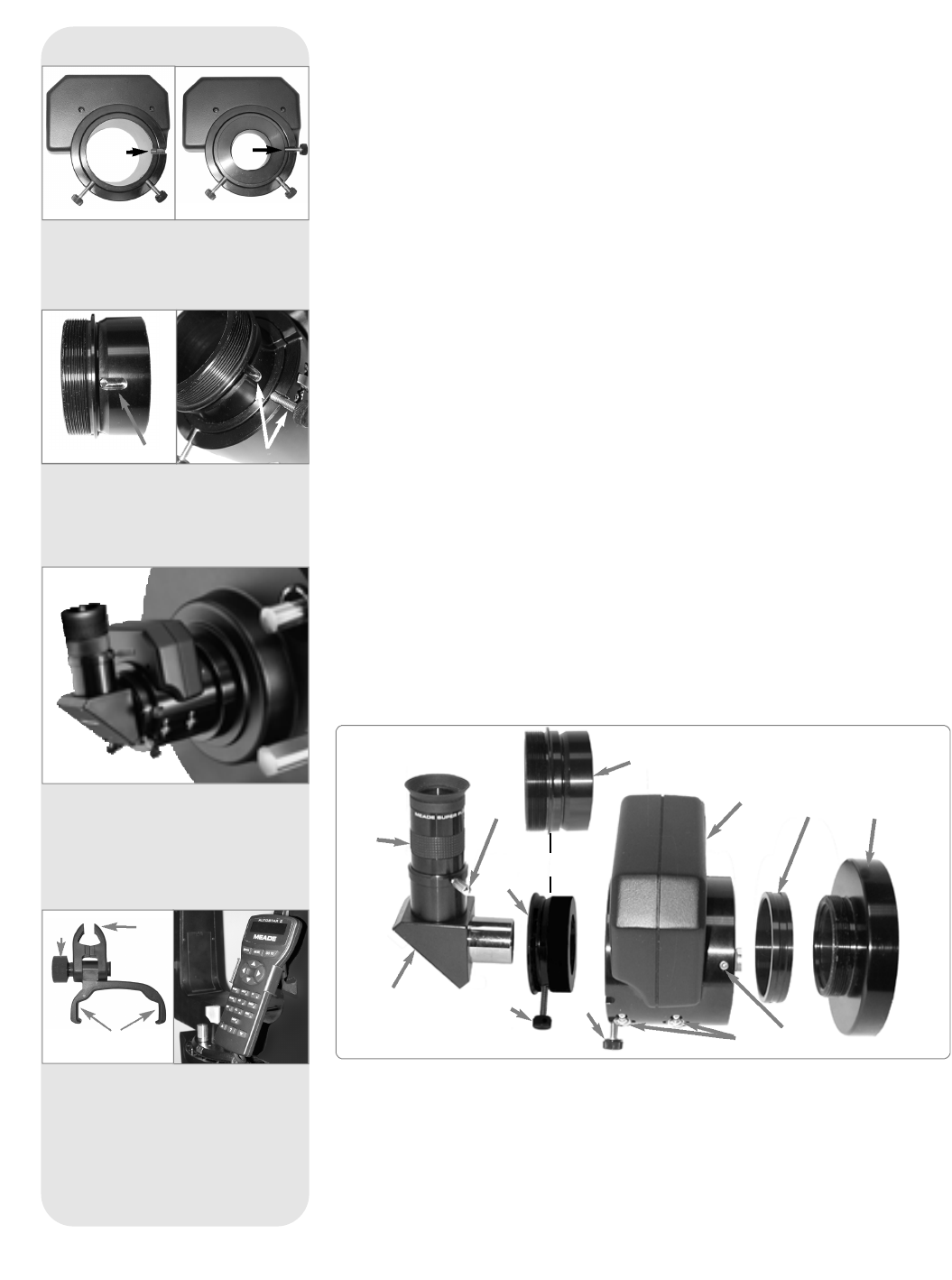
SC Optional Accessory Users: If using any of the optional accessories (such
as the Off-Axis Guider, T-Adapter, etc.; see page 44) with the LX200-ACF SC
models, slide the supplied SC accessory adapter (Fig. 8, L) into the
microfocuser. Line up the groove on the side of the adapter with either of the
microfocuser thumbscrews (Fig. 5a and 5b) and tighten that thumbscrew to a
firm feel only. Thread the optional accessory into the accessory adapter.
Tighten the other microfocuser thumbscrew to a firm feel only.
2.0" Diagonal Mirror Users: If using the 2.0" diagonal mirror, slide the mirror
directly into the microfocuser. The adapters (Fig. 8, H and L) are not required.
Tighten the thumbscrews (Fig. 8, I) to a firm feel only. Plug in the microfocuser:
Plug the microfocuser into the Focus port (Pg. 7, Fig. 1, 13C).
Note: If you wish to mount a camera directly to the microfocuser, you need to
attach an optional T-Adapter to the microfocuser. See OPTIONAL
ACCESSORIES, page 44.
Important Note: The microfocuser is carefully adjusted at the factory. If it
become necessary to adjust the microfocuser, it must be performed by factory
trained technicians. If the microfocuser is improperly adjusted, performance will
degrade and damage will result. Damage due to improper adjustments not
authorized by the factory will not be covered under warranty.
6. Insert eyepiece: Remove the Series 4000 26mm Super
Plössl
eyepiece (Fig.
1, 1) from its container and place it in the diagonal prism (Fig. 8, G) or diagonal
mirror
.
Tighten the eyepiece holder thumbscrew (Fig. 1, 2) to a firm feel only.
Rotate the mirror lock knob (Fig. 1, 9) towards the “Unlock” position, until it
feels loose—the telescope is shipped with the mirror locked.
7. Remove dust cover: Remove the dust cover (Fig. 1, 18) from the optical tube
assembly (Fig. 1, 19) by gently prying it off.
8. Attach the handbox holder: Remove the handbox holder from the plastic bag.
If necessary, loosen the lock knob (Fig. 7a, A) and place the clamp (Fig. 7a, B)
about one of the fork arm handles (Fig. 1, 15). Tighten the lock knob to a firm
feel. Slide the AutoStar II handbox into the holder (Fig. 7a, C). You may also snap
the handbox into the holder: Slide one side of the handbox into the holder and
then firmly press the other side of the handbox into the holder until it snaps in
place. Adjust the tilt of of the holder by loosening the lock knob and then
moving the holder clamp to the desired angle. Retighten the lock knob.
Fig. 6: Microfocuser and 1.25
diagonal prism with eyepiece
completely assembled.
Fig. 4a: Microfocuser groove.
Fig. 4b: Microfocuser adapter
thumbscrew in groove.
Groove
Fig. 5a: SC adapter groove.
Fig. 5b: Line up SC adapter groove
with microfocuser thumbscrew.
groove.
Groove
Line up
Fig. 7a: Handbox holder: (A) Lock
knob; (B) Clamp; (C) Holder.
Fig. 7b: Handbox holder attached to
fork arm handle.
A
B
C
- 14 -
C
A
B
D
E
F
G
H
J
K
Fig. 8: Microfocuser and eyepiece assembly. (A) Rear cell of telescope (shown separate
from the telescope assembly for the sake of clarity, see 5, Fig. 1); (B) Microfocuser
adapter; (C) Microfocuser; (D) 1.25" accessory adapter. SC accessory adapter (L) may be
used in this position instead if the telescope accessories are being used. Do not use either
adapter if using a 2" diagonal diagonal mirror; (E) Eyepiece holder thumbscrew; (F)
Eyepiece (Note: Your eyepiece make look different than the one pictured here); (G) 1.25"
Diagonal Prism. 2" diagonal mirror may also be used in this position (12" models); (H)
Adapter Thumbscrew; (I) Microfocuser Thumbscrews; (J) Microfocuser bearings; (K) Hex
screws; (L) Microfocuser SC Accessory Adapter (see margin note).
I
OR
L


















