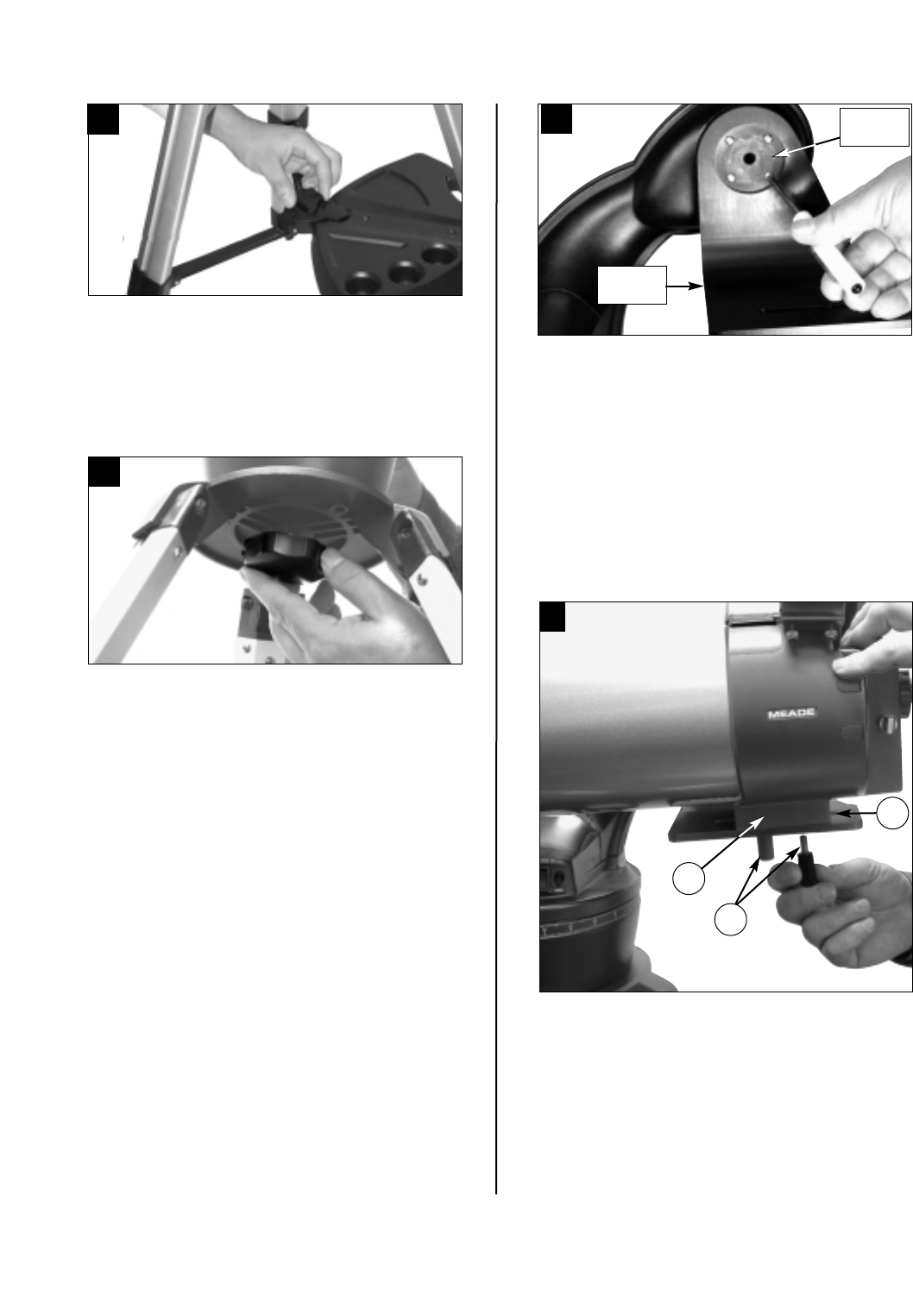
4
QUICK-START GUIDE
1. Open the tripod: Remove the tripod from the
giftbox and stand vertically. Gently pull the legs
apart to a fully open position. Turn the center
tripod lock knob to secure and stabilize the tripod.
Tighten to a firm feel. Caution: Make sure you
loosen the tripod lock knob before collapsing
the tripod at the end of your viewing session.
2. Attach the mounting arm assembly: Place the
mounting arm assembly into the tripod base.
Reach underneath and thread the mounting knob
through the tripod base and into the mounting arm
assembly. Tighten to a firm feel only, do not
overtighten. While observing, you may wish to
slightly loosen this knob and rotate the mounting
arm assembly with attached optical tube around
the horizontal axis.
4. Attach the optical tube: Place the base of the
optical tube (A) over the slot on the mounting
plate (B). Thread the two lock knobs (C) through
the slot on the mounting plate and into the screw
holes in the base of the optical tube, so that they
hold the optical tube loosely; do not tighten the
lock knobs at this point. Slide the tube back and
forth until you find a position where the tube
remains horizontal (i.e., without tipping up and
down). Then tighten the lock knobs to a firm feel.
3a. Remove 4 screws from the mounting arm
shaft: Locate the four screws on the mounting
shaft. Remove the screws using a "+" (Phillips
head) screwdriver. Loosen the Altitude Lock (see
Fig. 1a, page 6) and rotate the mounting arm shaft
counter-clockwise until it stops. Retighten the
Altitude lock.
3b. Next, attach the mounting plate to the
mounting arm. Line up the mounting plate with
the mounting arm shaft. Replace the four screws
you removed in step #3a into the mating threads
as depicted in the diagram #3.
1
2
3
A
B
C
4
Mounting
Arm Shaft
Mounting
Plate


















