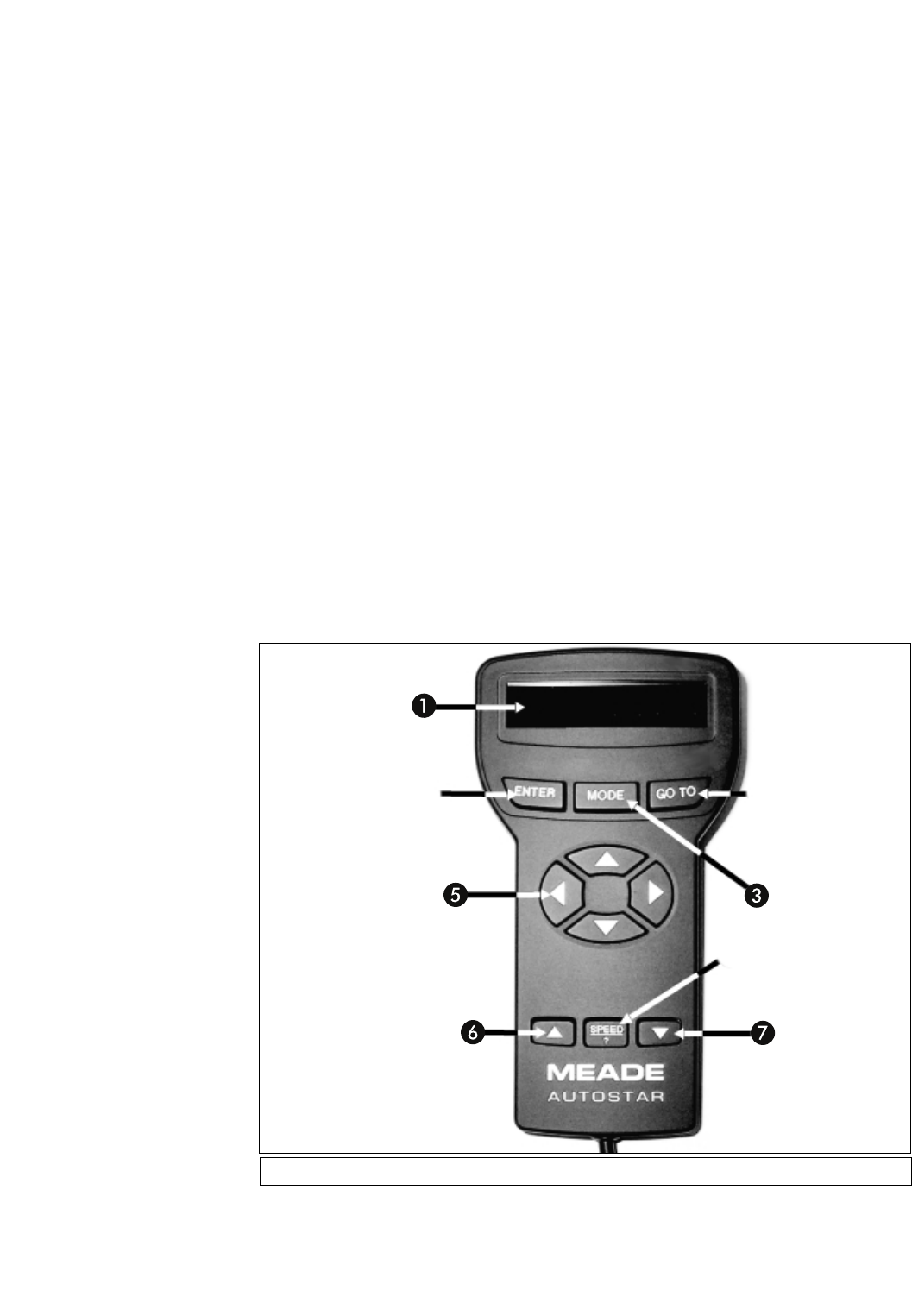
8
ƽ Accessory Tray Attachment Bolts - Attach to wing nuts (not shown) to fasten tray to the
tripod. See page 11 for more information.
Note: It is not necessary to remove the tray each time you collapse the tripod. The
tray is designed to be collapsed with the legs.
ƾ Accessory Tray - Conveniently holds extra eyepieces, Autostar handbox, and other acces-
sories when not in use.
Ȝ Tripod Lock Knob - Tighten to a firm feel to secure tripod legs.
Caution: Loosen the tripod lock knob before collapsing tripod at the end of a view-
ing session.
Ȝ Tripod Legs Locks (3) - Lift the lock up to loosen inner section of a tripod leg and extend
the inner leg to desired height. Press the lock down to lock in place again.
Ȝ Tripod Legs - Spread the legs out as far as they will open for a secure viewing platform.
Ȝ Tripod Base - Holds the mounting arm assembly (16, Fig. 1) in place.
Ȝ Right Ascension (R.A.) Setting Circle - Displays Right Ascension coordinates.
Ȝ Battery Compartment - Install eight user-supplied AA batteries in this compartment. See
page 12 for more information.
Ȝ Base Lock Knob (not visible in photo) - Attaches mounting arm assembly to tripod base.
Loosen before moving the optical tube on the horizontal axis. See page 11 for more infor-
mation.
Ȝ Inner Support Struts (3) - Make the tripod more secure and stable.
Fig. 2: #494 Autostar Handbox.
20
22
23
21
24
25
26
27


















