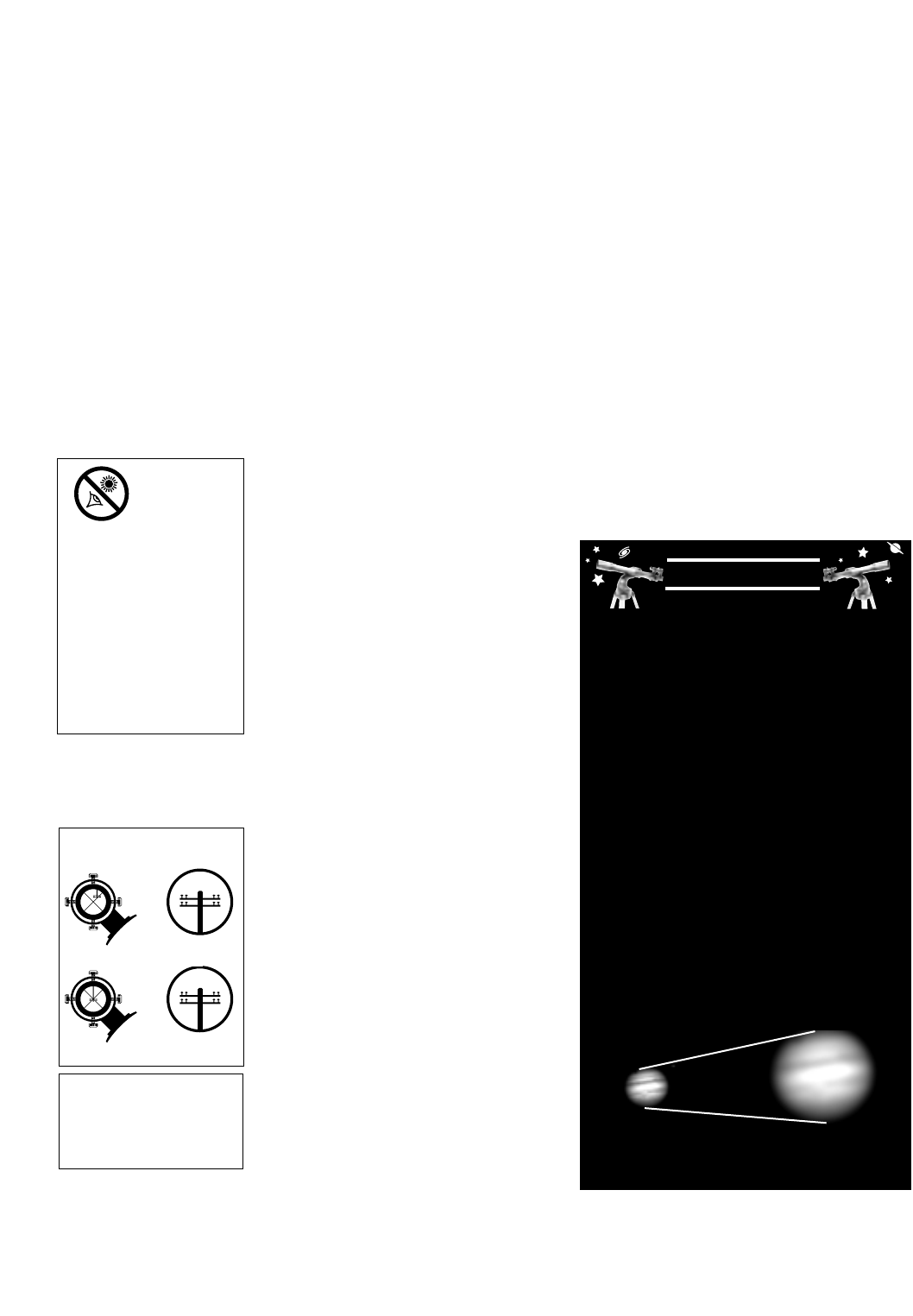
13
Focusing the 6 x 30mm Viewfinder:
The 6 x 30mm viewfinder is locked into permanent focus at infinity. Look through the viewfinder
at a distant land object. If the focus is not sharp, follow this procedure:
1. Loosen the focus lock ring (3, Fig. 12) a few turns, permitting the lens cell (2, Fig. 12) to be
rotated.
2. Look through the viewfinder eyepiece (1, Fig. 12) at a distant land object and rotate the lens
cell until the object is sharply focused.
3. Tighten the focus lock ring (3, Fig. 12) up against the lens cell.
Important Note: Objects appear upside-down and reversed left-for-right when
observed in the viewfinder. With the refracting telescope models, objects viewed
through the main telescope with the diagonal mirror (3, Fig. 1) in place appear right-
side-up, but reversed left-for-right. This image inversion is of no consequence when
observing astronomical objects, and in fact all astronomical telescopes yield invert-
ed images. During terrestrial observing, where a fully-correctly-oriented image
(right-side up and correct left-for-right) is desirable, an optional Meade 45° Erecting
Prism (available in either 0.965" or 1.25" format to suit the appropriate Meade tele-
scope model) is available. See the "Optional Accessories," page 29, or consult the
Meade Telescope Catalog.
Note that for reflecting telescope models, no means of image inversion is available;
while these telescopes may be used for terrestrial observing, the image will not be
correctly oriented in either right-side-
up or left-for-right orientations.
Aligning the Viewfinder:
It is recommended that you perform steps 1
through 4 of this procedure during the day-
time and step 5 at night.
1. Loosen the tripod base lock knob (26,
Fig. 1) and the Dec. lock (10, Fig. 1), by
turning the lock about one turn counter-
clockwise, permitting the telescope to
move freely on its axes.
2. If you have not already done so, place
a low-power (e.g., 25mm) eyepiece in
the diagonal prism of the main tele-
scope (3, Fig. 1) and point the tele-
scope at an easy-to-find land object
(e.g., the top of a telephone pole). Turn
the focuser knob (1, Fig. 1) so that the
image is sharply focused. Center the
object precisely in the main telescope’s
field of view.
3. Re-tighten the tripod base lock knob (26,
Fig. 1) and the Dec. lock (10, Fig. 1).
4. Then, looking through the viewfinder,
turn some or all of the viewfinder’s
alignment screws (8, Fig. 1) until the
viewfinder’s crosshairs point precisely
at the same object as centered in the
main telescope. The viewfinder is now
aligned to the main telescope. The
right-hand image in Fig. 13A shows an
object centered in the main telescope
before the viewfinder (the left-hand
NEVER
point the
telescope
directly at
or near the Sun at any
time! Observing the
Sun, even for the
smallest fraction of a
second, will result in
instant and irre-
versible eye damage,
as well as physical
damage to the tele-
scope itself.
DS-2000 TIPS
Too Much Power?
Can you ever have too much power? If the
type of power you’re referring to is eyepiece
magnification, yes, you can! The most com-
mon mistake of the beginning observer is to
“overpower” a telescope by using high magni-
fications which the telescope’s aperture and
atmospheric conditions cannot reasonably
support. Keep in mind that a smaller, but
bright and well-resolved image is far superior
to one that is larger, but dim and poorly
resolved (see below). Powers above 200X
should be employed only under the steadiest
atmospheric conditions.
Autostar can calculate the best eyepiece for
you to use. Try out the “Eyepiece Calc” fea-
ture in the Utilities menu.
Most observers should have three or four
additional eyepieces to achieve the full range
of reasonable magnifications possible with
the DS-2000 telescopes. See “OPTIONAL
ACCESSORIES,” page 29.
Fig. 14a & 14b: Jupiter; example of too much
magnification.
Telescope
Viewfinder Eyepiece
A. Not aligned
B. Aligned
Fig. 13: Aligning the
viewfinder. Note that objects
appear upside-down and
reversed left-for-right when
observed in the viewfinder.


















