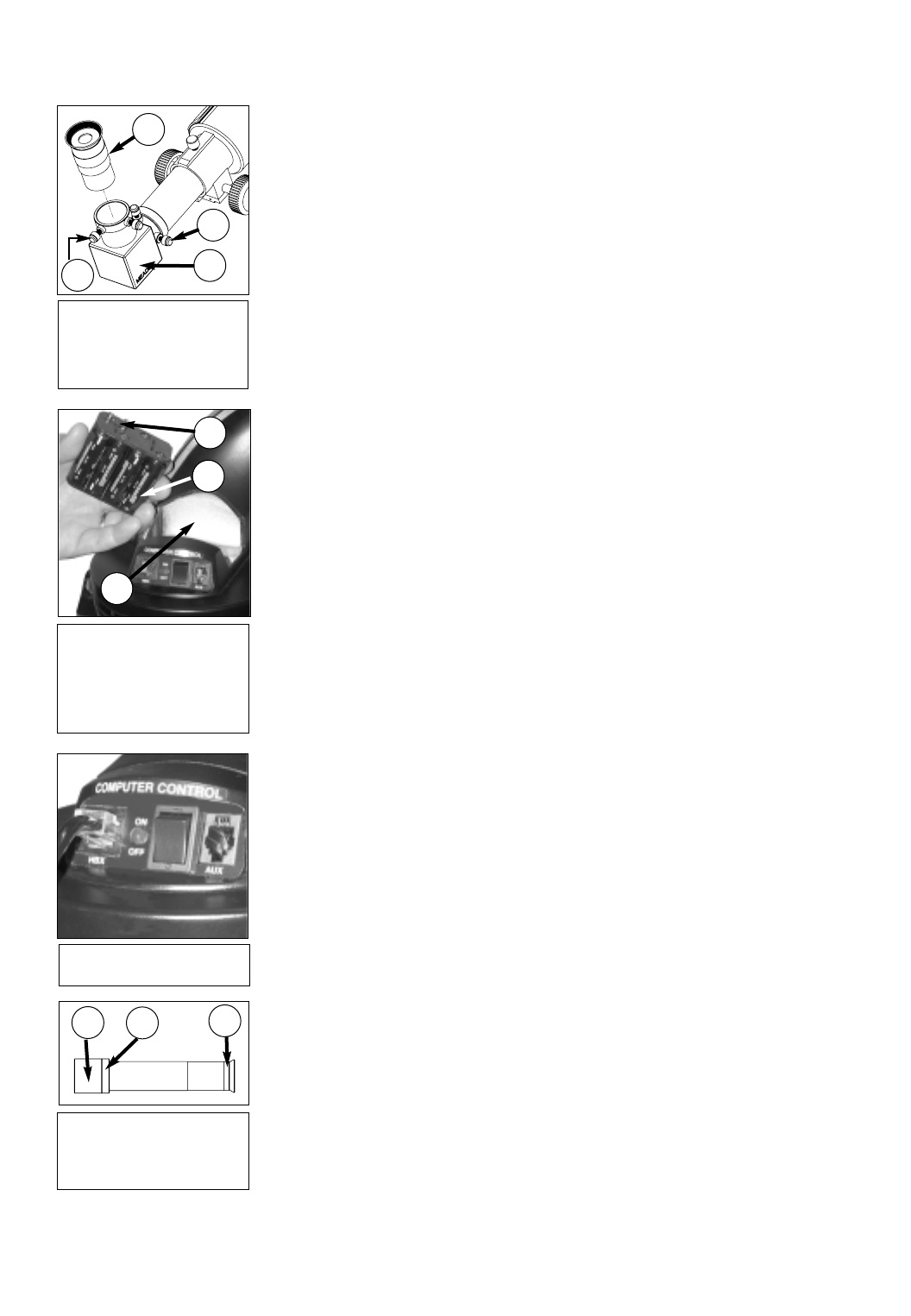
12
10. Attach the viewfinder: Carefully remove the rubber eyecup from the viewfinder before
sliding the viewfinder into the bracket. Slide the viewfinder, eyepiece-end first, into the
viewfinder bracket (see Figs. 8a and 8b). Replace the rubber eyecup after the viewfinder
is positioned in the bracket. Tighten the four alignment thumbscrews (8, Fig. 1) to a firm-
feel to hold the viewfinder in the bracket.
11. Attach the 90° diagonal prism (refractor models only): Pull out to remove the plastic
dust cover from the eyepiece holder. Slide the tube of the diagonal prism (3, Fig. 1) into
the telescope’s eyepiece-holder (2, Fig. 1) and tighten the thumbscrews (to a firm feel only)
to secure the diagonal prism in place.
12: Insert the eyepiece: Remove the supplied eyepiece (5, Fig. 1) from its container and place
it in the diagonal prism (refractor models only; 3, Fig. 1) or directly into the eyepiece holder
(2, Fig. 1) (reflector models only). Tighten the thumbscrew (2, Fig. 1) to a firm feel only.
13. Insert batteries: The telescope’s battery compartment (1, Fig. 10) is located on top of the
drive base. Open the battery compartment by lifting the cover and pulling it away from the
drive base.
Remove the battery holder from the compartment and carefully lift the 9v connector out
from the compartment. Take care not to accidentally detach the wires of the battery con-
nector from the base. Whenever you replace the batteries, to safeguard the wires, discon-
nect the 9v connector from the battery holder before removing the batteries.
. Insert eight AA-size batteries into the battery holder, oriented as shown on the diagram on
the battery slots of the battery holder. Connect the 9v connector plug to the battery holder.
Carefully replace the battery holder back into the battery compartment. Replace the cover.
CAUTION: Use care to install batteries as indicated by the battery compartment.
Follow battery manufacturer's precautions. Do not install batteries backwards or
mix new and used batteries. Do not mix battery types. If these precautions are not
followed, batteries may explode, catch fire, or leak. Improperly installed batteries
void your Meade warranty. Always remove the batteries if they are not to be used
for a long period of time.
14. Connect Autostar: Be certain that the power switch on the computer control panel (C, Fig.
1c) is in the OFF position. Plug the coil cord of the Autostar Controller into the HBX port
(A, Fig. 1c). Turn on the power switch; the red LED lights when power is supplied to the
panel.
NOTE: Autostar does not require batteries; the telescope’s batteries supply power
to Autostar.
15. Remove the dust cover: Pull out the dust cover (12, Fig. 1) from the optical tube assem-
bly (13, Fig. 1).
Assembly of the basic telescope is now complete.
The Viewfinder
Because the main telescope has a fairly narrow field of view, locating objects directly in the
main telescope can sometimes be difficult. The viewfinder (7, Fig. 1) is a small, wide-field tele-
scope with crosshairs that permits you to more easily locate objects. When the viewfinder and
optical tube are aligned to each other, both point to the same position in the sky. An object locat-
ed in the viewfinder is therefore also positioned within the field of the main telescope. Before
aligning the viewfinder to the optical tube, focus the viewfinder.
Focusing the Viewfinder: Each Meade DS-2000 telescope is supplied with one of two viewfind-
er models, 5 x 24mm or a larger 6 x 30mm. Identify the viewfinder size from the gift box cover
or the packing slip supplied with your telescope.
Focusing the 5 x 24mm Viewfinder:
1. Turn the viewfinder eyepiece on its internal thread. Generally a few turns are sufficient to
achieve proper focus.
Fig. 10: Insert eight AA-size
batteries inside the battery
compartment:
(1) Battery compartment
(2) Battery holder
(3) 9v connector
1
2
3
Fig. 12: 6 x 30mm Viewfinder:
(1) Eyepiece
(2) Focus cell
(3) Focus lock ring
Fig. 9: Attach the 90° prism
(1), tighten prism thumb-
screws (2), insert the eye-
piece (3), tighten eyepiece
thumbscrews (4).
Fig. 11: Connect Autostar to
the HBX port.
1
3
2
4
1
3
2


















