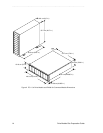. . . . . . . . . . . . . . . . . . . . . . . . . . . . . . . . . . . . . . . . . . . . . . . . . . . . . . . . . . . . . . . . . . . . . . . . . . . . . .
22 Drive Module Site Preparation Guide
Power Cord Routing
Some rackmount cabinets have two AC distribution boxes. Each AC distribution box has
its own power cord. Because of limited space inside the cabinet, it may be easier to connect
and route power cords before installing the support rails and command module. You may
connect power to a command module in a rackmount cabinet in three ways:
•
Redundant power to cabinet and drive module – Connect the AC boxes in the cabinet
to two, independent, external power sources. Connect one power cord from each drive
module to each AC box in the cabinet.
•
Redundant power to cabinet; non-redundant to drive module – Connect the AC boxes
in the cabinet to two, independent, external power sources. Connect both power cords
from the drive module to one AC box in the rackmount cabinet.
•
Non-redundant power to cabinet and drive module – Connect both AC boxes in the
cabinet to a single power source. Connect both power cords from the drive module to
one or both AC boxes in the rackmount cabinet.