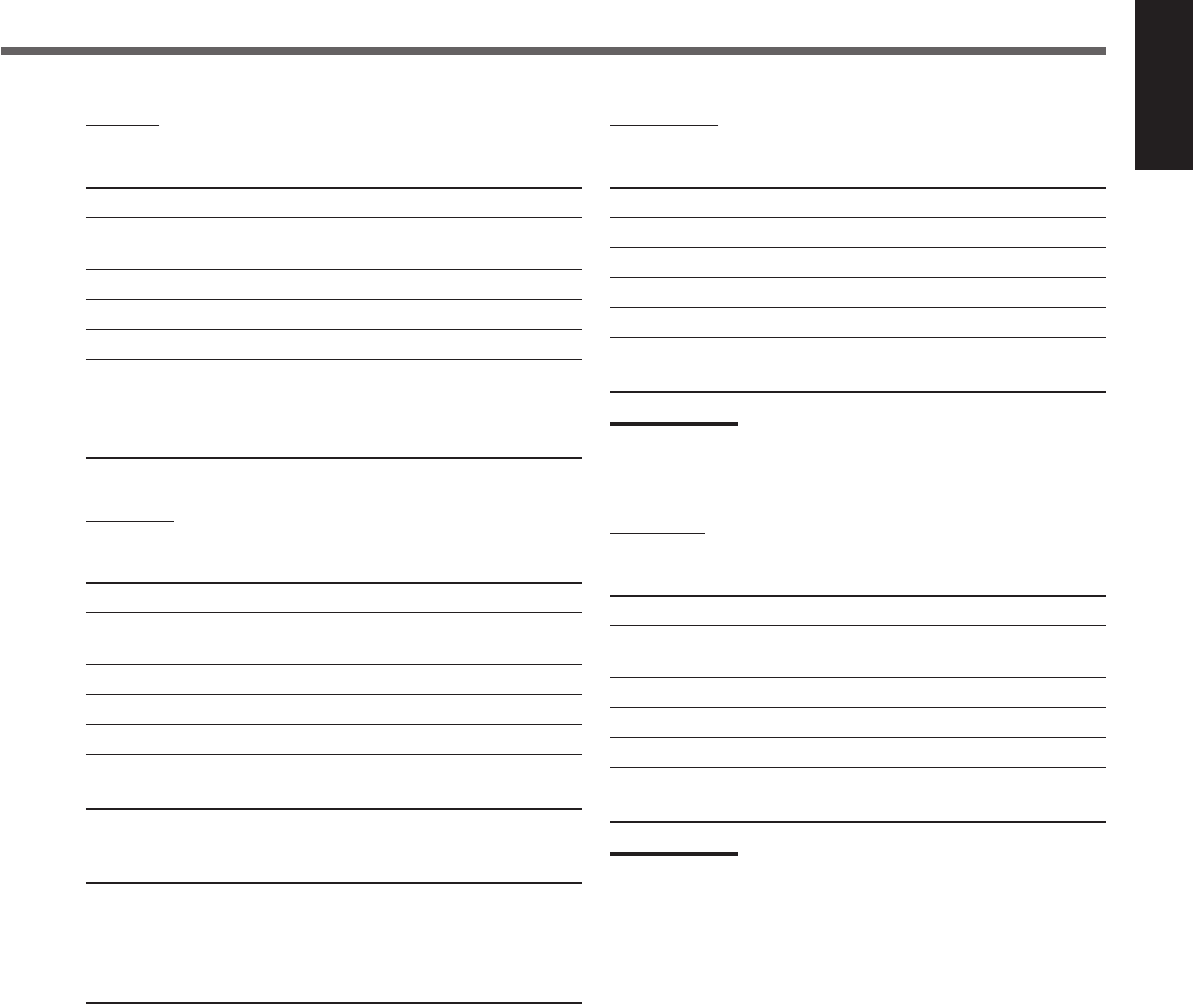
30
English
CD player
After pressing CD, you can use the following buttons for the
CD operations:
3 Start playback.
4 Return to the beginning of the current
(or previous) tracks.
¢ Skip to the beginning of the next tracks.
7 Stop playback.
8 Pause playback. To release, press 3.
1 – 10, +10 Select a track number directly.
• For track number 5, press 5.
• For track number 15, press +10, then 5.
• For track number 20, press +10, then 10.
CD changer
After pressing CD-DISC, you can use the following buttons for
the CD changer operations:
3 Start playback.
4 Return to the beginning of the current
(or previous) tracks.
¢ Skip to the beginning of the next tracks.
7 Stop playback.
8 Pause playback. To release, press 3.
1 – 6, 7/P Select the number of a disc installed in a CD
changer.
After pressing CD, you can use the following buttons for the
CD changer operations:
1 – 10, +10 Select a track number directly.
• For track number 5, press 5.
• For track number 15, press +10, then 5.
• For track number 20, press +10, then 10.
• For track number 30, press +10, +10, then 10.
Example:
Selecting disc number 4, track number 12, and starting
playback.
1
Press CD-DISC, then press 4.
2
Press CD, then press +10, 2.
Operating JVC’s Audio/Video Components
Cassette deck
After pressing TAPE/CDR, you can use the following buttons
for the cassette deck operations:
3 Start playback.
FF Fast wind a tape from left to right.
REW Fast wind a tape from right to left.
7 Stop playback or recording.
8 Pause playback. To release, press 3.
REC PAUSE Press this button to enter recording pause.
Press this button then 3 to start recording.
Note:
Before starting the above operations, make sure that you have
changed the source name correctly. See page 10.
CD recorder
After pressing TAPE/CDR, you can use the following buttons
for the CD recorder operations:
3 Start playback.
4 Return to the beginning of the current
(or previous) tracks.
¢ Skip to the beginning of the next tracks.
7 Stop playback.
8 Pause playback. To release, press 3.
REC PAUSE Press this button to enter recording pause.
Press this button then 3 to start recording.
Note:
Before starting the above operations, make sure that you have
changed the source name correctly. See page 10.
26-34_RX-5032V[US]f 03.2.5, 18:5930


















